Google Review QR Code
The customer leaves reviews. Enabling businesses to get frequent feedback. Getting the company noticed.. Read More
QR codes are flexible. Use them anywhere your customers are:
Here's why IMQRScan is one of the best free QR code menu generator equipment online:
Affordable at 2.99$/Month
Multiple templates and styles
Full control over design and branding
Editing and Scan tracking analytics
Join thousands of satisfied users worldwide
Generate QR Code Now See Plans & PricingTry our Wifi QR Code Generator or Multi URL QR Code Generator to explore more smart solutions.
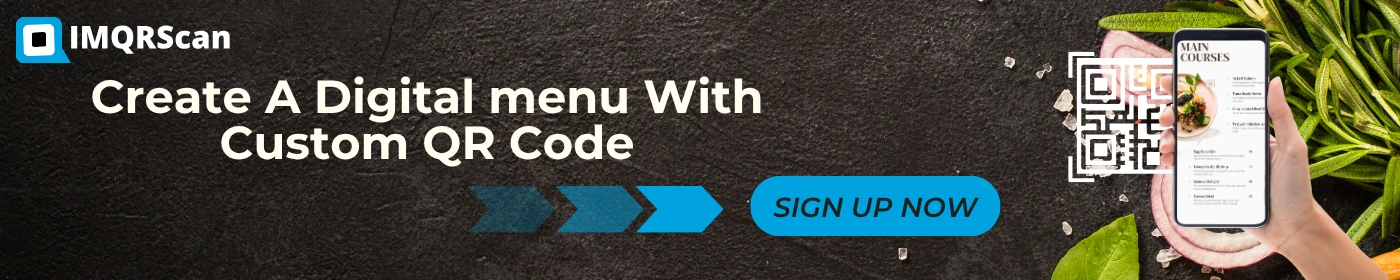
Follow these professional suggestions for the best results:
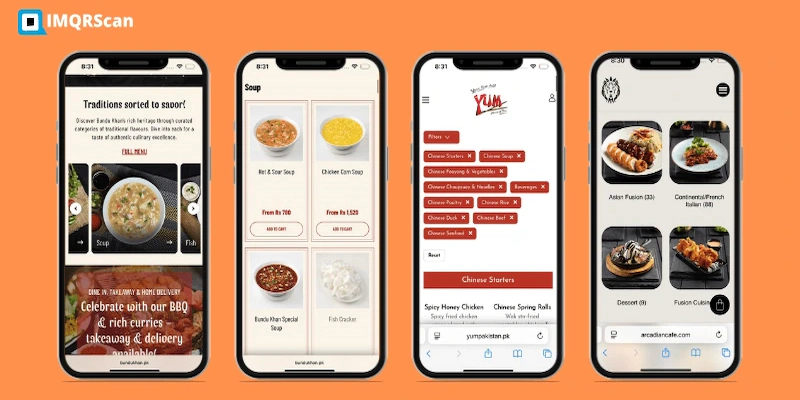
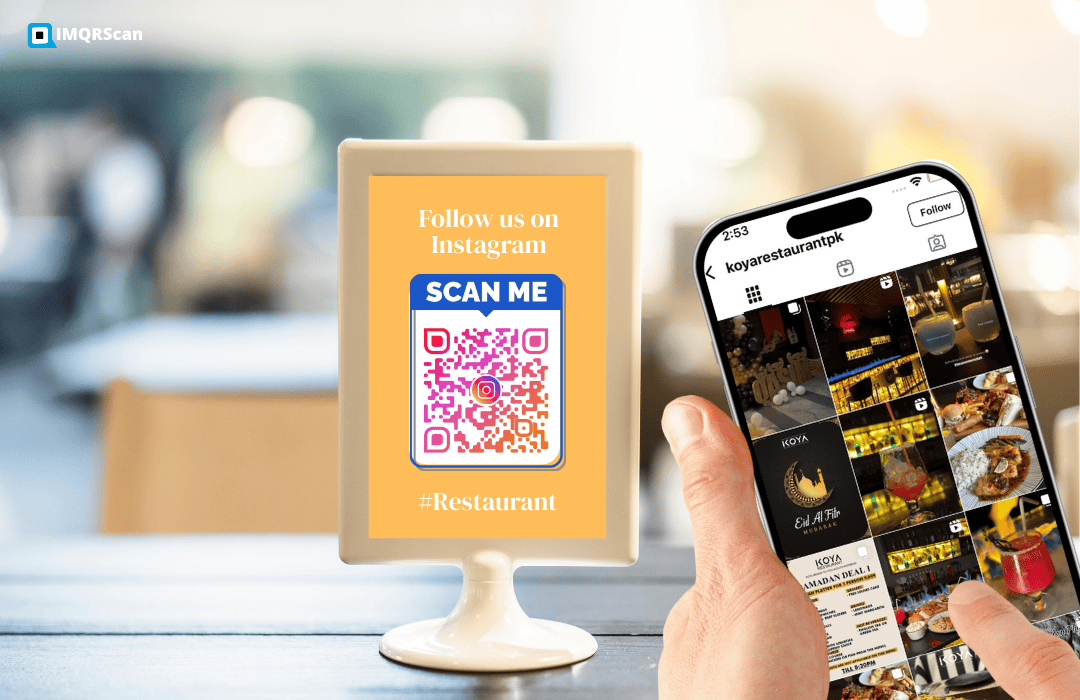
Have a question? Check out the FAQ
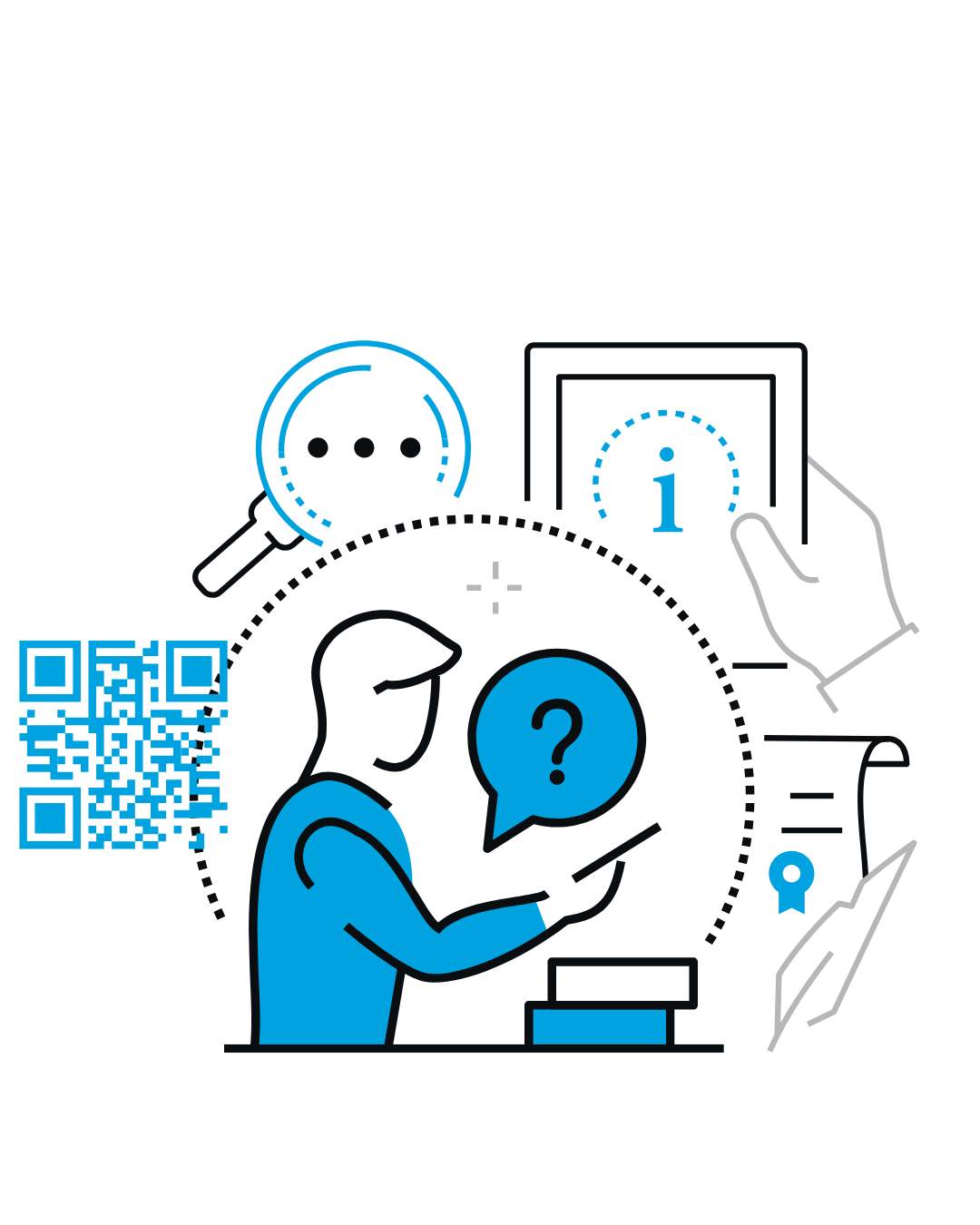
A restaurant menu QR code is a digital code that opens your menu on a customer’s smartphone when scanned. It replaces printed menus and allows guests to view food and drink options instantly using their phone camera.
The best restaurant menu QR code generator supports PDF and web menus, allows instant updates without reprinting, loads quickly on mobile devices, and offers branding options. IMQRScan provides all these features in one easy-to-use tool.
To generate a restaurant menu QR code, upload your menu as a PDF or paste your menu link into a QR code generator. The tool creates a scannable QR code that you can download, print, and place on tables or displays.
Yes. You can upload a PDF menu to a QR code generator and create a QR code that opens the PDF instantly on smartphones. PDF menus work well because they keep the same layout and design across all devices.
Yes. If you use a dynamic restaurant menu QR code, you can update your menu content anytime. The QR code stays the same, so you don’t need to reprint or replace it.
Yes. IMQRScan offers a free trial that lets you create and test a restaurant menu QR code. Paid plans are available if you need advanced features like tracking and customization.
Yes. Menu QR codes are ideal for restaurants, cafés, food trucks, bars, hotels, and pop-up kitchens. They work well for dine-in, takeaway, and outdoor service environments.
No. Most modern smartphones can scan QR codes directly using the built-in camera app. Customers simply open their camera and point it at the QR code to view the menu.
PDF files work best for restaurant menu QR codes because they keep formatting consistent. You can also use web pages or Google Drive links depending on how you manage your menu.
Yes. Some QR code generators offer scan tracking, showing how many times your menu is scanned, when scans happen, and which devices or locations are used.
Yes. You can customize your restaurant menu QR code with your logo, brand colors, and design styles to match your restaurant’s identity.
Yes. QR code menus are safe and widely used in restaurants. They reduce physical contact, improve hygiene, and help maintain a contactless dining experience.