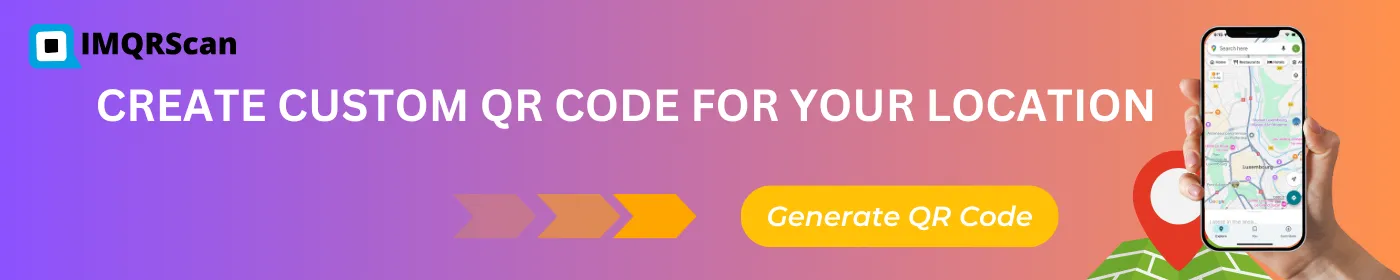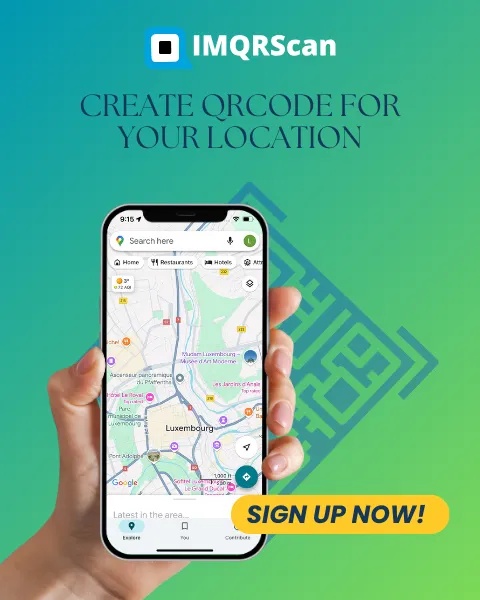With just a single scan, the QR code location connects any user to Google Maps and provides precise position data. With 6.92 billion smartphone users globally, the capacity of this technology gives consumers immediate access to location information would undoubtedly be helpful.
It's advantageous for companies looking for creative ways to interact with clients and entice them to visit their physical locations. Additionally, it makes it easy for people to navigate unfamiliar areas and share positions.
Adding these codes to marketing materials, websites, or physical locations is simple and can be done with a QR code for location.
This in-depth piece will examine how QR codes transform our navigational experiences and delve into this digital tool.
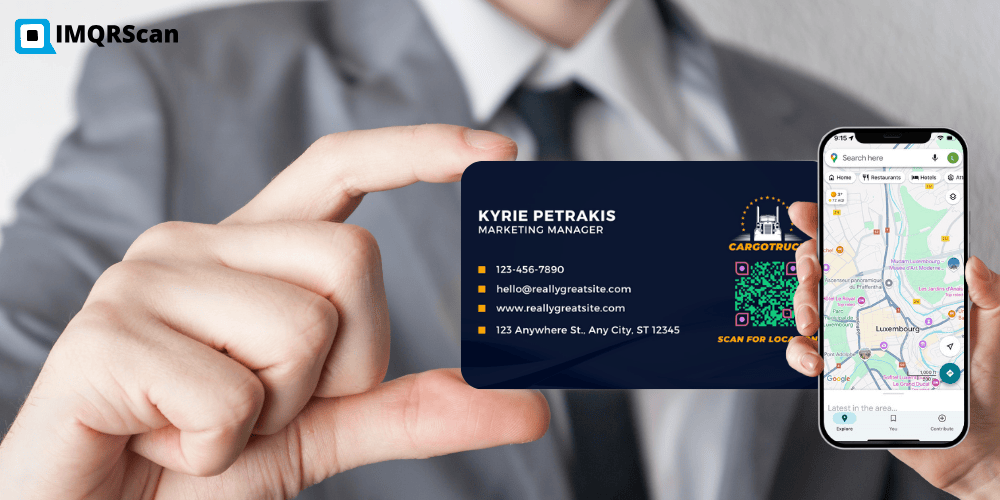
How can I Generate a QR Code Location?
The most sophisticated QR code program available online is IMQRScan. Makes it simple and quick to generate a location QR code. With IMQRScan converting a GPS position into a shareable QR code is simple. This internet program is beneficial because it is easy to use and accessible to all users.
With a few clicks, you can create a stylish and practical QR code that provides quick access to precise location information and simple instructions.
What Are 5 Steps to Create QR Code for Location Free?
To obtain a code for location sharing, simply follow these steps:
Choose Location QR code from a location QR code generator. On the right side of the solutions tab, you can locate it by clicking the stepper (>) button.
Find your exact position by zooming in on the interactive map. The latitude and longitude coordinates of your location can also be set.
Generate QR Code by clicking the button in QR code generator location.
To customize your code, you can do the following:
- Choose the pattern style you want
- Select an eye shape
- Get customized colors
- Add your customized logo
- Use a customised frame template and add CTA.
- Select shape QR of your choice.
Check and download your location QR code.
There you have it. This is how to convert location to QR code. Users can locate you precisely by scanning the code, which will take them to Google Maps.
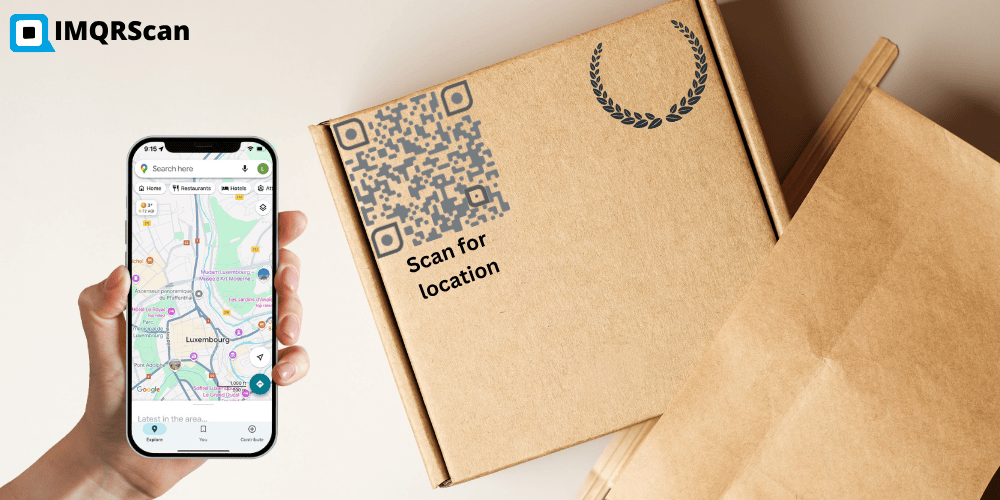
What Are 9 Ways To Share Location Using A QR Code
Anyone can use a QR code generator for location in a variety of contexts. Providing a practical and entertaining way to obtain information and navigate quickly. These ten unique and intriguing uses of QR codes serve individuals, companies, and event planners while streamlining location-related tasks:
1. Business Marketing
Marketing for businesses potential customers can easily find their physical stores or promotional events by placing these QR codes on advertisements, shop windows, business showcase events, and promotional materials. These location to QR code are a life saviour.
2. Event Promotion
Organizers can use QR codes to direct guests to event locations. These QR codes can offer simple access to particular areas of the venue, whether it's a busy conference, an exciting concert, or a neighborhood get-together.
3. Personal Recommendation
Foodies and travelers alike can create QR codes for their favorite local hangout by using QR code generator for location like IMQRScan. By sharing these codes, friends and followers may create a shared experience by scanning location maps and exploring the same exciting places.
4. Property Listings
By including QR codes for the locations of properties. Real estate agents can enhance their listings. These will enable potential purchasers to ascertain whether the location suits their tastes. If customers are interested in inspecting the property they can use this code to access locations. Improving the real estate purchasing process.
5. Tourist Attractions
By using a good QR code generator for map location like IMQRScan. Installing QR codes strategically at sites of interest, local officials and tourism professionals can improve the experience of tourists at popular destinations. Exploration becomes more interesting and instructive when visitors can quickly scan the map to find the location of local landmarks.
6. Safety Measures
Parents can use a Google Maps QR code generator to generate QR codes that go to their home address as a precaution for their children. To make it easier for those who discover them to know where to send them in the event of their loss, children can wear or carry QR codes on their IDs.
7. Educational Tours
Easily use map QR codes into instructional tours to improve instructor and student convenience. Students can easily re-join the group if they become lost or wander by using QR codes, which provide instant access to different tour destinations.
8. Local Business Directories
QR codes are being adopted by communities to help out small enterprises. By developing directories based on QR codes, local businesses may be easily found by both locals and tourists, promoting community involvement and economic progress.
9. Location Update Sharing
You can create a location code that points to your live website when you're organizing a party or meetup. Give participants this code so they can scan it and see your location right away on their devices. By removing the need for complicated directions, this expedited procedure improves event planning and guarantees that everyone can locate the agreed-upon meeting spot or find their way to you.
What Are The Reasons to Use Location Code
In our technologically advanced society, location-based QR codes have quickly emerged as essential tools for sharing and accessing locations. These five advantages of using QR codes to share places show how they may improve our experiences and make our lives easier.
1. Easy Access to Particular Places
People may obtain accurate location information with a rapid scan of a QR code, eliminating the need for long descriptions or coordinates and guaranteeing a hassle-free experience. Location-based QR codes give customers a mobile-friendly way to navigate particular regions.
2. Seamless Google Maps Integration
Google Maps and other well-known navigation software may easily be integrated with QR Codes. With just a smartphone scan, customers can navigate to the designated place with extreme convenience. There are countless possible uses for integrating a Google Maps QR code for location, which bodes well for a time when linking and navigating will be easier.
3. Enhanced Marketing
Businesses can use these QR codes as effective digital marketing tools. Businesses can easily entice potential customers to visit their establishments or events by incorporating QR Codes into their promotional materials.
4. Reduced Confusion
Conventional addresses can be perplexing, particularly in regions with complicated layouts or in densely populated areas. Because QR codes offer precise accuracy, they remove this confusion.
5. Sustainable
QR codes are environmentally friendly substitutes for printed maps and directions in a time when sustainability is a major concern. They spare you the trouble and cost of printing.

What Are Some Pointers for Using QR for Location Effectively
Follow these professional suggestions for the best results with your location QR codes:
1. Personalization
Instead of utilizing plain black-and-white QR codes, think about creating personalized ones that are more visually distinctive. Users can add distinctive design components or their brand's logo to a customized QR code spot.
2. Contrast
Make sure there is sufficient contrast between the background and pattern colors of the QR code so that scanning is simple. High contrast ensures that users can scan the code quickly, even in different lighting conditions. If you're using a transparent QR code, it’s especially important to choose colors that stand out well against the background image or material where the code will be placed.
Expert advice: Choose bright colors for your background and dark ones for your design. The first QR codes were black and white for this reason.
3. Branding Integration
Include the colors and logo of your company in the QR code design. This not only improves its aesthetic appeal but also strengthens your brand identification.
4. Error Correction
Select a Google Maps QR code generator, such as IMQRScan, that has an accurate QR code error correcting option. This guarantees that consumers can accurately scan the QR code even if it is slightly soiled or damaged.
5. Provide Context
Make sure your QR code has a call to action. When consumers scan it, this brief label will provide context for what to expect. You may include "Scan to view the map," for example.
6. Perform a Scan Test
Make sure your QR code is working properly before implementing it. Make sure it accurately and consistently sends people to the right information or place. . Additionally, you can scan the code with various smartphone models to ensure that it works on any device.
7. Advertising and Exposure
Post your QR codes for location on several platforms, including social media, email, and print materials, to guarantee optimal exposure and utilization.
8. Select a Reliable QR Code Generator
To ensure the quality of your QR code, use a sophisticated QR code generator. One of the recognized leading innovations, IMQRScan, is the one you should select. It consistently ranks as one of the best QR code online tools on sites like SourceForge, TrustPilot, and G2.
IMQRScan's dependability is guaranteed by its GDPR compliance and ISO 27001 accreditation, which are backed by stringent security guidelines.
QR Code Location: The Future of Smooth Navigation
The location QR code has emerged as the preferred method for streamlining location engagement and sharing. The time has come for you to take advantage of this invention. Don't hesitate any longer; make use of this technology now and incorporate it into your commercial and personal endeavors. You need seek no further than IMQRScan to find the greatest QR code generating software. There are many capabilities available for high-quality QR codes with this dependable and user-friendly program.
IMQRScan is the greatest option whether you're an event planner, business owner, or someone who just wants to share locations easily. Create QR codes for location Free right away to see how they improve your promotions, make navigating easier, and make interacting with the world around you straightforward.
Frequently Asked Questions
Have a question? Check out the FAQ
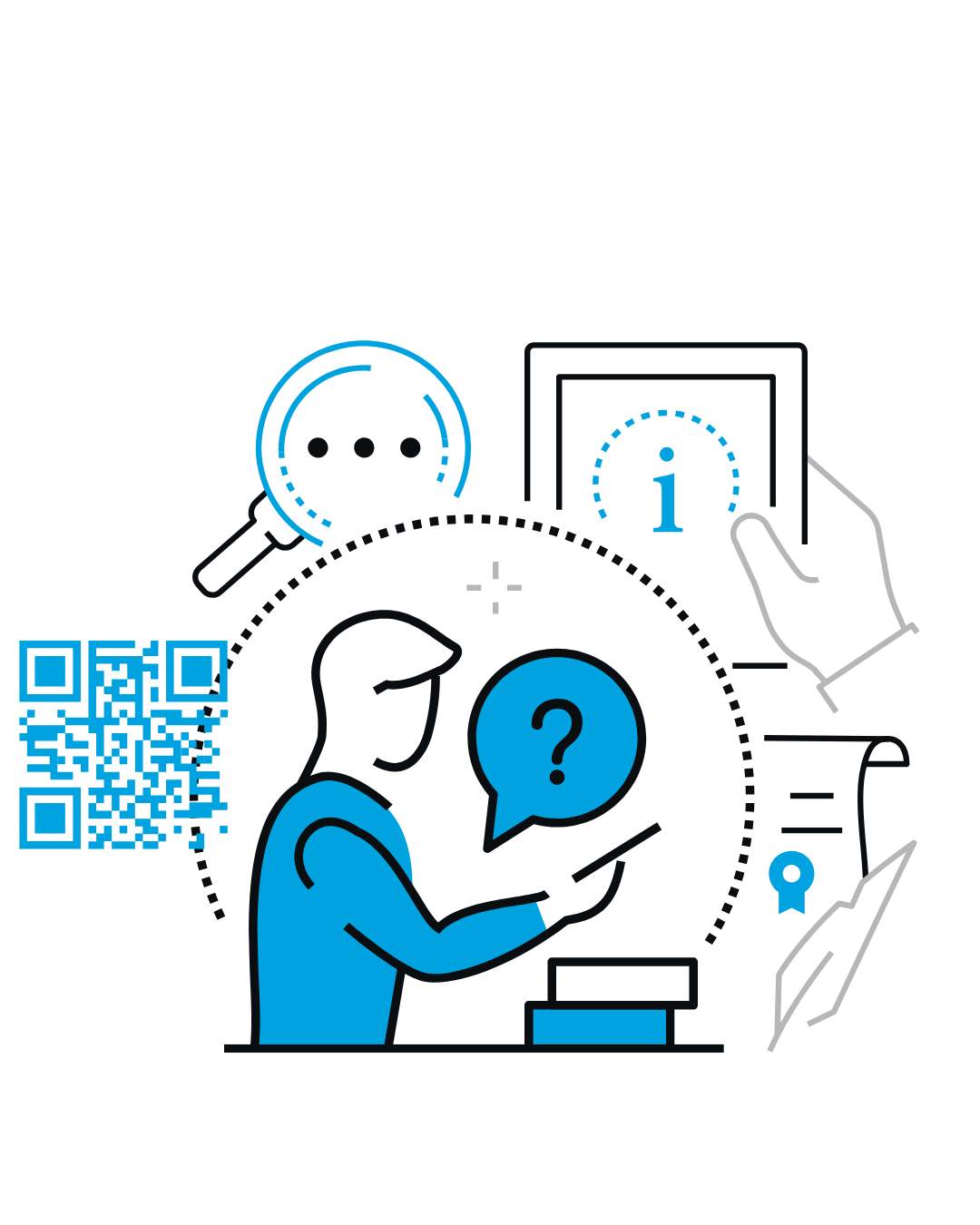
Can a place be shown via a QR code?
Yes, the location can be shown by a QR code. It can direct scanners to certain locations on a map, like a company address, an event location, or a secret treasure in your city, and it can save latitude and longitude coordinates. It makes sharing and navigating to certain locations quite convenient.
Do QR generators come with no cost?
No, there are free QR Code generators on the market that let you make simple QR Codes without having to pay anything up front. Canva, Adobe, and QR Code Monkey are a few examples. Free options, however, often offer less capabilities, such as the inability to modify, which costs you money and effort when it comes to reprinting.
How can I view a place by scanning a QR code?
Google's Open Camera. Select a scanning option: Tap QR and aim your camera at a QR code to scan using Google's camera's QR mode.
Can I track how many people scan my location QR code?
Yes, with IMQRScan's dynamic QR codes, you can track scan statistics including the number of scans, location of scans, and device types used.
What's the difference between static and dynamic location QR codes?
Static QR codes contain fixed location data that can't be changed after creation, while dynamic QR codes allow you to update the destination location without changing the QR code itself.
Can I use a location QR code for multiple addresses?
With IMQRScan's dynamic QR codes, you can create one QR code that directs users to different locations based on time, scan location, or other parameters.
How accurate are location QR codes?
Location QR codes can be extremely accurate, pinpointing specific locations within a few meters when using precise latitude and longitude coordinates.
What's the best size for printing a location QR code?
We recommend printing location QR codes at least 2x2 inches (5x5 cm) for optimal scannability from a reasonable distance.
Can location QR codes work without internet?
The QR code itself can be scanned without internet, but opening the location in mapping apps like Google Maps requires an internet connection.