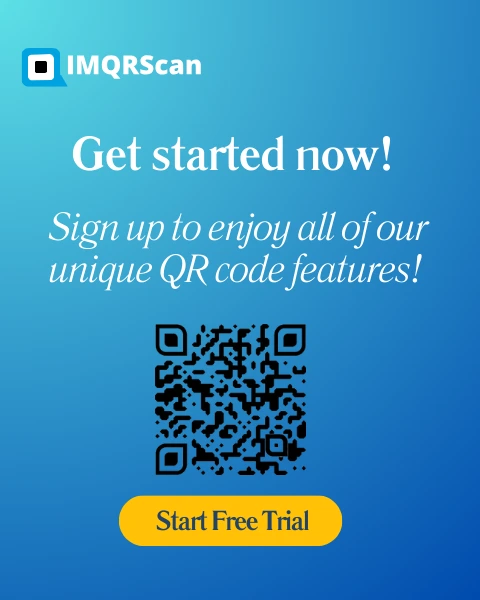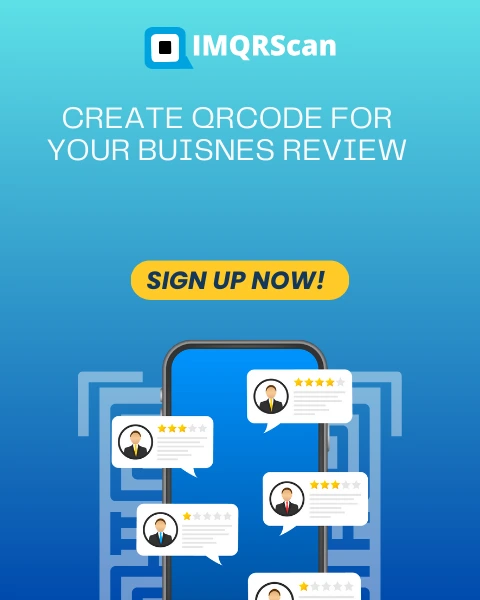Revolutionize Your Business Reviews with
the Business Review Generator
from IMQRScan

Business Reveiw QR Code Generator
Today, customer reviews are a crucial thing in a digital marketplace. Positive feedback builds an excellent reputation for your brand and helps attract new customers. IMQRScan has assembled an excellent yet straightforward business review generator that gathers valuable customer reviews for all businesses. This simple software collects feedback via QR codes, allowing you to create a smooth customer experience by leaving feedback directly on business reviews.
How to Effectively Generate a Business Review QR Code:
In this advanced mobile age, receiving customer feedback has never been easy. One of the best ways of collecting reviews is through a QR code for business reviews. This tool provides the ability to get customer feedback instantly and with the least effort. Scanning a customized URL via a QR code will redirect your customers automatically to the Business Reviews page, where they can quickly leave their comments and experiences.
Simplicity of Business Review QR Code Generator:
With IMQRScan QR Code Generator Review, the review collection process for small and large businesses is simple. With a straightforward interface and no technical knowledge needed, it is simple for any other user. The following reasons might make you want to work with the QR code generator:

- Give a QR code to your customer and make it easy for them. They do not have to search for your business reviews page. They simply scan the code with their smartphone and are whisked away directly into the review section of your Google Business profile. This ease leads to engagement and feedback.
- The easier it is for customers to leave a review, the more likely they will do so. If you reduce any friction in the review process, you will naturally generate more soon thereafter.
- IMQRScan Business Review Link Generator QR codes can be used online and offline. Print it out on promotional materials like business cards, brochures, posters, or receipts. Alternatively, use it digitally outside your website and social media profiles. An all-around tool that helps you collect customer feedback from wherever your audience may be.
- Our software allows you to customize your QR codes with a color palette, logos, and designs that fit your business identity. This means your QR code works, signals, and flows seamlessly within your brand aesthetics.
Ease for Customers
Increase Reviews with Minimum Effort
Online and Offline Usage
Flexible to Customize for Branding
Why IMQRScan’s Business Review QR Code Generator is the Best Choice:
This QR code scheme for reviews is an excellent method to work on your reputation online, and IMQRScan makes it wonderfully simple. Our Business Review Generator is a one-stop solution with several key propositions to ensure your success:
- With our platform, your platform, you can make your business review QR code. No special skills are needed here; simply create your Business Profile in IMQRScan, customize the design for your business with just a few seconds, and you will be off and running.
- Getting customer reviews should be easy and inexpensive. The Business Review Generator QR Code is free of charge and has no hidden conditions from IMQRScan.
- IMQRScan is a trusted platform for secure QR codes. We care about privacy, so you can be assured that your customer's information will be protected while submitting their reviews.
Quick and Easy Setup:
Free Business Review page:
Safety and Trust:
How do you make your Business Review QR Code with IMQRScan?
Making a custom Business Review QR code is as simple as IMQRScan! Here are the steps to begin:
- Easily create a customized business review page for your business in just a few clicks—no coding required. With a single scan, your audience will be seamlessly redirected to leave a review, making the process effortless and efficient.
- Secondly, customize your QR code with colors, shapes, and patterns that match your brand. IMQRScan has also made your QR code different from the others.
- After completing the customization, simply generate it and click the “Generate” button. Once you are done, you can download your QR code in PNG, or SVG format! Select the correct format for your needs.
- Fourth, run your QR code on paper or share it digitally (email it to someone, share it on social media, or post it on your website). The more times you distribute a code, the more chances customers have to leave a review.
Step 1: Create Your Business Review page
Step 2: QR Code Customization
Step 3: Generate & Download
Step 4: Distribute Reviews

Benefits of IMQRScan Business Review Generator
- Access business reviews with a single click: With the Business Review QR Code Generator, you make it simple for your customers to access your Business Reviews page, and hence, you will receive more feedback for your business simply by using our 'Get Started' button.
- Happy customers are more inclined to leave reviews. A QR code, and you make it so easy for your customers to follow through.
- Print paper marketing material with your QR Code Generator for Business Reviews, and then you can take this QR Code offline! It is an easy and affordable tactic to boost your local customer's review on the web.
Easily Collect Business Reviews with One Click:
Increased Customer Engagement:
Offline Marketing:
Improve Your Business Review Ratings with IMQRScan
IMQRScan Business Review Generator allows businesses on the go to collect feedback through Business Review QR codes effortlessly. Our user-friendly and completely free platform helps improve your online reputation and boost your review ratings on Google. Drive more customers to your website and watch your business thrive. Start creating custom QR codes today and see the results!
Frequently Asked Questions
Have a question? Check out the FAQ

What is a Business Review Generator?
The Business Review Generator allows the business to create a QR code or link that will lead customers to the business listing reviews page.
How does the business review QR code work?
Once scanned, a business review QR code sends customers directly to the review section of your customized Business Page designed in IMQRScan; this way, they do not have to search for your business.
Is the IMQRScan business review generator free?
Yes, our business site review link generator is free. There are no hidden charges, and you can generate as many business pages you need as you need.
Is it possible to modify the QR code?
The QR code can be customized with colors, shapes, and logos to represent your brand image.
Can I monitor the number of times that my QR code gets scanned?
Yes, IMQRScan has analytics. You can see in the analytics whether the QR code works, like how many times it has been scanned and yielded how many reviews.
What should I place in my business QR code?
QR codes can be printed on business cards, flyers, posters, receipts, and other trusted mediums for distribution, such as printing wherever you have websites or social media inclusion.
Can I use the QR code for other review platforms?
Yes. IMQRScan allows you to generate QR codes for other review platforms, such as Yelp, Obook, and Google Reviews.
What if my customers cannot scan the QR code?
Customers can still reach your Reviews page by pasting the Short URL into their browser generated with QR code in IMQRScan, if they cannot scan the QR code.
Can I change the link after generating the QR code?
QR codes cannot be modified after they are generated, but you may develop a new one whenever you need to update the link for your review.
How do I get more reviews from customers?
Streamline the review process by putting a QR code on items that you acknowledge customers will regularly come into contact with, such as receipts and email signatures. You could inspire some additional reviews by incentivizing or reminding.