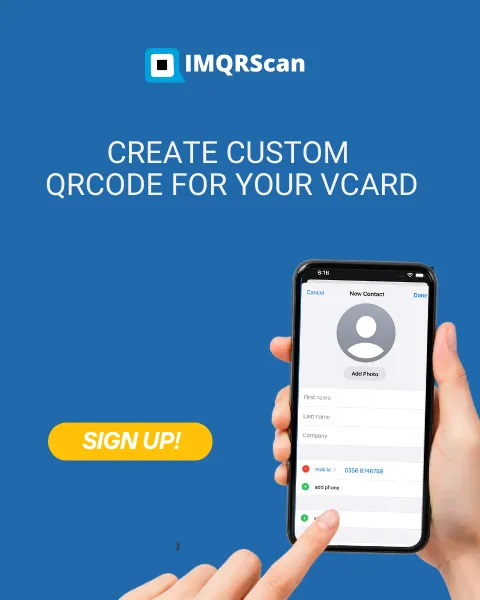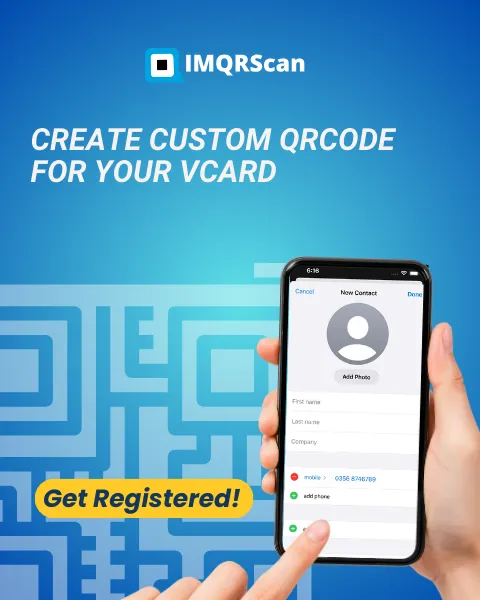Thanks to modern technology, sharing contact information is now super easy. One smart way to do it is by using a VCard QR Code—it’s like a digital business card.
A VCard saves all your important contact info—like your name, phone number, email, address, and website—into a QR code. Instead of typing everything by hand,. Someone can simply scan the code and save all your details to their phone in seconds.
With IMQRScan - QR Code Vcard generator, you can make your own VCard QR code quickly and easily. It’s a fast and simple way to share your contact information.
You can share your details easily, no matter if you are a businessman or any professional. A VCard QR Code is perfect for you.
Just go online and create one—it’s that easy!
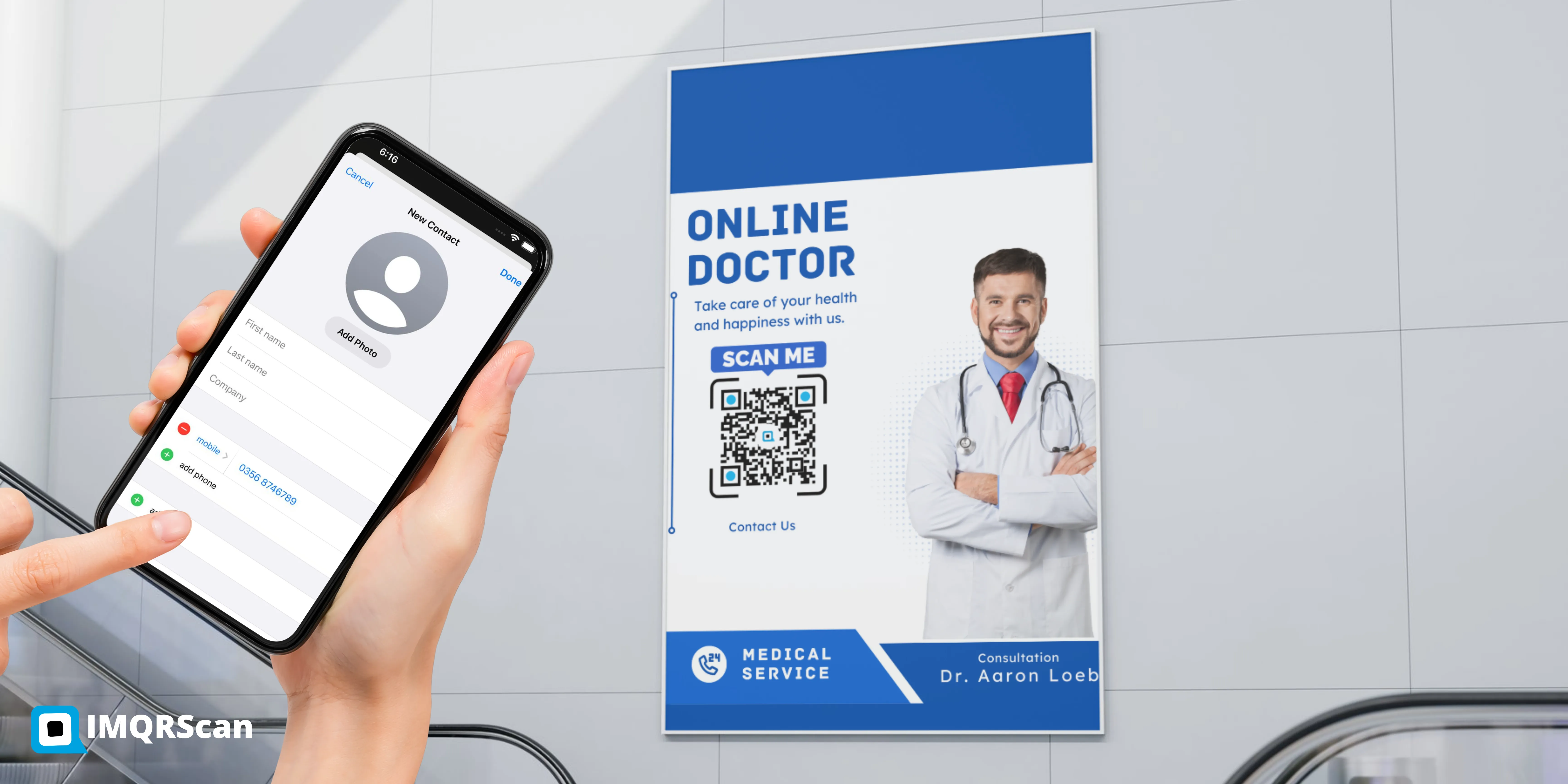
Bring Out the Best in the Best Online Free VCard QR Code Generator with Contactless Sharing:
Making a VCard QR code does not need to be costly or complicated. IMQRScan has the best free VCard PLUS QR code generator to create your QR codes quickly. It is light on your pocket and simple to understand and use; thus, the generation process is extremely fast. It caters to every user level. Whether you are a seasoned tech user or just getting started with QR codes, this free IMQRScan tool is very user-friendly and efficient.
The best and most free VCard QR code generator can ensure you put as many contact details as possible in one scalable code. Thus, all your essential information, like your name, job title, company name, phone number, and email address, can be used with a quick scan. It is an entirely free subscription with no hidden fees and no longer lengthy to fill out. Price-effective and straightforward qr code for vcard use for any purpose.

Simple Step to Create VCard QR Code with IMQRScan Free Tool:
It is so simple to use IMQRScan for VCard QR Code generation. You'll have a QR ready to go in just a few minutes. Just follow these easy steps:
- business cards,
- emails,
- websites,
- social media,
- or any other platform to share your contact information.
Creating VCard QR code was never so easy . With IMQRScan, you can start sharing your contact details in no time.
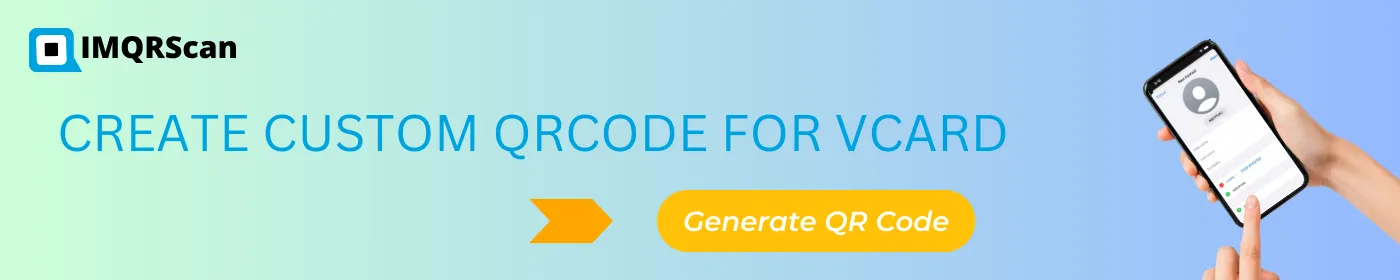
Professional Touch in Customize and Personalize Your VCard QR Code:
Using IMQRScan’s VCard QR Code Generator is a great way to make your QR code look just the way you want. You can change the color, size, and design to match your style or your brand. A good-looking QR code helps you look more professional. It helps people remember your business or personal brand.
For businesses, this is very helpful. Adding your brand colors or logo to your QR code makes your contact info stand out. It also shows that you really care about personal details. Whether you like something simple or bold, you can design it your way.
This flexibility lets you create a VCard QR Code that really fits your brand or personality.

Reasons that IMQRScan Should Be Your Choice for VCard QR Code Generation
There are many tools out there to make VCard QR codes, but IMQRScan is one of the best. Here’s why it’s a great choice:
Whether you’re running a business and want to share your contact info. IMQRScan makes it easy and professional.
Frequently Asked Questions
Have a question? Check out the FAQ to discover more about vCard QR Code Generator

What is a VCard QR Code?
When we scan a Vcard QR code. It shares your contact details, such as name, phone number(s), email, and address. It allows others to easily save your details.
How can I create a VCard QR code?
Visit IMQRScan, fill in your contact details, and customize the design. In a few minutes, you will have your very own VCard QR code.
Is the VCard QR Code generator free?
Yes, the QR Code generator Vcard is in total with no hidden costs or subscriptions.
Can I make my VCard QR Code look the way I want?
Yes, you can! IMQRScan lets you change colors, add a logo, and design your QR code to make it look just right for you.
What are the means of use for my VCard QR Code?
You may get it printed on business cards, email it, put it on social networks, or show it on the website for easy access.
Who created QR codes?
Masahiro Hara is the man behind this idea. He was playing a video game when this idea crossed his mind.
How to create a QR code for vCard?
Login to the vCard QR code generator at IMQRScan. Then follow these steps:
1. Enter your contact details
2. Customize the QR code design
3. Download the code
Can a VCard QR Code be personal?
Yes, VCard QR codes are suitable for personal and professional use. It allows people to share contact information effortlessly.
Do I need a special app to scan a VCard QR Code?
No, you don’t! Most phones today can scan QR codes using the regular camera app.
Can I share my VCard QR on social media?
Yes! You can post the QR code image on your social media or add it to your bio so people can easily find your contact info.
Will the VCard QR Code work in other countries?
Yes, it works anywhere! People can scan and save your contact info no matter where they are in the world.
How long do vCard QR codes last?
Our static VCard QR codes never expire unless you choose to deactivate them in the settings.