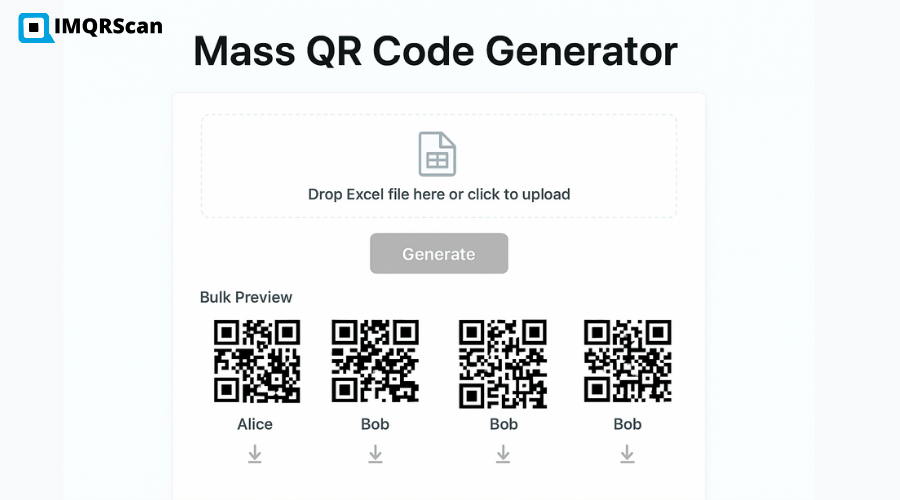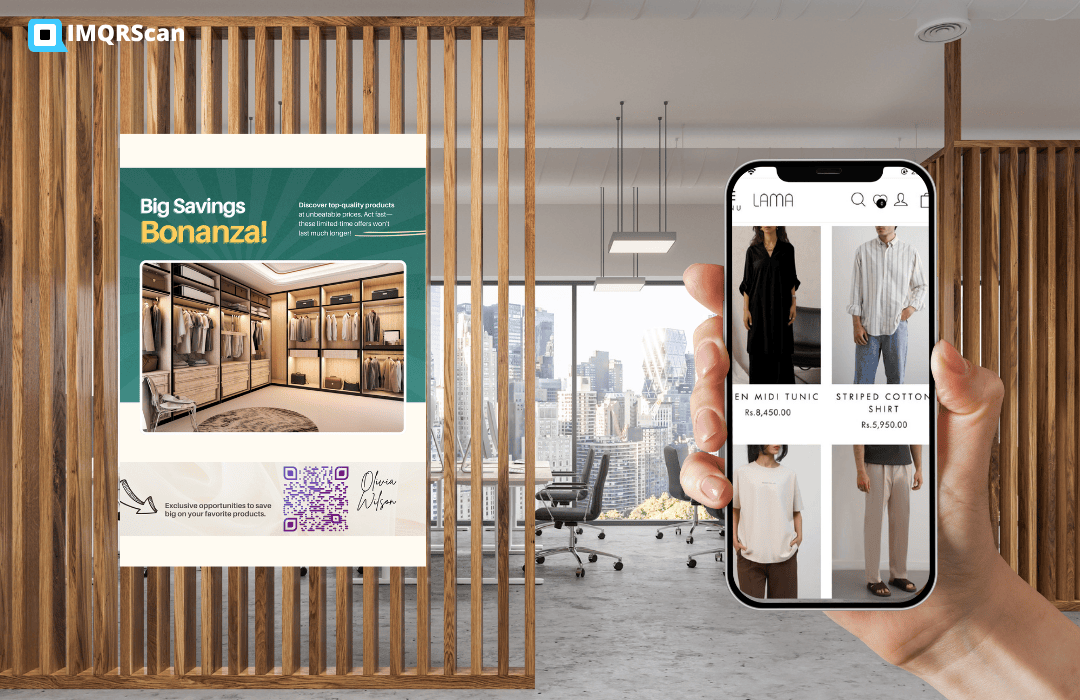What is LinkedIn QR Code and Why Your Business Needs It?
LinkedIn QR code is a URL QR code. When someone scans this dynamic code it redirects them to their LinkedIn profile or page.
Why is it in demand? Because it looks trendy, it connects users faster than a business card.
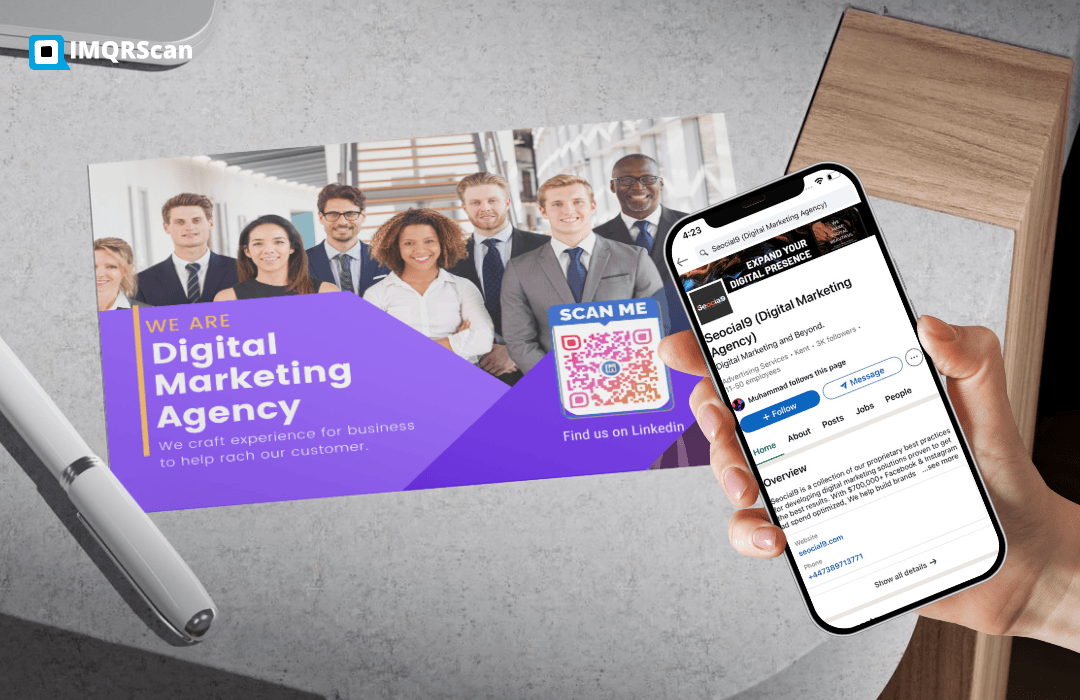
QR code LinkedIn is a perfect tool for professionals and businesses. It enables you to share your information anywhere:
- On a business card
- Flyers
- Websites
- Events
Instead of compelling people to search and read about your company, just give them one code. They can know about your or business in a single tap.
LinkedIn code saves time and helps build trust. A LinkedIn profile shows everything about you. Your work, team, experience, and what you offer. A QR code connects users to your profile in seconds. No typing errors or prolonged searching.
Here are 6 benefit LinkedIn QR code offers to boost your business:
- Easy networking
- Share Your Story
- Build Trust
- Faster than a business card
- Allows real-time tracking
- Gives professional outlook
Let's dive in, to learn more.
Why Use A LinkedIn QR Code?
The business and connections are fast now. People don't want to type long names to search complicated websites. Everyone wants instant links to just visit and take decisions. LinkedIn code gives them this instant access. It quickly directs users to the business page. No time wasted. No mistakes or typing errors.
This code is ideal for meetings, emails, events, business cards and websites.
With a single scan the user can know who you are, what service you offer. How to contact you. That's the power of LinkedIn code. So generate linkedin QR code now! And expand your business.
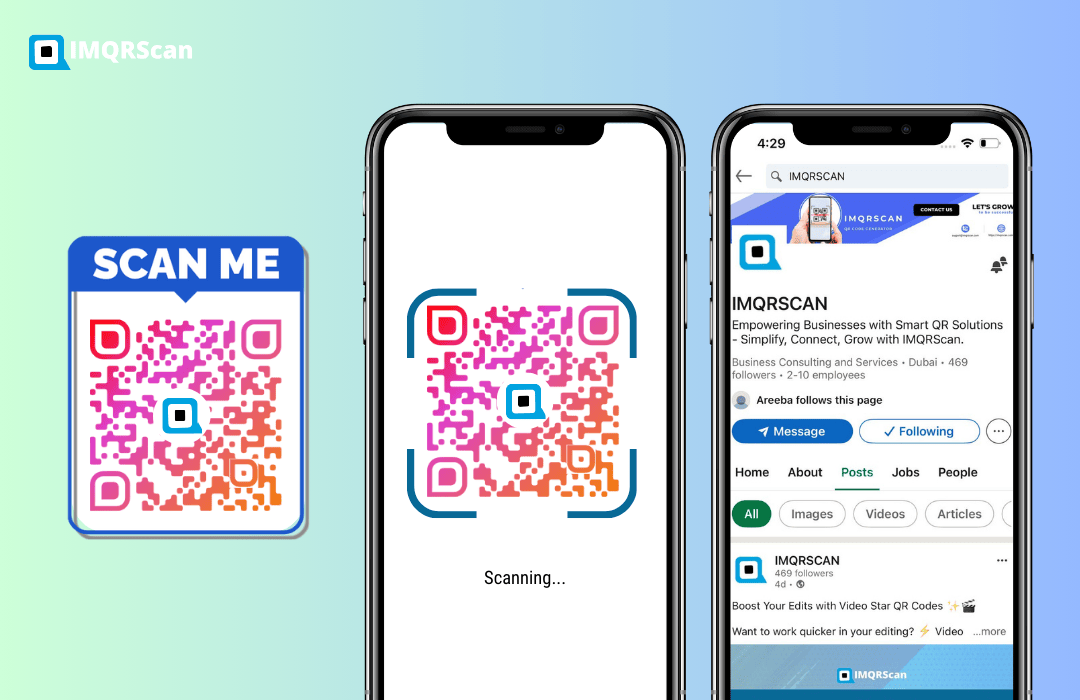
What Are The 6 Benefits for Using LinkedIn Code?
Using LinkedIn code has many benefits. But these 6 mentioned here are the most prominent ones. They boost businesses beyond your imagination.
Seamless Networking
No need to distribute cards in any event. No need to spell a long company's name or contact to build links. Just provide a QR code. The user will know all you want them to know.
People will admire your code ideas. They will think of you as smart and tech savvy.
You can generate it easily with any online LinkedIn QR code generator.
Present Your Self in A Smart Way
Your LinkedIn profile is you. It tells your professional story and services you offer. It is a comprehensive profile. Showing your job, skills, past work etc. Helping people trust you.
They can text you on LinkedIn and start talking. No middle man or extra step to reach you.
Build Trust
Your LinkedIn profile shows your real work and face. Helping users gain trust in you. They feel safe doing business with you. As they know who they are dealing with.
More Than A Business Card
Business cards are obsolete. They get misplaced easily. A LinkedIn code is dynamic. You can always keep it up to date. You can spread it digitally and physically.
People always see you fresh work and feel connected.
Real-time Analytics
LinkedIn QR is a dynamic solution. It can be tracked anytime. You can see who scanned it, how many times and from where. You can also track the device. It helps you know if people are visiting your page.
This data helps you find out the loop holes.
Professional Outlook
When you offer users to scan your LinkedIn code. They presume you as a smart and updated individual. The market loves such people and they get more clients. It gives a great first impression.
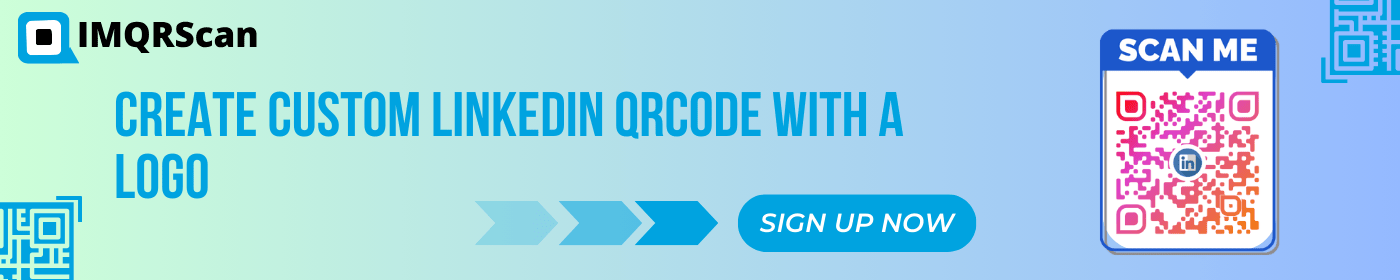
How can IMQRScan Help You?
Worried..!! How to generate QR code of linkedin profile?
Don't worry!!
IMQRScan can be your best LinkedIn QR code generator. This platform is a one stop shop. It will do all your work. You just have to provide your LinkedIn profile URL.
You can customize the code as per your need.
IMQRScan offer:
- Personalized shape QR codes
- Domain customisation
- CTAs in 22 languages
- Multi-link codes
- You can select the color theme of your choice
- IMQRScan is a linkedin QR code generator with logo
You can use these services to stand out.

Where To Use Your LinkedIn Codes?
Once you have your codes. You can use them at many places. You can add CTAs and use them on social media platforms. You can also print them on:
- Business cards
- Brochures
- Email signatures
- Flyers
- On websites
- At Events
- On product packaging
Your code can be scanned from any of the platforms. Getting you clients.
Final Thought
Making smart connections is the key. LinkedIn QR code helps you do that. It's quick. It's easy. And shows the world what you have to offer in one tap.
Let's wrap up the blog. With a note that IMQRScan is all you need. So click here. Subscribe now!
Get your business to new heights with a LinkedIn QR code. Design it in less than 5 seconds with IMQRScan.