You need to choose between IMQRScan and QR Code Monkey to produce dynamic trackable QR codes. Your search leads you to the right solution. This blog discusses the main distinctions between these programs while focusing on the particular strengths of IMQRScan and its successful real-world uses and QRCode Monkey limitations followed by a practical guide of IMQRScan operation.
If you're searching for an honest QRcode Monkey review, this article breaks down its capabilities compared to IMQRScan, helping you choose the right solution for your needs.

IMQRScan vs QR Code Monkey
To understand the differences between IMQRScan and QR Code Monkey the basic operational systems need to be compared.
| Features | IMQRScan | QR CodeMonkey |
|---|---|---|
| Dynamic QR Codes | Yes | Limited |
| Analytics & Tracking | comprehensive | minimal |
| Custom Branding | full white label support | basic customization |
| User interface | easy to use dashboard | simpler, consumer level UI |
| API Integration | flexible & available | Basic API |
| Bulk Generation | supported | limited functionality |
| Lead Integration | Yes | No |
| Flexibility | education, marketing, events, logistics | Basic marketing usage |
The business-oriented features of IMQRScan enable its successful use across marketing campaigns, logistical operations and event check-in systems. Small users and personal operations with one-time requirements find QRcodemonkey as the most suitable choice.
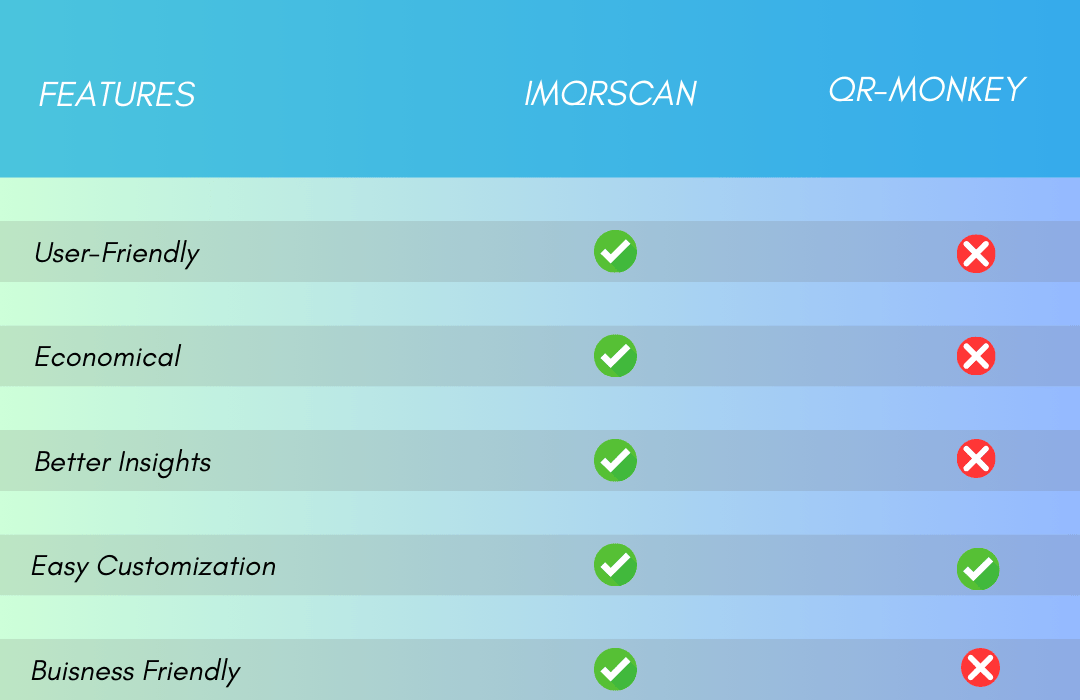
Real - Life Business Cases with IMQRScan
Retail Chain Marketing Campaign
Outcome:
- 38% higher engagement rate.
- The system enables real-time tracking of QR code captures in relation to both location and device usage and timestamp information.
- Successfully tested different landing page versions through A/B testing.
Event Management Company
Outcome:
- 50% faster check-in times.
- The company achieved a 25% growth in the number of participants who provided feedback through their QR check-in system with CRM integration.
- Real-time analytics for sponsors.
Logistics and Delivery
Outcome:
- 20% reduction in customer service calls
- Improved delivery confirmation rate
- Enhanced transparency in last-mile tracking
The Disadvantages of QR Code Monkey
The main advantage attributed to QR Code Monkey generator is its user-friendly interface and straightforward operation, but the system does not provide the necessary tools for business expansion through automation and measurement.Advanced Analytics Lacking
- Time based analysis
- GPS location tracking
- Segmentation of device
- Comparison tool of campaign

No Built-in CRM or Lead Tracking
No Real Dynamic URL Updates
Bulk Generation & Automation
Branding & White Labeling
Step-by-Step Guide to Generate a QR Code with IMQRScan
Users can easily develop QR codes through the IMQRScan interface. Here's how:Step 1: Sign Up / Log In
Step 2: Select "Create New QR Code"
- URL
- Contact
- Event
- WiFi
- Custom Form
- Landing Page
Step 3: Enter the Details
Step 4: Customize the Design
Step 5: Choose Dynamic Options
- Expiry date
- The system redirects targets through two options using mobile or desktop devices.
- A/B link variations
- Analytics permissions
Step 6: Save and Download
Step 7: Track Performance
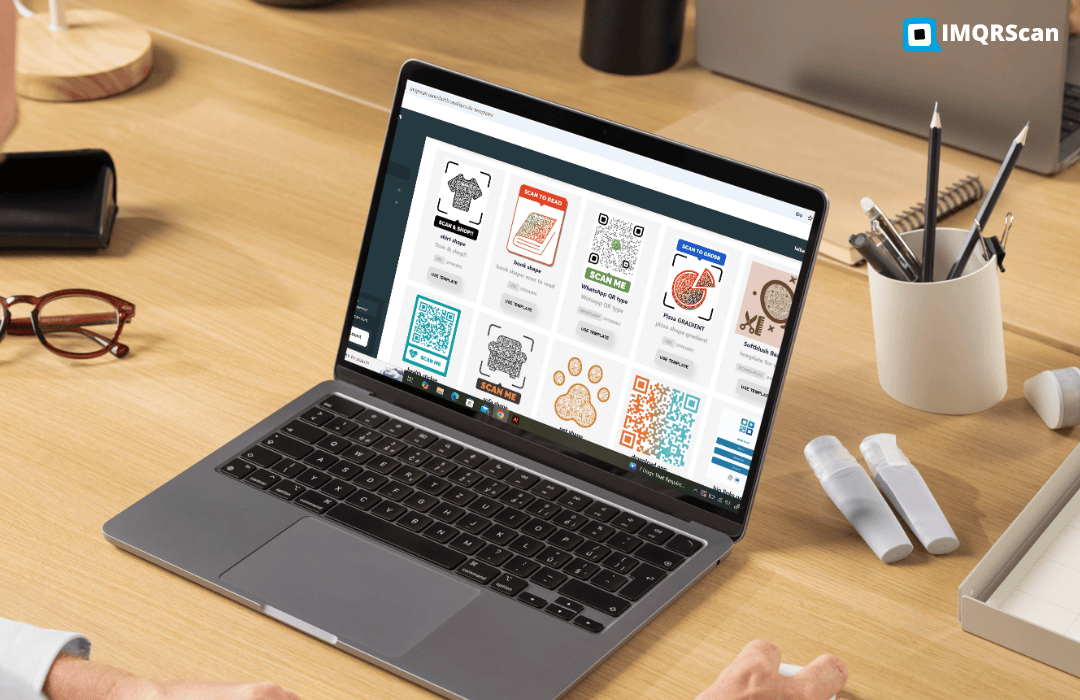
Conclusion
Your business needs more than a basic QR code solution since IMQRScan provides extensive features beyond what QR Code Monkey delivers. The swift applications of mokey qr match nicely with one-time uses of QR codes but IMQRScan provides solutions that scale up for business impact. Every member of the business spectrum from marketing staff to logistics managers and educational professionals and event organizers can convert their QR codes into actual business assets by using IMQRScan beyond basic visual tools. Here's why IMQRScan wins:- The software enables the monitoring and optimization and enhancement of all scan activities.
- White labeling and CRM integration and automation systems represent enterprise-ready features of the solution.
- Real Business Results: Proven success in campaigns, logistics, and events.

