How To Track QR Code Scans
You can obtain real-time audience engagement data through QR Code tracking.. Read More
Welcome to IMQRScan.com! A fast and simple URL QR code generator that helps you generate a QR code from a URL online in seconds. If you want to create a QR code for a website link, share it on print materials, packaging, posters, or social media, you’re in the right place. Just paste your link, customize the design (logo, colors, frames), and download a high-resolution QR code.
Turn any website link into a scannable QR code, designed for business, print, and marketing use. Explore all QR types in our QR Solutions hub.


A URL QR code converts a website link into a scannable QR image. When scanned, users are instantly redirected to your webpage without typing a long URL.
Unlike simple text sharing, URL QR codes are designed for print, packaging, posters, menus, business cards, and offline marketing, where fast access matters.
A URL QR code helps people open your website instantly without typing a long link. It’s ideal for menus, flyers, posters, packaging, resumes, and business promotions, anywhere you want users to visit a specific web page quickly. If you need to change the link after printing or view scan analytics, upgrade to a Dynamic URL QR Code.

| Feature | Static URL QR | Dynamic URL QR |
|---|---|---|
| Edit link after printing | No | Yes |
| Scan analytics | No | Yes |
| Best for | One-time use | Marketing & campaigns |
Wondering, "Can you change a QR code link after printing?" Yes, that requires a Dynamic QR Code. For simple link-to-QR creation, this URL QR generator is the fastest option.
Creating a QR code for a URL with IMQRScan takes minutes:
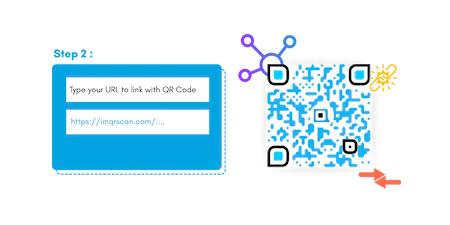
Paste your website link into the generator.
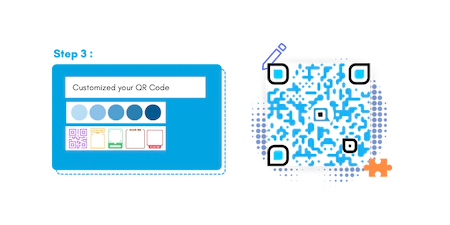
Add logo, brand colors, frames, and shapes.
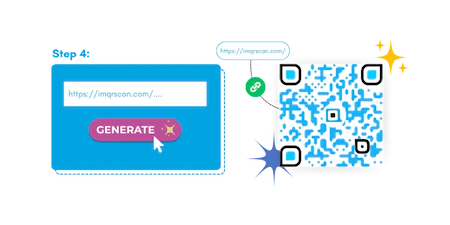
Click "Generate" and download your QR code.
“We use URL to QR codes on our packaging for data items. With IMQRScan, we can direct customers to product pages and promotions using QR codes”
Linking menus, offers, or landing pages with QR codes for small businesses.
Running offline-to-online campaigns with trackable QR codes.
Using QR codes on packaging for product info and promotions.
Sharing schedules, registrations, and updates via QR codes.
Linking portfolios, profiles, and contact information.
Digital menus, booking forms, and payment systems.
Whether it's a one-time campaign or an ongoing engagement, an online URL QR code provides agencies with the control they need.
Note: If you need scan insights and performance data, explore our QR Code Tracking feature.
IMQRScan makes it easy to create a QR code for any website link with clean design options and high-quality downloads.
Use short, clean destination URLs for better scannability.
Add a clear call-to-action (Scan Me, View Menu, Open Website).
Maintain strong color contrast for better print visibility.
Test scans on multiple devices before publishing.
Avoid: Placing QR codes on reflective surfaces or in low-contrast areas.
“QR not scanning” reasons: contrast, quiet zone, size, glossy print, distortion
| Feature | IMQRScan | Free Generators |
|---|---|---|
| High-resolution downloads | ||
| Commercial-use friendly | ||
| Branding & logo support | ||
| No forced ads inside QR codes |
Although both short URL QR codes and tiny URL QR codes serve the exact purpose of making lengthy links more straightforward to share and proportion, there’s a key difference in how they work. Tiny URL QR codes often rely on third-party services, including TinyURL. In contrast, IMQRScan’s built-in short URL QR code generator routinely creates a branded, compact URL within a single unified platform.
With our native shortening characteristic, you maintain brand integrity, reduce redirect risks, and ensure quicker scanning. This technique now not simplest improves purchaser belief but additionally integrates seamlessly along with your analytics dashboard. Whether or not you're creating a QR code for a marketing campaign, product label, or menu, short URLs enhance usability and aesthetics. Cleaner links mean purer code and better results.
Paid Pricing plans begin at just $2.99/month
Making IMQRScan one of the most affordable QR code generators for businesses.
Start generating your QR code for affordable pricing today with IMQRScan. No risk. No hassle. Just results.
Get answers to common questions about creating and using URL QR codes.
Yes. You can generate a QR code from a URL online by pasting your website link into IMQRScan, customizing the design if needed, and downloading the QR code instantly.
You can create URL QR codes, customize them with branding, and download high-resolution files. For editable links and analytics, you can upgrade based on your needs.
Use IMQRScan as a link to QR code maker. Paste your link, adjust the design settings, and generate a QR code that users can scan to open the website.
A URL QR code is a type of QR code that stores a website link. When scanned with a smartphone camera or QR scanner, it instantly opens the linked webpage without requiring users to type the URL.
Yes. You can change a QR code link after printing only with editable QR codes, which are available on paid plans. Free static QR codes cannot be edited once created.
Paste your website link into IMQRScan, customize the design if needed, and click Generate to instantly create a QR code for your website.
You can extract a link from a QR code by scanning it with a QR reader or camera, which reveals and opens the embedded URL.
Open your smartphone camera, point it at the QR code, and tap the link that appears on your screen to open the website.
You can create a basic static URL QR code for free. To edit links after printing or access advanced features, an upgrade to a paid plan is required.
Yes. Paste the long URL into IMQRScan and we’ll generate a scannable QR code instantly. For cleaner QR codes, you can also use a short link.
Static URL QR codes don’t expire. Dynamic QR codes work as long as your plan is active. Learn more in our full guide: Do QR Codes Expire?
Yes. A website QR code is simply a QR code that opens a URL in the browser.
Tracking requires a Dynamic QR Code plan, which includes scan analytics.
Common causes are low contrast, missing quiet zone, small print size, glossy surfaces, or a distorted/curved placement.
Use high-resolution PNG for most prints, or SVG if you need a scalable vector for large designs.