How to Track QR Code Scans
See how many recruiters scanned your resume QR code using dynamic tracking features. Read More
A QR code on a resume lets recruiters instantly open your LinkedIn, portfolio, PDF resume, or video introduction. Create one in seconds with IMQRScan, customize the design, and download a print-ready file (PNG/SVG/JPG).
Want to stand out in job applications? Add a resume QR code that opens your best work in one scan.
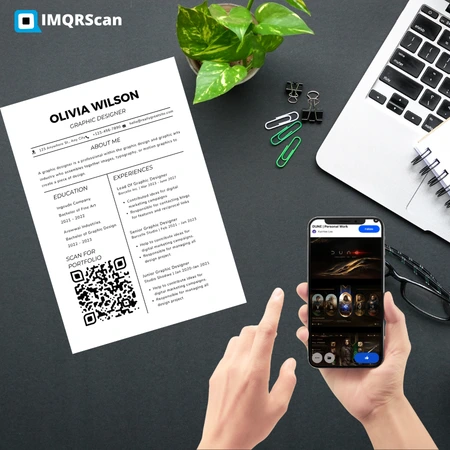
Paste your LinkedIn / portfolio / PDF / video link. Then generate a QR code for your resume.
Yes, adding a QR code on a resume is a smart way to help recruiters open your LinkedIn profile, portfolio, or digital CV instantly. It’s especially useful for creative roles, tech roles, and networking events.
Use secure HTTPS links, avoid suspicious shorteners, rely on aggregated (non-personal) scan analytics, and retain full control of your destination link with a dynamic QR code.
If you are hosting your resume as a PDF or Doc File, consider using a file upload QR code to securely share your downloadable resume file.
Use these resume QR code examples to copy a clean layout that recruiters can scan easily.

Classic placement that stays visible without interrupting content.
Create Like This


Why a QR code resume can help you get noticed faster.
With trackable QR codes on resume, you can see scan analytics (scans, location, device) and measure engagement.
Link to your best work: portfolio, GitHub, Behance, case study, or video intro, without cluttering your CV.
A transparent QR code on a resume communicates modern, tech-savvy presentation.
Direct recruiters to the one profile you want them to see, especially useful for portfolios and LinkedIn.
Dynamic QR codes let you update the destination link later (new portfolio, updated PDF, new role) without reprinting.
Use correct placement and size so it scans perfectly (print + PDF).
Avoid placing QR codes over heavy background patterns, very close to margins, or in tiny size.
Making a QR code for your CV (LinkedIn / portfolio / PDF / video) is a super easy, quick, and effective way to make your CV stand out. Add a QR code in just a few steps using IMQRScan's easy-to-use platform. Here's how to get started:
Choose LinkedIn Profile, portfolio, PDF resume, GitHub, or a short video introduction.
Visit IMQRScan. Paste your link, create the code, then customize colors and add a logo.
Download PNG/SVG/JPG, place it, and test scan before sending applications.
Recruiters review dozens, sometimes hundreds, of resumes. A well-placed, professional QR code helps yours stand out immediately. It signals that you are modern, tech-aware, and detail-oriented.
Instead of crowding your resume with links, a resume QR code provides instant access to your LinkedIn profile, portfolio, GitHub, or a hosted PDF resume, all with a single scan.
With IMQRScan’s Resume QR Code Generator, you can personalize your code to match your resume design. Choose brand-aligned colors, add a subtle logo, and maintain professional contrast for clean scanning.
The result? A smart, polished resume that leaves a lasting impression.
Common errors that reduce professionalism or scan success.
Make your resume QR code professional, scannable, and ATS-safe.
Use one QR code → one strong destination (LinkedIn or portfolio). Avoid clutter.
Add text like “Scan to view portfolio” so recruiters know what they’ll get.
Avoid light colors on white. Keep the QR code dark enough to scan instantly.
Scan in normal light + low light, and verify the page opens fast.
Choose the right type based on whether you want tracking and editing.
| Feature | Free Static QR | Dynamic QR (Recommended) |
|---|---|---|
| Change link later | No | Yes |
| Scan tracking | No | Yes (scans, city/country, device) |
| Best for | Simple resumes with fixed portfolio | Job searches, updates, multiple applications |
Where resume QR codes work best (online + in-person).
Best for online applications and recruiters reviewing PDFs.
Use LinkedIn QR codes to grow connections quickly.
Include in email signature when networking or applying for jobs.
Share your PDF resume or portfolio instantly, no printing extra pages.
To quickly access candidate info & simplify hiring process.
For global recruiters, you can link to a multilingual landing page.
Link to a short video intro or case study presentation.
A clean QR helps reviewers open your best work in one scan.
With IMQRScan, you can generate a professional resume QR code, customize it, and download it instantly. Want tracking + editing? Use a dynamic QR code and update your link anytime.
LinkedIn • Portfolio • PDF Resume • Video CV, one scan opens your best work.
Sign Up Free and Start CreatingAnswers to common questions recruiters and applicants ask.