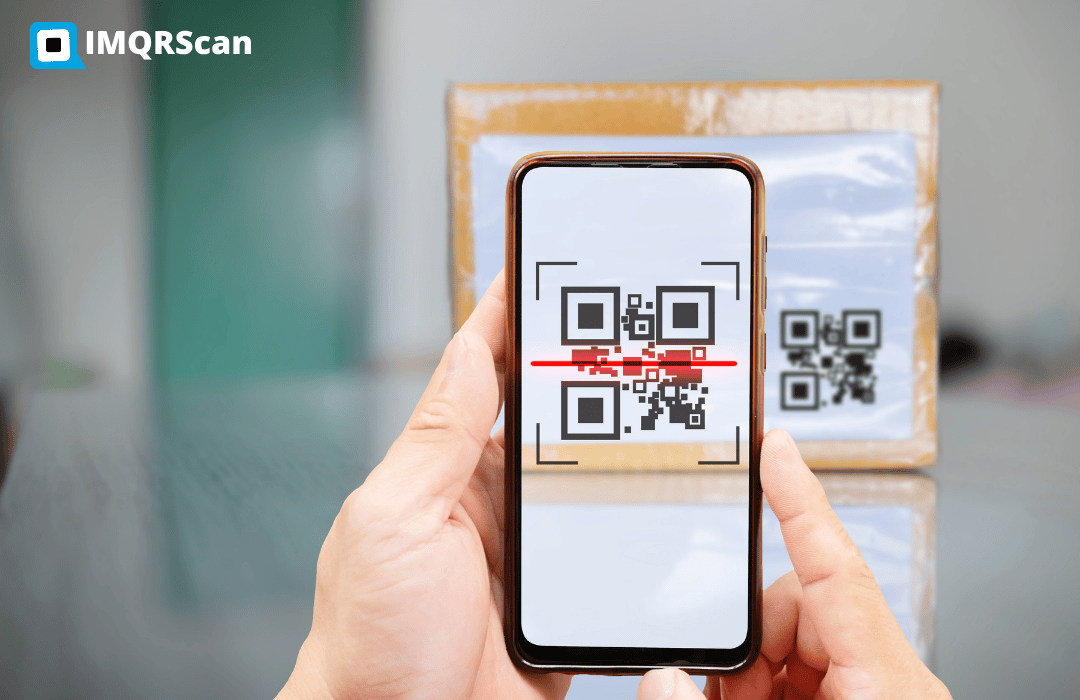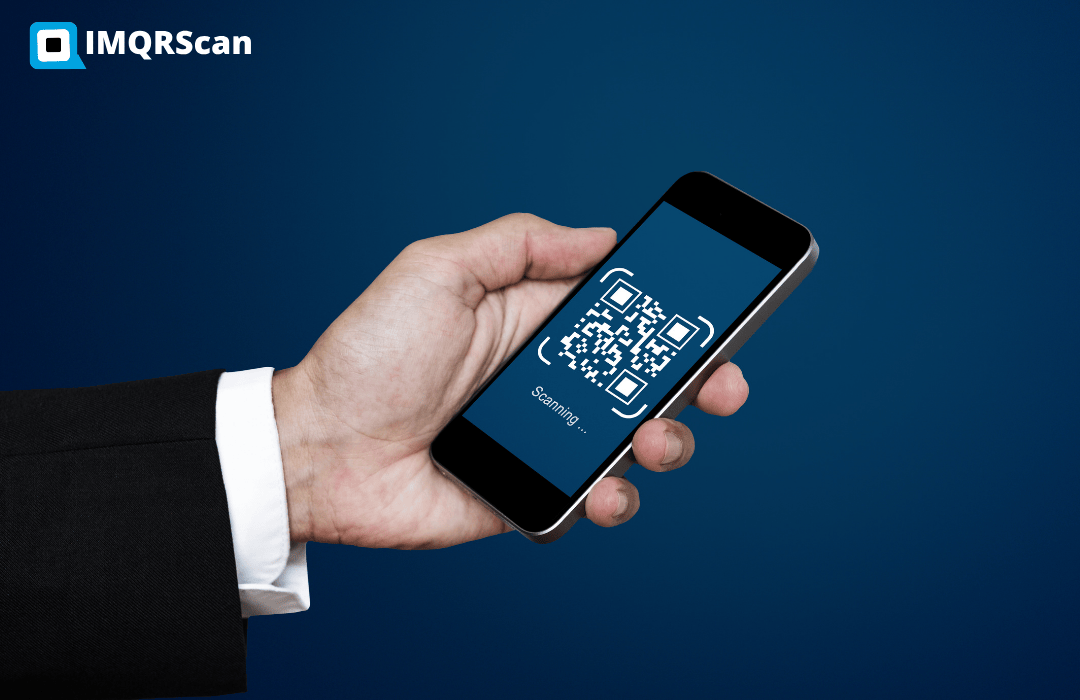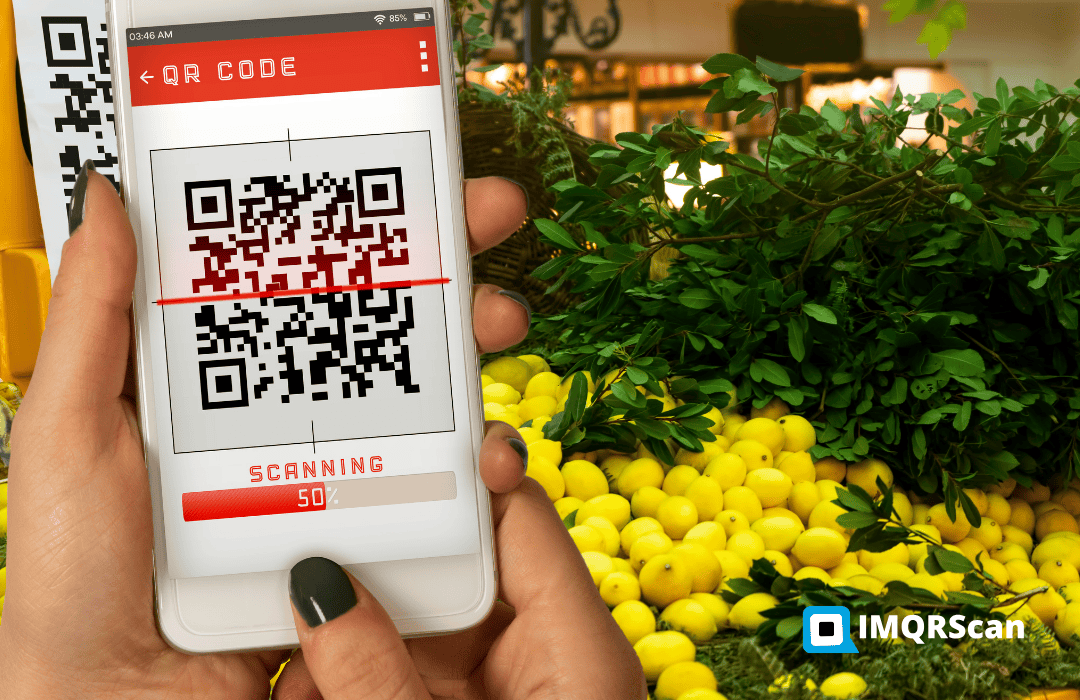What is the Minimum QR code size? A Complete Guide
Formula: Minimum size (mm) ≈ scan distance (mm) ÷ 10
Use the 10:1 rule — divide scan distance by 10 to get the minimum QR size. Examples: 10 in → 1.0 in (25.4 mm), 24 in → 2.4 in (61 mm). Keep a ≥4-module quiet zone, high contrast, and ≥300 DPI for print. For small items, prefer short URLs or Micro QR.
Published on February 22, 2025
QR codes have become essential in marketing, payment, business cards, and signage, but a common question often arises: What is the minimum QR code size that still works effectively?
When packaging receipts or setting up a QR code, size matters more than you may assume. Too small, and you risk a blurry QR code that users can't experiment with.
This guide will cover the exceptional and ideal QR code sizes for print and screens. We'll also provide simple layout recommendations and introduce the micro QR code generator.
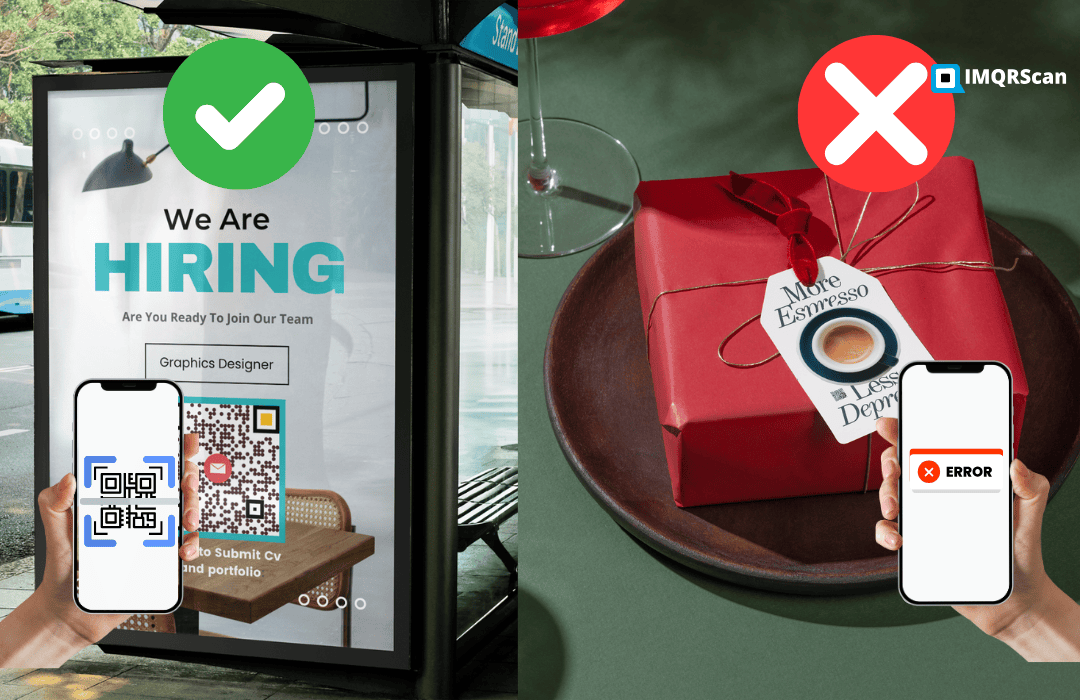
Why QR Code Size Matters
A QR code's function is to store data immediately through scanning. However, blurry QR code will become a problem when it's revealed too small or on low-resolution surfaces.
Factors that affect clarity include:
- Scanning distance
- Print quality
- Color contrast
- Amount of data encoded
- Type of QR code (known as circular QR design (verify legibility), and many others)
| Scan distance | Minimum size (in) | Minimum size (mm) |
|---|---|---|
| 6 in (15 cm) | 0.6 | 15 |
| 10 in (25 cm) | 1.0 | 25 |
| 18 in (45 cm) | 1.8 | 46 |
| 24 in (60 cm) | 2.4 | 61 |
| 36 in (90 cm) | 3.6 | 91 |
Increase size if data is dense or error correction ≥ Q.
| Use case | Recommended min | Notes |
|---|---|---|
| Business card | 0.8–1.0 in (20–25 mm) | Print at 300 DPI; matte finish. |
| Flyer/Poster | 1.5–2.5 in (38–64 mm) | Size up for 1–3 m viewing. |
| Receipt | ≥ 1.0 in (25 mm) | Thermal printers vary — test. |
| Label/Packaging | ≥ 20 mm | Avoid curved or glossy areas. |
References
- DENSO WAVE INCORPORATED – QR Code Overview & Specifications . Official site describing QR Code standards, versions, and design principles.
- ISO/IEC 18004:2015 – Information technology — Automatic identification and data capture techniques — QR Code bar code symbology specification . Defines the international standard for QR Code structure and minimum module size.
- Google Support – QR Code Scanning and Best Practices . Practical guidelines for generating scannable codes across devices and surfaces.
What Is the Minimum QR Code Size?
Standard QR Code Minimum Size
A widely accepted formula is:
Scanning Distance ÷ 10 = Minimum QR Code Size
So, if your QR will be scanned from 10 inches away, the minimal length should be 1 inch x 1 inch (25.4mm x 25.4mm).
However, to be safe and widely compatible:
- Printed material (like business cards): Minimum 0.8 inches (20mm)
- Digital screens: At least 150x150 pixels
- Posters and signs (QR stands): At least 2 x 2 inches or larger
- Receipts: 1 x 1 inch, relying on printer clarity
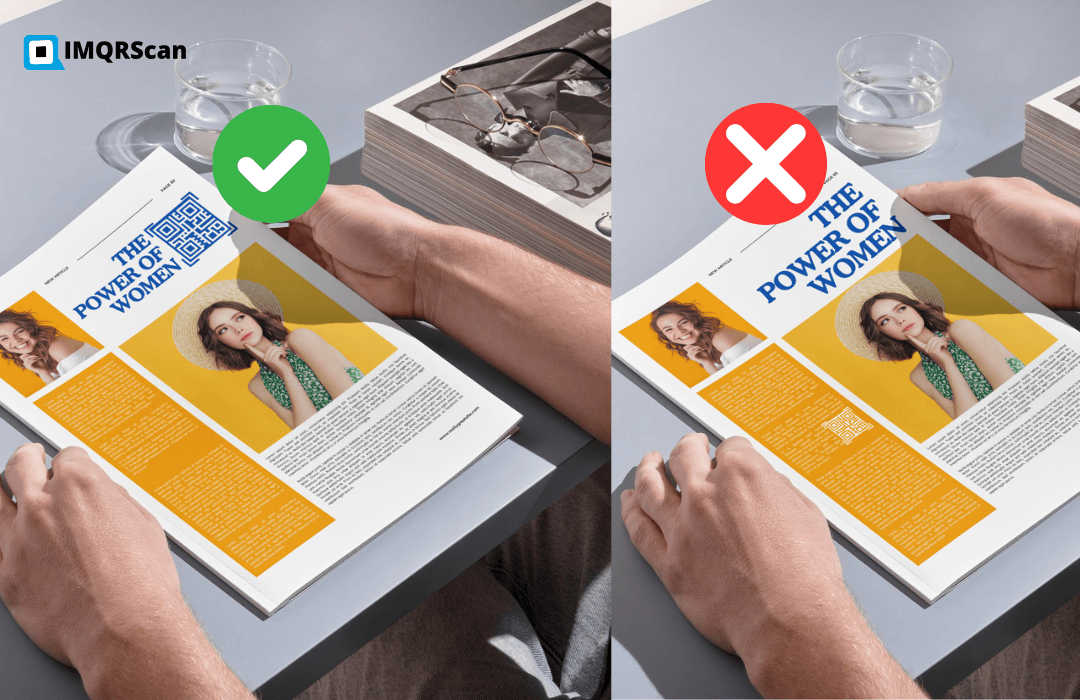
QR Code Size on Business Cards
The size of QR code on business cards is crucial. Small formats can still work; however, the goal is for
- Minimum size: 0.8 inch (20mm)
- Ideal size: 1 inch (25mm)
- Resolution: At least 300 DPI for clarity
Always look at the code before mass printing to avoid a blur QR code that doesn't scan.
Common Mistakes That Make QR Codes Unscannable
Even with the correct dimensions, different mistakes can make your code ineffective:
- Using low-assessment or complex backgrounds
- Making a circle QR code without properly checking it out
- Printing on sleek or curved surfaces
- Compressing too many statistics into a small area
- Poor color contrast (e.g., purple on white)

QR Code Display: Best Practices for Posters & Stands
If you're using a QR stand or digital display:
- Maintain at least a 1.5 x 1.5-inch size
- Use a screen resolution of 300x300 pixels or better.
- Include a label like "Scan Me."
- Avoid putting QR codes on animated or flashing backgrounds.
Proper sizing prevents scanning problems, especially from a distance.
How to Create the Right QR Code Size with a Generator
Use a reliable tool like an IMQRScan QR code generator or sizable QR device that allows:
- Custom sizing (in mm or pixels)
- Vector format export for scaling (SVG, EPS)
- Error correction level adjustments
- Custom shapes like square or circular QR codes
Once generated, a topic on how to print a QR code effectively is also available; use super printers and check across gadgets before distribution.
QR Size Basics: Module & Quiet Zone
Module: the smallest black/white square in a QR code (the “pixels” of the code).
Quiet zone: the empty margin surrounding the code on all sides.
Quiet zone = 4 modules (i.e., at least 4 × the module size on every edge).
Rule of thumb: Minimum QR size (mm) = Scan distance (mm) ÷ 10
| Scan distance | Min size (mm) | Min size (in) |
|---|---|---|
| 10 cm (100 mm) | 10 | 0.39 |
| 30 cm (300 mm) | 30 | 1.18 |
| 50 cm (500 mm) | 50 | 1.97 |
| 1 m (1000 mm) | 100 | 3.94 |
| 2 m (2000 mm) | 200 | 7.87 |
| 3 m (3000 mm) | 300 | 11.81 |
Upsize if: data is dense, error correction ≥ Q, surface is glossy/curved, lighting is poor, or you add heavy branding/logo.
Rule: Increase total code size by ~20–30% if using a center logo or ECC ≥ Q, or if the background is glossy/curved.
Module size baselines: Print modules ≥ 0.8 mm on paper (≥ 1.0 mm on thermal receipts). On screens, use ≥ 4 px per module. Quiet zone = ≥ 4 modules on all sides.

Why QR Code Size Matters: Tips for Clear and Reliable Scans
Understanding the minimum QR code size is key to creating a successful QR marketing campaign. Whether it's on an enterprise card, poster, or product packaging, remember size and clarity.
Don't risk printing a blur QR code without experimenting. Use expert QR tools, comply with size tips, and usually check earlier than publishing.
Need to create a reliable QR code at the perfect size? Use a micro QR code generator or an advanced tool, such as IMQRScan, that helps you set custom sizes.
About the Author
The IMQRScan Editorial Team is a group of writers, and digital marketers passionate about QR technology, SaaS, and digital innovation. With expertise in QR code solutions and modern marketing strategies, the team focuses on creating content that helps businesses, creators, and professionals adopt smart tools for growth. Every article is fact-checked and reviewed to ensure accuracy, simplicity, and practical value for our readers worldwide.
Frequently Asked Questions
About QR Code Sizes and Use
Here's What You Need to Know
What is the minimum size of QR code to print?
At least 0.8 x 0.8 inches (20mm), for most prints; smaller only after testing.
How small can a QR code be and still work at its best?
Technically, as small as 10mm, but 20mm is still reliable.
What is the standard QR code size?
1 x 1 inch (25mm x 25mm) works well for close scans.
What DPI is best for QR codes on packaging?
Use at least 300 DPI for high-quality packaging prints; 600 DPI is preferred for small codes (< 25 mm) or detailed designs to maintain sharp, scannable modules.
How far can a 2 cm QR code be scanned from?
2 cm (20 mm) QR code can typically be scanned from about 20 cm away (≈ 8 inches) using the 10:1 rule. For consistent results on glossy or curved surfaces, keep the scan distance under 15 cm.
Can you scan a QR code from your receipt?
Yes, it's fine if published at 1 x 1 inch or larger and with the correct printer.
Do QR codes need to be black and white?
No, but keep dark code on a light background and keep high contrast.
Where can I find the QR code on a flyer or card?
It is usually near the bottom nook or lower back page with a "Scan Me" set off.
What tools can I use for proper QR sizing?
An excellent QR generator like IMQRScan allows pixel or mm input and vector file downloads.