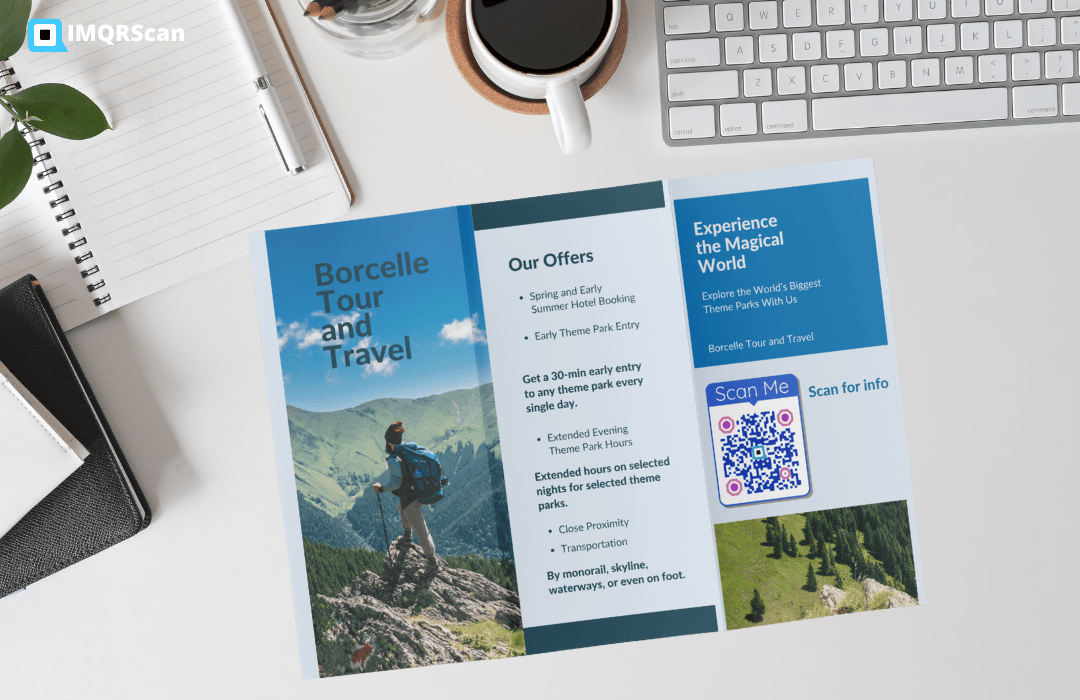QR code Landing Page - An Introduction

You can use Uniqode's DIY builder to make a mobile-friendly landing page that you can then connect to a QR Code on the platform. This is called a QR Code landing page. With these landing page QR Codes, brands can get leads online from people who are in the real world.
Generate Customized QR code for Landing Page for Retail and E-commerce
Go to the generated QR code on the IMQRScan page, at the top right corner of the dashboard.
Step 1: Select the type of the campaign
Select the landing pages from the list of types of campaign shown.
Step 2: Select Your Landing Page
From the list of landing pages, choose the one you want to add to your QR Code. The right side of your screen shows a sneak peek of your home page. Press "Next."
Step 3: Personalise Your Landing Page QR Codes
Choose a QR Code template that has already been made, change its eyes, pick a data pattern, and add a name, background, and call-to-action frame. The form of the QR Code can also be changed. Press "Next."
Step 4: Download the QR code of Your Landing Page
The page where you can scan QR codes is now ready. It comes in 5 different file types that you can download: PNG, JPG, SVG, EPS, and PDF. You're not sure which style to use. See our instructions on how to print QR codes to find out.

Why QR code is Needed for Landing Pages
Here are many reasons why QR code is needed for landing pages:
Navigate To Multiple Destinations form A Single Page
Each landing page is meant to do something. What if you could take users on different paths from a single page? With IMQRScan's perfect landing page generator, you can use a single page to link to more than one place.
Let's take a look at this case: Let's say you want to get more reviews of your product after people have bought it. But you also want people to visit your online store and buy something. You can make a landing page that gives people two choices:
- Feedback,
- Reviews and convince them to check more on the page.
Put the home page on your QR Code and put it on the product packaging to get people to scan it. People can scan the QR Code and choose the right choice. They can write a review, then go back to the page and shop at your online store, or the other way around. This will help you get more reviews for your goods and get more people to visit your online store. The best thing about this strategy is that it helps you build trust in your products and creates a direct-to-consumer channel for your business. Because of the above example, your landing page QR Codes could help you reach more than one goal if they can link to different websites from the same page.
Retargeting the Leads
Most people who visit a website for the first time leave without buying anything. In this case, retargeting is very important because it helps your brand get more sales. One important feature of IMQRScan's landing page creator is the ability to use Facebook and Google Ads to retarget site visitors who didn't sell. Your Facebook Pixel ID and Google Conversion ID are all you need to connect with leads again and turn them into full-time buyers. Add retargeting to your landing page strategy to make the most of the chance to get site visitors to convert.
Convenient Creation
The best thing about IMQRScan's landing page builder is how simple it is to use. You can make a landing page from scratch or pick one of our many ready-made layouts. To make a landing page, you don't need to know how to code. Even better, you can connect your landing page to a QR Code ad right from the dashboard. This way, you can keep an eye on both the landing pages and QR Code ads for your brand from one place. Our powerful QR Code landing page maker can help you make landing page campaigns that work well and improve your marketing strategy.
Customize Your Landing Pages
Our landing page maker lets you make a lot of changes that will help you make a page that fits your brand's tone. You are in charge of how your landing pages look.
You can choose the font family and add material like videos, images, and URLs. There are more ways to customize it.
You can make your QR Code look like your homepage if you want to and also can make your QR Code and landing page look the same by adding a brand or changing the shape of them. It's possible to easily make a landing page that follows your brand's rules by using our QR Code landing page generator's flexible choices.
Dynamic QR codes to Update Campaigns
Let's say you made a landing page and a QR code that links to it. You could then use this code on your marketing materials. After some time, though, you decide to change the information on the page and use the same QR Code to send it to your target audience. You would have to make this QR Code again and print it on your marketing products if it were static.
But if you use a dynamic QR Code, it's easy to use it again to show people the new landing page.
All you have to do is change the current QR Code to point to your new landing page. The changes will show up right away. With a dynamic QR Code generator, you can use the same QR Code campaigns over and over to link to the most up-to-date form of your landing page. You can also use A/B tests to find out which version of your landing page your target group liked best.
Dynamic QR Codes can be used in many ways and make it easy to run landing page ads.
QR Codes to Track Landing Pages
Marketers said that their companies had put a lot of effort into digital events so that they could collect more first-party data. Dynamic QR codes can not only take people to the newest ads, but they can also be used to track how well they're doing.
You can keep track of the number of scans, where they happened, and the devices that were used with QR Code statistics. Adding Google Analytics to your home page will give you more detailed information about your visitors, like who they are and how they use your site.
The above key success indicators help you learn more about your audience and make your landing pages better fit their tastes.

Conclusion
Wrapping up, IMQRScan is the best QR code generator for creating unique and customised landing pages for your retail and e-commerce business. These QR codes help bridge the gap between physical and digital marketing, providing a seamless experience for your customers.
So, don't think more and subscribe to generate now!!!