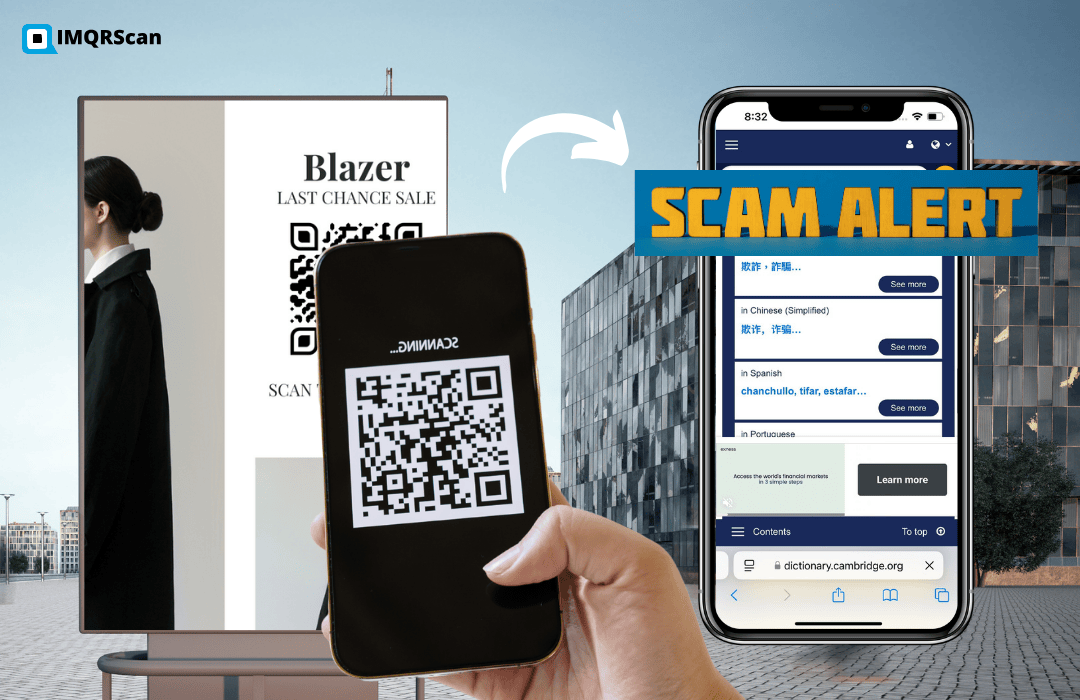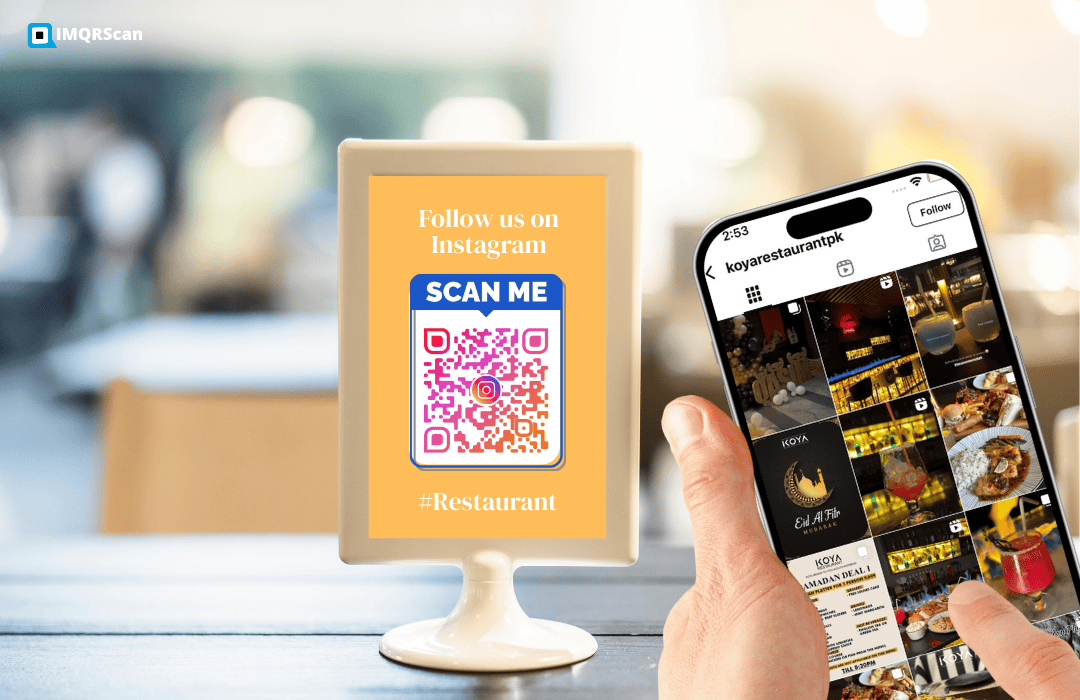Does Apple Pay Have a QR Code? Everything You Need to Know
Apple Pay is NFC-first in stores. You can scan a code on a website to hand off checkout to iPhone with Apple Pay, and merchants can use QR codes that open a payment page where Apple Pay is offered. There is no personal “Apple Pay QR” in Wallet.
Published on April 20, 2025
- Apple Pay QR in Wallet? No personal QR. Use Apple Cash/Tap to Cash for P2P.
- Scan to Pay iPhone? Yes—if the QR opens a page offering Apple Pay.
- Apple Pay vs QR? NFC in-store is fastest; QR is for opening online checkouts.
If you are an Apple user we know that you are increasingly curious to know whether Apple Pay now includes a QR code functionality as the digital payment system advances quickly.
Businesses and users who want simple payment management need full knowledge of Apple Pay's QR features alongside the benefits IMQRScan provides for such capabilities. See QR features
The following blog has answers to your question; does Apple Pay have a QR code? It also explains Apple Pay's association with QR codes together with guidelines for generating and employing them supported by the IMQRScan payment solution.
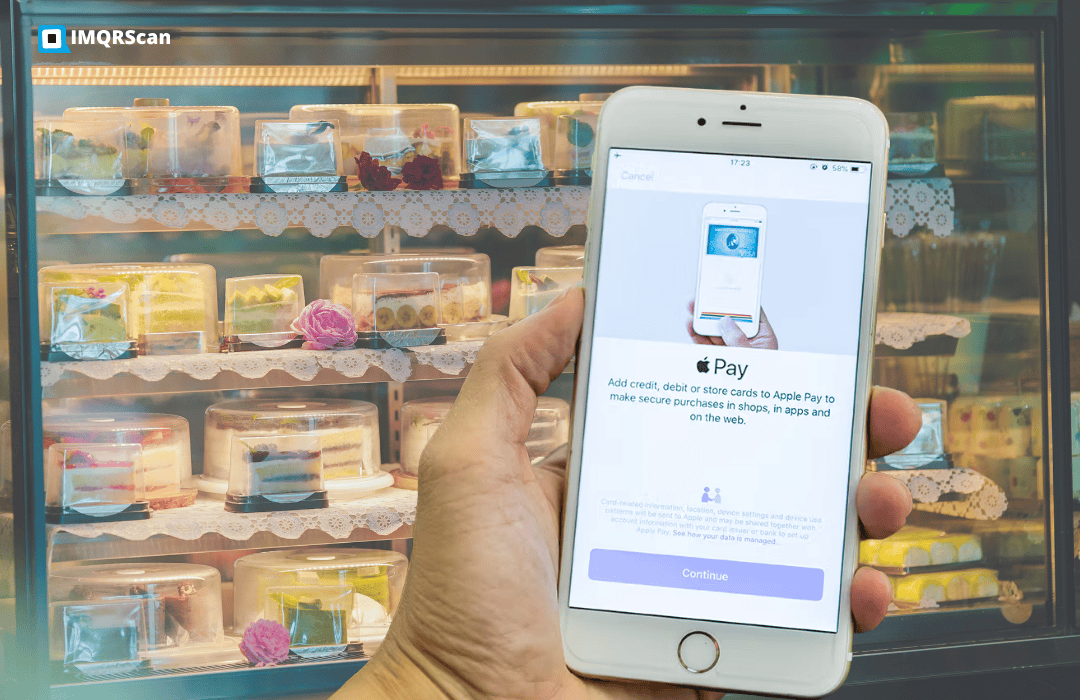
Does Apple Pay Have A QR Code?
Apple Pay is NFC-first for in-person payments. However, when you shop online in some browsers, a code on the screen can be scanned by your iPhone to complete checkout with Apple Pay. Merchants can also print a QR code to a payment page where Apple Pay is offered. There isn’t a personal “Apple Pay QR code” feature in Wallet. To the point answer is; Users can utilize Apple Pay to function with QR codes despite the distinctive payment model compared to other digital wallet systems.
The query about Apple Pay using QR codes becomes vital because of its significance to Apple Cash peer-to-peer payment systems.
How to Get Apple Pay QR code to Receive Money?
For person-to-person, use Apple Cash: send/request in Wallet or use Tap to Cash (hold devices together—no QR). For business, create a payment link (PSP or your checkout) and encode that URL in a QR code with IMQRScan.
The process to locate your Apple Pay QR code for receiving money follows this pattern:
Person-to-person: To receive money, use Apple Cash in Wallet. You can send/request money or use Tap to Cash (hold devices together). There isn’t a personal QR code in Wallet for Apple Cash. For business payments, create a payment link (your PSP or checkout page) and encode that URL in a QR with IMQRScan.
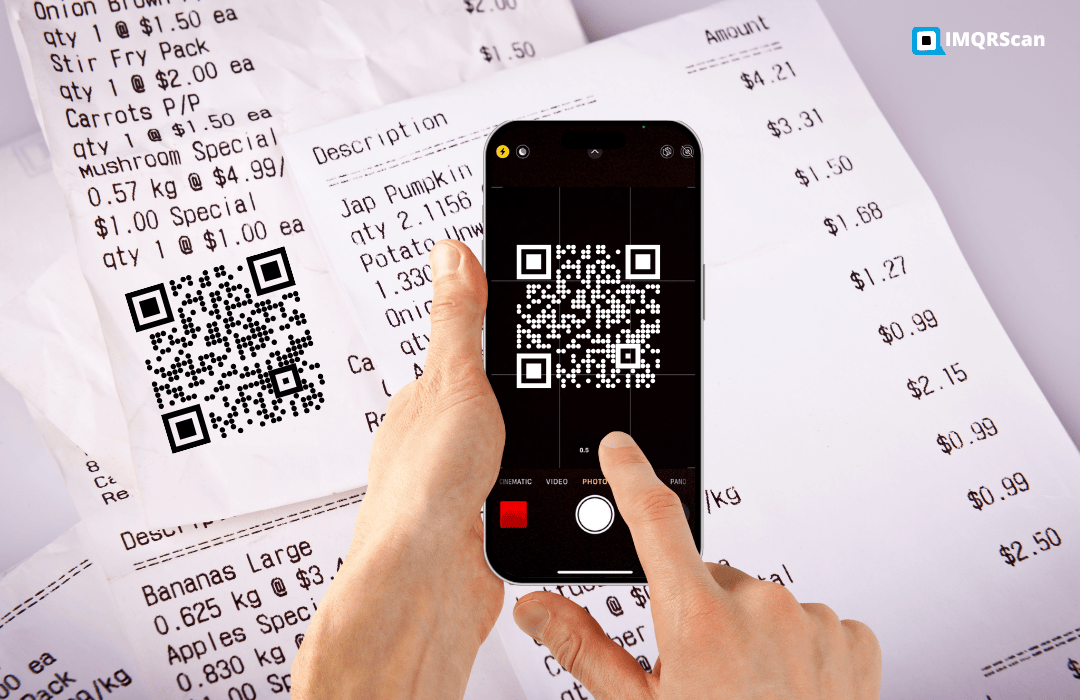
How to Use Apple Pay With a QR Code
Merchants and users accelerate their payments through Apple Pay while using QR codes although physical card usage becomes unnecessary.
Here's how it works:
- Merchant prints a QR that opens a hosted checkout or your domain’s Apple Pay on the web page.
- Customer scans with iPhone → Apple Pay sheet opens.
- Customer authenticates; payment completes.
Customers can now use Apple Pay for mobile payments through "scan to pay" at various dining spots as well as events and retail establishments.

Apple Pay QR Code Generator: Is It Available?
Many people wonder about the methods to create Apple Pay QR codes. IMQRScan serves as a platform to connect Apple users with Apple Pay QR code generator functionality although Apple itself does not provide this service.
IMQRScan enables users from individual to business operations to build customized QR codes which function with Apple Pay payment links. This means you can:
- Customers can enable Apple Pay through a scannable code.
- Shoppers can reach payment amounts or products via direct links when using the code.
- Your code enhancement method provides branding capabilities.
Business transactions become speedier due to this method which decreases sales obstacles during checkout.
IMQRScan Enables... bulk QR generation and business QR solutions.
Scan To Pay iPhone: Application Basics
Apple made it a snap to scan to pay with the iPhone. With iOS 14 or later, the camera app can detect QR codes that associate with Apple Pay and Safari also supports them.
To scan:
- Open the Camera app.
- Scan it on a compatible QR code.
- Tap the notification, open Apple Pay and finish the purchase.
Alternatively, it can also be done through third party apps or web links integrated with Apple Pay. This feature can provide a solution to question how to scan with Apple Pay and indeed simplify the way users interact with QR-based platforms.
How IMQRScan Boosts Apple Pay QR Code Experience
IMQRScan steps in to fill a huge hole in Apple's native functionality by letting users and companies quickly make Apple Pay-friendly QR codes.
Here's what IMQRScan offers:
- Instant QR generation related to URLs compatible with Apple Pay.
- Personalized pages for payments, where users can scan and also do payments with their wallet.
- Brand personalization to keep it personalized to the customer.
- Analytics and tracking code to measure how many codes are scanned and used.
Through IMQRScan you gain all necessary tools to develop whole Apple Pay QR solutions even if Apple does not offer native support.
Apple Pay Barcode vs Apple Pay QR
Wallet barcodes = loyalty/gift IDs. Apple Pay payments use NFC (in-person) or Apple Pay on the web (online). QR is used to open the right URL, not to transmit card data.
People usually refer to a scannable code for loyalty programs or gift cards in Wallet as Apple Pay barcode although it is technically a barcode type.
The tool IMQRScan provides Apple Pay users with a standardized checkout experience through scan code functionality that resembles standard checkout barcodes. Apple Pay is NFC-first in stores. For a deeper dive, see NFC vs QR Code.
How to Generate Apple Pay QR Code?
The following guide delivers brief instructions to obtain Apple Pay QR codes and also answer the most asked question i.e. does Apple Pay have a QR code?
- If you're a user:
Users may obtain their individual Apple Cash request code by activating this option. - If you're a business:
Users can create branded QR codes that direct to their Apple Pay checkout or payment page through IMQRScan.
This answers most common questions like:
- How do I get Apple Pay QR code?
- How to get Apple Pay QR code?
Making Apple Pay a viable option to be used as a scan to pay model.
QR Code for Apple Pay in Retail and Online Sales
Apple Pay QR codes bring three primary benefits to retail stores: they decrease contact while increasing checkout speed through shortened lines while providing an advanced payment method. The technology provides identical efficiency in both offline store settings and online transactions. Websites and product labels and invoices benefit from the addition of scannable Apple Pay QR codes which allows mobile users to carry out instant payments.
IMQRScan provides support for two different QR code scenarios to serve retail counters with printed codes and e-commerce operations with electronic versions.
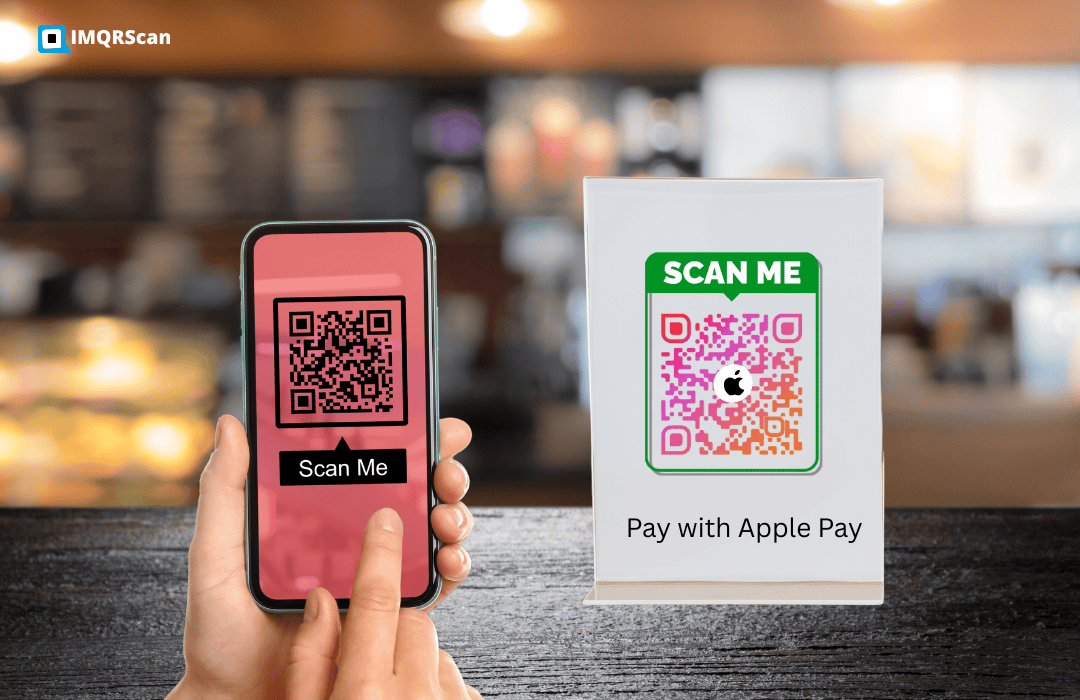
Requirements & Limitations
Apple Pay works only on supported Apple devices with iOS 11 or later, macOS Sierra or later, and Safari browsers. For a QR-based flow, the device must have Apple Pay on the web enabled and be signed in with a valid Apple ID.
- Browser: Safari or an in-app browser that supports Apple Pay.
- Region: Apple Pay availability depends on country and issuing bank. See Apple’s supported regions.
- Merchant requirements: The merchant or PSP (Payment Service Provider) must have Apple Pay enabled on their checkout domain.
- No Wallet QR: There’s no personal QR code in Wallet for payments—only for passes or tickets.
- P2P payments: For person-to-person transfers, use Apple Cash or Tap to Cash (iOS 18+).
How It Works with Major PSPs
Most major PSPs allow merchants to generate a hosted checkout or payment link that offers Apple Pay. IMQRScan simply encodes that link into a branded QR code for print or digital use.
When a customer scans the QR, Safari opens the PSP checkout page. The Apple Pay sheet appears automatically if the device and browser support it.
Security & Privacy
Whether triggered by NFC or QR, the security layer is identical. Apple Pay uses device-side tokenization—no card numbers are stored or transmitted through the QR itself. The QR only directs the user to the merchant’s verified domain; all encryption and authorization happen in the Apple Pay flow.
- QRs contain only URLs, not card data.
- Payments are still authenticated by Face ID or Touch ID.
- Merchants never see the real card number; Apple Pay provides a unique device account number.
Use-Cases for Apple Pay QR Codes
Businesses can combine Apple Pay with QR codes to simplify scan-to-pay experiences across multiple environments:
- Remote invoices / bills: Add a “Scan to Pay” QR on PDF invoices or emails.
- Table tents / menus: Let customers pay directly from printed QR codes in cafés or restaurants.
- Event posters / tickets: Accept instant payment or donation by linking a checkout page.
- Outdoor advertising (OOH): Enable impulse buying or donations from billboards or flyers.
- E-commerce fallback: Offer Apple Pay via QR when customers browse on desktop but pay with iPhone.
Troubleshooting Common Issues
- No Apple Pay sheet appears? Ensure Apple Pay is enabled for that domain and that the device is signed in to Wallet.
- “Payment not supported”? Verify region and bank compatibility; not all issuers support Apple Pay online.
- QR opens but no Apple Pay button? The PSP checkout may not detect Safari/iPhone context—try an HTTPS verified domain.
- Testing tip: Use an iPhone X or newer running Safari with a real Apple Pay-enabled card for full validation.
Apple Pay NFC vs QR Comparison
| Scenario | Best Method | Why |
|---|---|---|
| In-store with payment terminal | NFC (Apple Pay) | Fastest and most native contactless checkout experience. |
| No terminal / remote payment | QR → Apple Pay on the web | Ideal for invoices, posters, or screens—customer scans and pays online. |
| Peer-to-peer (P2P) | Apple Cash / Tap to Cash | Device-to-device transfer; no QR needed. |
Conclusion
In a nutshell, QR codes have established themselves as an alternative solution to expose risks that NFC and Apple Pay may face since contactless payments gain widespread acceptance. Now Apple Pay supports QR functionality because it has evolved beyond its initial NFC design which enables users to utilize the IMQRScan platform for effortless integration.
The solution from IMQRScan gives users complete functionality to create Apple Pay-compatible and generate Apple Pay QR codes while making Apple Pay scanning possible for all parties involved.
A QR code exists for Apple Pay usage. Using appropriate technology enables you to maximize Apple Pay functionalities.
This blog answers the question does Apple Pay have a QR code? As now you can easily generate Apple Pay QR code using our platform. Activity Payment becomes easier when you start using IMQRScan.
Table of Contents
About the Author
The IMQRScan Editorial Team is a group of writers, and digital marketers passionate about QR technology, SaaS, and digital innovation. With expertise in QR code solutions and modern marketing strategies, the team focuses on creating content that helps businesses, creators, and professionals adopt smart tools for growth. Every article is fact-checked and reviewed to ensure accuracy, simplicity, and practical value for our readers worldwide.
Frequently Asked Questions
About Apple Pay QR Codes
Here's What You Need to Know
Why do businesses opt for using QR codes instead of traditional Apple Pay methods?
Users can utilize QR codes in various settings and they operate independently of point-of-sale equipment.
What happens after you scan an Apple pay QR code?
After you scan, your iPhone opens the payment page and the Apple Pay sheet. You authenticate (Face ID/Touch ID) and the PSP/Apple Pay processes the payment.
Is it possible for Apple Pay QR code to track payments?
Yes, the platforms like IMQRScan even provide analytics for usage of code and payment related metrics.
Is QR code payment faster than Apple pay via NFC?
Both are pushed, but QR code is used more for remote payments or where the NFC terminal isn't available.
Can I change my Apple Pay qr code to be personalized?
You can indeed personalize your QR codes by using something like IMQRScan and adding logos, colors, and custom text.
Can small businesses use Apple Pay with QR codes?
Yes, QR codes are best for small businesses with the preference of fast and simple , and mobile payment systems.
How to create Apple Pay QR code?
With IMQRScan create a QR code that will lead to a specific payment page for which Apple Pay is compatible.
Are QR codes and barcodes in Apple pay the same?
No. Wallet barcodes identify passes (e.g., loyalty or gift cards). QR codes typically open a web payment page; the actual payment is processed by Apple Pay/your PSP, not by the QR itself.