
Have you ever questioned why greater human do not leave reviews of your products or business? The answer is easy; the process is frequently too lengthy and complicated. Customers should search for your business, find the correct page, and then fill out a form. Most human beings will skip it.
A QR code review offers your clients a brief and easy way to leave feedback. They only need to point their phone's digital camera at the code, and they will be taken immediately to your review page. No searching. No wasted time.
Table of Contents
- How Review QR Codes is work?
- Why Every Business Uses a QR Code for Review to Collect Feedback
- Real Examples of Businesses Using QR Codes Successfully
- Features that Make IMQRScan a Great QR Code Generator For Reviews
- Affordable Pricing Plans for Every Business Size
- Step-by-Step Guide to create a Review QR code
- Proven Statistics Showing Why Review QR Codes Work
- Best Practices for Using a QR code overview in your Marketing
- Creative Way to Use Review Cards with QR Codes in Your Business
- Collect Feedback Across Multiple Platforms
- Why IMQRScan is the Best QR Code Generator Review
- Start Growing Your Reviews Today With IMQRScan.
Understanding What a Review QR Code is and How it Works
IMQRScan makes this even less complicated. You can create a review QR code design in minutes. You can track every scan, edit the ink any time, and customize it to match your brand.
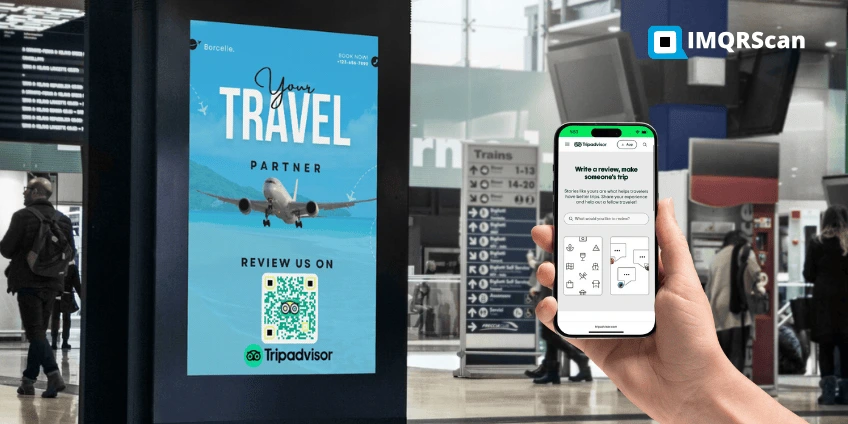
This type of QR code can link to:
- TripAdvisor
- Trustpilot
- Amazon product page
- Facebook suggestions
- Yelp
- Custom feedback form
The splendor is in its simplicity; a single scan saves your customer the effort of navigating your review page, which considerably increases the chance they’ll leave one. With IMQRScan’s Review QR Code Generator, you may choose among:
Dynamic vs Static QR Codes
These can be edited after printing, letting you change the related content or feedback platform link any time. Perfect for marketing, promotions, or temporary events.
These have a fixed link that cannot be modified once created. Best for a permanent review page like Amazon or product listing or long-term sources.
Both types work well, but dynamic codes are higher in case you plan to replace links or run a couple of campaigns.

Why Every Business Uses a QR Code for Review to Collect Feedback
Customer reviews are effective. They build trust, improve your search ranking, and convince new customers to select you over competitors. In truth, studies indicate that 85 percent of clients accept online reviews as accurate as personal recommendations.
But the trouble is getting human actually to leave their reviews. That is why businesses across industries are using review QR codes.
Retail Stores
Many retail shops now have review QR codes on receipts and baggage. This makes it easy for customers to scan at once after buying and leave a review, even as their experience is fresh. It also allows shops to acquire actual evaluations speedily without having to send prolonged follow-up messages.
Restaurants and Cafes
Dining places often print overview QR codes on menus, table tents, or takeaway cups. This lets guests scan and share their thoughts before leaving the premises. It’s a convenient, non-intrusive way to inspire comments whilst clients are nonetheless playing with the environment.
Service Providers
Professionals such as salons, repair services, or consultants include reviewing QR codes in follow-up emails or published business cards. This adds contact details and boosts trust by showing they value client critiques.
E-Commerce Sellers
Online sellers regularly place QR codes on product packaging or thank-you notes for interior orders, making the reviewed method short and tasty for buyers.
By using a create QR code approach, you make the method easy and rapid. More convenience equals more attention.
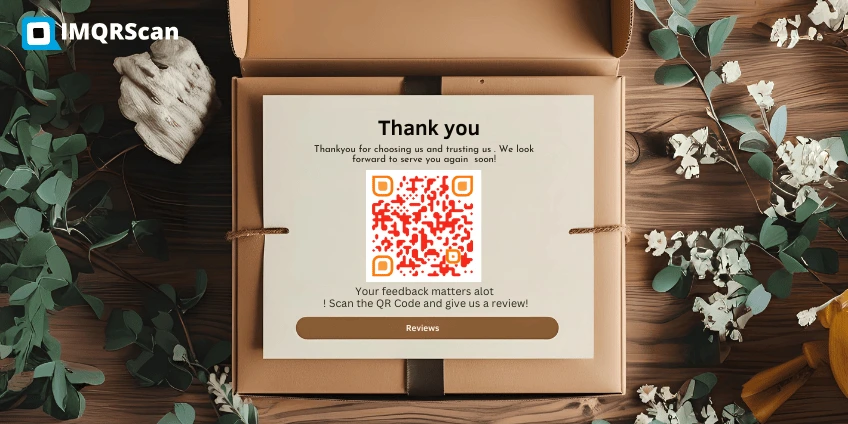
Real Examples of Businesses Using QR Codes Successfully
Types of QR Codes
This cleansing carrier created review cards with QR codes and left them at every job site. The result doubled in just 3 weeks. More reviews helped them rank higher on review platforms like Yelp and Trustpilot, which delivered new clients.
This small coffee shop in Chicago began printing a leave us a review QR code design on takeaway cups. Customers waiting for their drinks scanned the code and left remarks before they even left the shop. In two months, the shop’s reviews increased by 80% percent.

Features that Make IMQRScan a Great QR Code Generator For Reviews
When you use IMQRScan’s QR code review generator, you get more than fundamental code. You get a powerful feature that makes the review series clean and effective.
- Dynamic and static options so that you can select the best format
- Unlimited scans, even on the starter plan
- Full customization along with your brand color and logo
- Call-to-action text to encourage customers to scan
- Advanced analytics to track scan numbers, places, and instances
- Mobile-friendly review pages so clients can deliver feedback quickly
These features provide you with more manipulation and better effects than a simple, free code device.
Affordable Pricing Plans for Every Business Size
IMQRScan gives budget-friendly answers without compromising quality. Enjoy a 7-day free trial after login, then choose the Starter Plan at just $2.99/month for limitless dynamic and static QR codes. It’s cheaper than your daily coffee but effective enough to force dozens of new reviews each month.
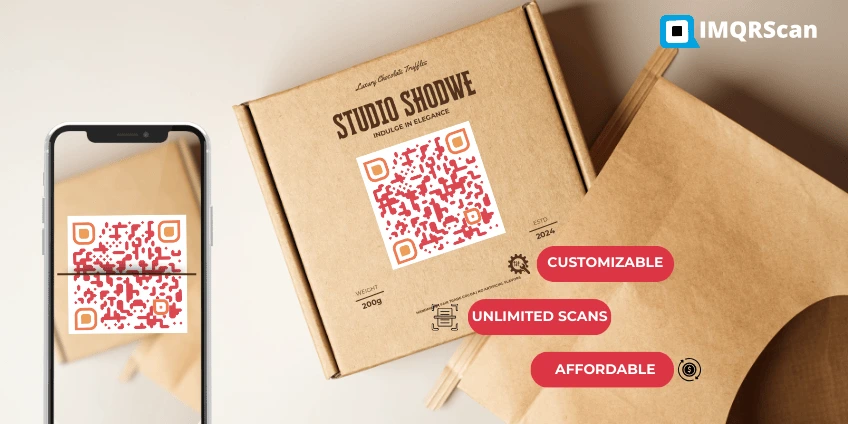
Step-by-Step Guide to creating a Review QR code with IMQRScan
Step 1
Visit IMQRScan.com and create your account. You can begin with a 7-day free trial, no credit card required.
From your dashboard,
How to Collect Reviews
Step A
choose URL QR Code and product review page link from TripAdvisor, Trustpilot, Yelp, or Amazon.
Step B
Choose Feedback Form QR Code and create a customized feedback form within the dashboard with QR code to get reviews.
Step 3:
Personalise your QR code by selecting your logo colours, including your logo, and writing a short, engaging message such as a “Scan to Leave a Review”.
Step 4:
Download your finished QR code in high resolution. Place it on receipts, menus, product labels, business cards, takeaway cups, or even on your email signature.
Step 5:
Use the analytics dashboard to tune scan counts, locations, and devices.
With IMQRScan, you could create a professional, branded QR code that encourages customer reviews and allows you to grow your online recognition effortlessly.
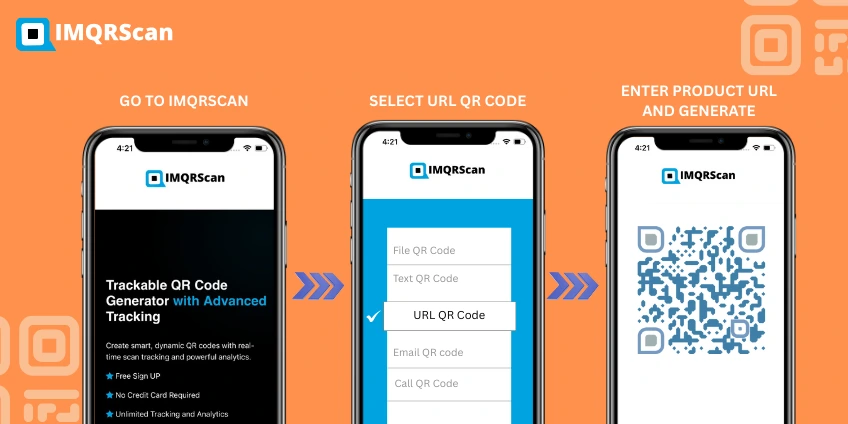
Proven Statistics Showing Why Review QR Codes Work
Review QR codes work because they remove friction. Here are key stats: 70% of customers are more likely to leave a review when appropriately prompted after purchase. 85% of human consider online opinions as much as personal hints. Businesses with greater than 50 reviews see 4.6 times more conversions. QR code usage has increased by 300% since 2020. These numbers display that minor adjustments to your review method can bring huge results.
Best Practices for Using a QR code overview in your Marketing
To get the maximum from my QR code review template, observe those hints:
- Place codes where clients can easily see and scan them
- Use a short and straightforward call to action like Leave us a review
- Keep the feedback below one minute.
- Test one-of-a-kind designs and placements to see what works well.
- Use business-appropriate platforms like Trustpilot or Amazon, based on where your product is listed

Creative Way to Use Review Cards with QR Codes in Your Business
Printed evaluation cards with QR codes are a fantastic offline marketing tool . You can:
- Hand them out after a sale or a provider
- Slip them into product packaging.
- Place them on tables in the restaurant or ready rooms
- Include them in mailers or promotional packages
By combining published review cards with your online marketing, you create extra touchpoints for clients to leave feedback.
Collect Feedback Across Multiple Platforms
Don’t restrict yourself to simply one site. IMQRScan helps you to create review QR codes for Yelp, Facebook Reviews, Trustpilot, TripAdvisor , and more. You may even link more than one structure to one landing page so clients can choose their favorite. This technique enables you to grow your presence everywhere potential clients are searching.

Why IMQRScan is the Best QR Code Generator Review
Many tools can make QR codes, but IMQRScan is designed for businesses that want to grow via reviews. It combines ease of use, customisation, analytics, and affordable pricing. Unlike free mills that only offer static codes with no tracking, IMQRScan affords you the power to update links, measure overall performance, and keep your brand consistent. This is why many small companies call it the best QR code generator review.
Start Growing Your Reviews Today With IMQRScan.
Customer reviews are one of the most powerful marketing tools available. They build trust, enhance ratings, and attract more clients. But without the correct method, most customers will stop leaving comments. A Review QR code makes it easy for them to do so in seconds.
IMQRScan.com gives you the tools to create, customize, and track review QR codes that get results. You can start for free for 7 days, after which you pay only $2.99 per month for unlimited codes.
Frequently Asked Questions
About Review QR Codes
Everything You Need to Know About This QR Code
How does a QR code for review work?
A review QR code works without delay, linking your customers to a specific product or business review page without requiring them to search for it manually. Once a purchaser scans the code using their phone camera or any QR scanning app, they’re immediately taken to your selected review platform, consisting of Trustpilot, Yelp, Amazon product page, Facebook Suggestions, TripAdvisor, or a custom comments form. This simple shortcut removes extra steps and makes it more likely that the purchaser will complete their review while the experience remains sparkling.
Can I link my review QR code to multiple platforms?
Yes. With IMQRScan’s dynamic QR code feature, you may send users to a landing web page that indicates several review platform alternatives. For instance, one scan can show options such as your very own custom feedback form. This makes it easy for customers to select their preferred website and helps boost your overall rating across various platforms.
Is it better to use a dynamic or static QR code?
It relies on your goals. Dynamic QR codes are bendy because you can change the destination URL at any time, perfect for seasonal products or evolving campaigns. Static QR codes don’t change once revealed, which is ideal for permanent review links. Most businesses select dynamic codes for promotions and static ones for packaging or printed materials.
Will my review QR code stop working after the trial ends?
No, your QR code will still work. But if you want to edit the destination link, view analytics, or use custom branding, you’ll want to upgrade to a paid IMQRScan plan after your 7-day free trial. The trial lets you check the whole thing at no cost.
Can I track who scans my review QR code?
You can track valuable data like the number of scans, the general area, device type, and time of scan. However, to appreciate privacy guidelines, no private data, such as names or email addresses, is collected. This keeps your feedback process GDPR-compliant and protects client trust.
Can I use the equal review QR code for each online and in-store promotion?
Yes! QR codes are flexible. You can reuse the same code on your website, social media posts, printed receipts, product packaging, or even flyers. Whether clients see it online or offline, the code takes them to the same review page or form, building trust and inspiring consistent feedback.
How do I design a QR code that gets more scans?
IMQRScan lets you completely customize your QR code with your brand colors, logo, fun shapes, and a call-to-action like “Scan to Review” or “Share Your Feedback”. A well-designed code seems more professional, grabs attention, and will increase the chances that customers will scan and leave a review.
Are there privacy issues with using review QR codes with IMQRScan?
No. Review QR codes don’t collect or store personal data. IMQRScan uses secure, encrypted links to send users immediately to the review page without exposing any sensitive information. This continues to keep your clients safe and your business compliant with privacy legal guidelines