Google Reviews Search By Name: The Complete IMQRScan Guide
You can find Google reviews by searching a business name in Google Search/Maps, then use the Search reviews box to filter by keywords. Want more reviews faster? Create a Google Review QR Code (and optional NFC tap card) with IMQRScan so customers can leave a review in seconds.
- ✔ Search a business name → open the profile → use Search reviews to filter feedback fast.
- ✔ Turn your review link into a QR code + short URL with IMQRScan for cards, receipts, and packaging.
- ✔ Optional: use the same short URL on an NFC tap card so customers can tap or scan to review instantly.
Table of Contents
Recent Posts

Google Reviews can heavily influence trust—many customers check reviews before choosing a business. That’s why knowing how to quickly find and filter reviews matters.
This guide shows the exact steps to search reviews by business name in Google Search and Google Maps, then filter them using the Search reviews box. If you want more reviews, IMQRScan helps you create a Google Review QR Code (one of 33+ QR types) and optional NFC tap card so customers can leave feedback in seconds.
What Is “Google Reviews Search by Name”?
“Google reviews search by name” usually means finding reviews for a business by its name in Google/Google Maps, or filtering reviews using the Search reviews box (keyword search).
Why It Matters:
- Saves time scanning through hundreds of reviews
- Helps businesses monitor the performance of a group of workers
- Improves customer service by identifying specific cases
How IMQRScan Helps (Without Changing How Google Search Works)
- Create a Google Review QR Code from your Google review link
- Use it on cards, receipts, packaging, tables, or stands
- Optional: use the same review link on NFC tap cards (tap or scan)
Google Reviews NFC Card Feature by IMQRScan
Unlike others, IMQRScan has a proprietary function that properly turns every generated dynamic QR code into a short URL, which can also be embedded into NFC-enabled cards. This technology lets you build Google Review tap cards that contain:
- A direct, short URL to your Google Reviews page
- Google compares metadata and instructions
- Instant redirect via NFC or QR Scan
When a consumer taps the NFC card or scans the QR code, they will immediately be taken to your review form, with the business company statistics preloaded. This makes us the only platform to offer an all-in-one solution that combines QR, short URL, NFC, and review metadata, completely optimized for Google review cards for organizations.
What Is a Google Review Card and How Does It Work?
A Google review card is a physical or digital tool that simplifies the method of collecting reviews from clients. These cards usually consist of:
- A custom message encouraging a review
- A direct Google Review link
- A QR code or NFC tag
For teams collecting reviews across multiple branches, use a business review QR code generator so every location has a clean, scannable review link.
With IMQRScan, you can create Google review QR code for google reviews and it will become an effective tool that prompts instant customer action.
When a consumer scans or taps the card, they'll be redirected immediately to your Google Business Profile review page; no extra steps are required.

Why Businesses Should Use Google Review Cards?
The importance of reviews is apparent. Our Google reviews cards for business make the method extra attractive, available, and modern. Here's why organizations love them:
- Increases review count without extra effort
- Boosts brand visibility with every review
- Simplifies comments collection of comments instantly
- Improves customer satisfaction through easy-to-use tech
How to Create a Google Review Card with IMQRScan
Creating a custom Google review tap card or QR card is easy with IMQRScan:
- Get Your Google Review Link: Log in to your Google Business Profile, click "Ask for Reviews," and copy your review link. If you want a simple option, you can also turn your review link into a clean, trackable QR using our URL QR code generator.
- Generate a QR Code + Short URL: Use the IMQRScan dashboard to create a Google Review QR code. Our system generates a secure, branded short URL that may be embedded into an NFC tag or used directly.
- Choose Your Card Type: You can create
- A physical card with QR code
- A virtual card (for e-mail or SMS)
- An NFC-enabled tap card for the use of the short URL
- Test and Share: Always check your QR code or NFC capability before sharing. Once confirmed, distribute them at the POS, on receipts, or via packaging.

Benefits of Using Google Review Cards
The benefits of the usage of review cards go a long way beyond convenience:
- Universal Access: Works on all smartphones with camera/NFC support
- Increased Engagement: Easy scanning or tapping
- Affordable Cost, High Impact: One-time creation, long-term advantage
- Flexible Formats: Print or digital, you pick out
- Adaptable Design: Update URLs or styles
With IMQRScan, creating the best Google review cards turns into an automated and professional process.
Policy tip: Ask for honest feedback. Avoid offering discounts/freebies in exchange for reviews. Instead use messages like: “Your feedback helps us improve.”
Pro tip: Not every customer wants to leave a public review. Add a second QR that collects private feedback first using a feedback form QR code generator(then invite happy customers to post on Google).Use Cases for Google Review Cards
Businesses across industries use those tools in several ways:
- POS Counters: Request reviews right at checkout
- Product Packaging: Add a card inside your product box
- Service Visits: Give customers a card after home services
- Events: Collect feedback from attendees
No matter the industry, the goal is the same: to convert positive experiences into powerful Google Reviews.
If you’re a local shop, salon, clinic, restaurant, or service business, see more practical placements in our guide: QR codes for small business.
Maximize the Impact of Your Review Cards
- 1. Strategic Placement: Position your Google review stand at a high-traffic customer area like reception desks or billing counters.
- 2. Craft a Clear Message: Use terms like "Enjoyed your visit? Leave us a review by scanning right here!" This directs customers with minimum confusion.
- 3. Stay policy-safe: Ask for honest feedback and avoid offering discounts/freebies in exchange for reviews. Use messages like:
- "How was your experience today? Please leave an honest review."
- "Your feedback helps us improve, thank you for sharing."
- 4. Design Matters: Make your cards advantageously reflect your brand colorings, Google review logo, and tone. Our dashboard at IMQRScan offers customization options to help you stand out.
- 5. Update and Track Performance: You can update your QR codes anytime and display experiment analytics in real-time through IMQRScan's analytics dashboard.
Important: Never offer rewards in trade for positive reviews. Stay compliant.
Want more than just reviews? Use the same QR strategy for campaigns, promos, and retargeting. See QR code marketing for practical examples.
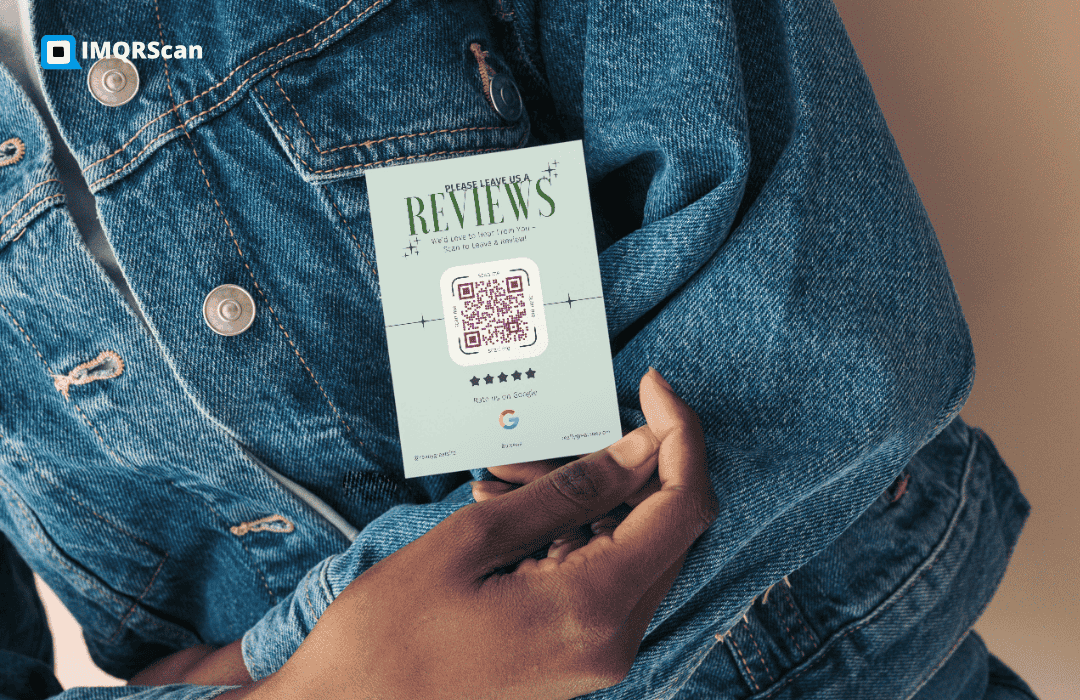
Why IMQRScan is the Smarter Choice
Unlike regularly occurring solutions, IMQRScan combines:
- Google Review QR Code Generator (one of 33+ QR types)
- Short URL support for easy sharing on print and digital
- Optional NFC tap card support (tap or scan to open your review link)
- Custom branding options (logo, colors, frames)
- Analytics for trackable QR codes (on supported plans/features)
- Bulk QR creation for teams/agencies
You're now not just creating Google review cards but building a more innovative, trackable, and extra efficient feedback system.
Final Thoughts
“Google reviews search by name” is mainly about finding a business in Google/Maps and using Search reviews to filter feedback fast. If you want to grow reviews consistently, use a review card with a QR code so customers can review in one scan.
Ready to turn feedback into 5-star visibility?
Start your journey with the one and only IMQRScan right now and revolutionize how your business collects and manage customer reviews.
Create QR codes NowFrequently Asked Questions About Google Reviews Search
- Open the business profile in Google Search or Google Maps
- Use the Search reviews box to filter by keywords
- View a reviewer’s public profile to see their contributions (if available)
2. Click the business profile.
3. Open the Reviews section.
4. Use the Search reviews field to filter by keywords like “service,” “delivery,” or “pricing.”
- Receipts
- Business cards
- Product packaging
- Review stand displays

