Snapchat QR Code Generator
IMQRScan Snapchat QR Code Generator helps you create a Snapcode-style QR that opens your Snapchat profile, lens, or link. Paste your username or profile URL, customize the design, and download a print-ready file (PNG/SVG/JPG).
Need a branded Snapcode for your business or personal profile? Create one in minutes, then print it on flyers, business cards, packaging, or posters.
- Instant friend connections
- Unlock exclusive filters and lenses
- Brand customization options

Generate Snapchat QR Code
Enter your Snapchat username or profile link to generate a Snapcode-style QR code.
Note: Snapchat calls these “Snapcodes.” On IMQRScan, you can create a Snapcode-style QR that opens your Snapchat link.
In today's social media landscape, QR codes have become essential tools for connection and engagement. For Snapchat users, the platform's unique Snapcode system offers a seamless way to connect with friends, promote content, and enhance brand visibility. At IMQRScan, we provide a reliable and customizable Snapchat QR code generator, designed for U.S. users with options to personalize, download, and track your Snapcodes.
As of the third quarter of 2025, photo and video sharing app Snapchat had 477 million daily active users worldwide, up from 469 million global DAU in the second quarter of 2025. The app has seen steady increases in daily active users since the beginning of 2019. SOURCE
Now we will explore how Snapcodes can transform your social media strategy, increase engagement, and simplify connections.

What Is a Snapcode (Snapchat QR Code)?
Yes, QR codes are on Snapchat, they're called Snapcodes and are built directly into every account.
A Snapcode is an image which can be scanned. It redirects to a Snapchat profile, lens, or website. Wondering how Snapchat's QR codes are different? Snapcodes have a different design with the ghost logo of Snapchat included. Whenever you share a Snapcode, when a user scans it, they can add you instantly as a friend, unlock AR filters or view additional things that you post, such as Bitmoji interactions and special Snapchat Lenses.
- A Snapcode is a picture you can scan that links to a Snapchat profile, lens, or website.
- It looks different from a regular QR code with the distinctive Snapchat ghost in the center.
- When someone scans your Snapcode, they can instantly add you as a friend or unlock exclusive content.
How to Create a QR Code for Snapchat (Snapcode)
A Snapchat QR code (Snapcode) lets people add you instantly on Snapchat by scanning a unique ghost-icon QR code.
Visit IMQRScan
Navigate to the website and sign up for a free account.
- Go to IMQRScan
- Create your free account
- Access the QR code generator dashboard
Select URL as QR Code Type
Choose the Snapchat option to begin developing your Snapcode.
- Select URL QR Code type.
- Choose the Snapchat specific option
- Begin the customization process
- If you want one code for multiple links, try a multi-URL QR code for Snapchat + other social profiles.
Enter Your Snapchat Username
Provide your Snapchat profile URL to take care of linking your profile.
- Enter your Snapchat username
- Provide profile URL if available
- Ensure accurate linking to your account
Customize Your QR Code
Use IMQRScan's tool to add colours, logos, and other design elements.
- Choose color schemes that match your brand
- Add your logo or personal image
- Select from different design templates
- Create a transparent QR code for stickers, packaging, or glass surfaces
- Adjust size and formatting options
Generate and Download
Once happy, generate your snapcode and download it in your preferred format.
- Preview your customized Snapcode
- Select download format (PNG, SVG, JPEG)
- Save to your device
- Share across platforms
How Do Snapchat QR Codes Work?
Snapchat QR codes (called Snapcodes) provide a seamless way to connect with friends, unlock filters, and access exclusive content. Here's how they work:

Spot the Ghost Icon
A yellow square with a white Snapchat ghost must be visible in the centre.
Tap to Scan
Hold and press down on the Snapcode to scan it.
Unlock Features
Instantly, add a friend, launch a Lens, or view linked material.
Why Use IMQRScan for Your Snapchat QR Code Generator?
Transform your social media presence with advanced QR code technology
Full Customization
Tailor your snapcode with colours, logos, and designs that replicate your personal or brand identification.
Dynamic QR Codes
Update the linked Snapcode creator without converting the QR code itself, ensuring durability and versatility.
Advanced Analytics
Track scans, locations, and device sorts to better understand your target market.
User-Friendly Interface
Create and manage your snapcodes effortlessly, even without technical information.
Secure & Reliable
Your QR codes won't expire or go down with secure linking and no suspicious redirects.
Multiple Formats
Download in various formats (PNG, SVG, JPEG) for different use cases and platforms.
Trust Badge
IMQRScan is a trusted QR code platform used by professionals worldwide for creating branded, trackable QR codes with dynamic editing and analytics.
Snapchat QR Codes vs Instagram Nametags vs TikTok QR Codes
Comparing the three major social media QR code systems
| Feature | Snapchat QR Codes (Snapcodes) | Instagram Nametags | TikTok QR Codes |
|---|---|---|---|
| Main Purpose | Add friends, unlock filters, access special content | Follow profiles, interact with accounts | Link to TikTok profiles or videos |
| Customization | High customization (logos, colours, AR Lenses) | Limited to the profile name tag | Limited customization, mainly profile access |
| Best For | Social media marketing, brand visibility, and interactive content | Quick follow and engagement on Instagram | Growing followers and video promotion |
| Dynamic Capability | Yes, can change linked content without updating the code | No, static once created | Yes, allows for video promotion updates |
| Integration | AR filters, Bitmoji, and custom designs | Primarily Instagram profiles | Primarily video or profile links |
| Scanning Method | Scan via the Snapchat app or Camera Roll | Scan via the Instagram app | Scan via the TikTok app |
Make Snapchat QR Code Look Awesome
With IMQRScan, make your own snapchat qr code in your style
Colors
Choose your favourite color schemes to match your brand or personal style.
Shapes
Pick from different designs and shape options to make your Snapcode unique.
Snapchat QR Code Stickers
Add playful emoji stickers to your code for extra personality and engagement.
Logos
Add a logo or personal branding to make it look more professional and recognizable.
Advanced Customization Features
Creative Uses for Snapchat QR Codes
Innovative ways to leverage Snapcodes for personal and business purposes
Business Cards
Include your Snapcode to allow contacts to attach immediately after meetings or networking events.
Event Promotions
Display your snapcode at the event for attendees to connect and share experiences in real-time.
Product Packaging
Add a Snapcode to packaging, encouraging custom Snapcode tools to comply with your brand and engage customers.
Social Channels
Share your snapcode across social platforms to grow your Snapchat audience and cross-promote content.
Unique Application: Snapchat QR Code Tattoo
Some creators even make a Snapchat QR code tattoo to let others scan their profile directly in real life, creating a permanent connection point that's always accessible.
How to Scan Snapchat QR Code from Camera Roll
You can also scan a Snapcode stored on your photos using these simple steps:
Open Snapchat
Start the app on your mobile device.
Tap on Your Profile
Click your Bitmoji or profile icon in the top left corner.
Tap on the Tool Icon
Open settings from your profile page.
Select "Snapcodes"
Choose "Scan from Camera Roll" from the options.
Pick the Image
Select the saved Snapcode from your camera roll to experiment and connect.
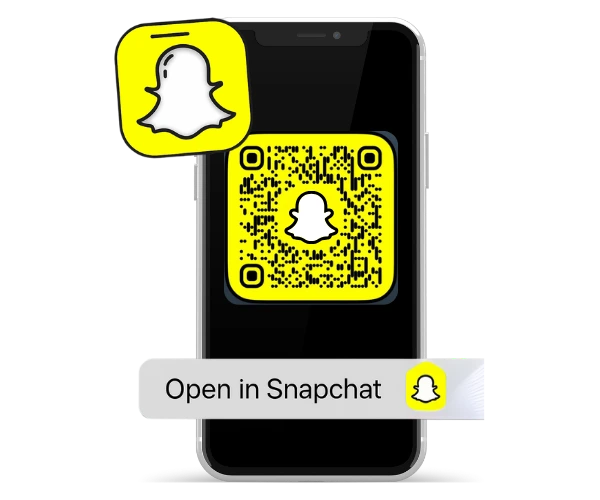
Benefits of Using Snapchat QR Maker
Advantages of incorporating Snapcodes into your social media strategy
Ease of Connection
Simplify the process of including pals or fans with instant scanning instead of manual searching.
Enhanced Engagement
Increase interaction by providing easy access to your profile or exclusive Snapchat Lenses and content.
Brand Visibility
Increase the visibility of your brand by adding Snapcodes anywhere you have marketing materials.
Additional Advantages
Use Snapchat QR codes as part of your QR code marketing strategy to grow your social presence.
Tips for Effective Snapchat QR Code Usage
Best practices to maximize the impact of your Snapcodes
Ensure Clarity
Maintain scanability with clean, unobstructed codes
Keep the QR code clean and unobstructed for smooth scanning, avoid distortions or low-resolution exports, and if needed, learn how to fix a blurry QR code.
Test Before Sharing
Verify functionality across devices
Always test your snapcode to make sure it directs correctly. Test on multiple devices and lighting conditions to ensure consistent performance.
Print Snapchat QR Code
Optimize for physical media
Prints on posters, flyers, or merchandise to ensure the Snapchat QR code remains easily scannable from any angle or distance. Use high-resolution files for printing.
Update Regularly
Keep content fresh and relevant
If using dynamic QR codes, preserve the linked content to keep it fresh and relevant. Update promotions, links, or connected content to maintain engagement.
Customizing Your Snapcode
Personalization options to make your Snapcode stand out. Snapchat permits you to feature a photo or logo within the ghost logo of your Snapcode. This custom Snapcode tool brings your persona or emblem identification. However, make sure that the photograph adheres to Snapchat's tips and would not violate their terms of service.
Customization Options Available:
Snapchat QR Code Scanner
How to Scan a Snapcode? Snapchat has a built-in QR code scanner for Snapcodes. You can scan a Snapcode using the Snapchat camera, or scan a saved Snapcode image from your Camera Roll.
Scan with camera: Open Snapchat → point camera at Snapcode → press & hold to scan. Scan from Camera Roll: Profile → Settings → Snapcodes → Scan from Camera Roll → select image.
Start Creating a Snapchat QR Code Today!
If you're ready to share your Snapchat profile in a fast and professional way, you’re in the right place. With IMQRScan, you can create a branded Snapchat QR code in minutes—no technical skills needed.
Just enter your Snapchat username or profile link, customize colors and add a logo, then download your Snapcode-style QR code for print or digital use.
Want to edit your link later or track scans? Choose a dynamic QR code so you can update the destination without reprinting.
So why wait? Visit IMQRScan.com now and create a Snapchat QR code that's as particular as you are!
Ready to Create Your Snapchat QR Code?
Generate unlimited, branded Snapcodes for social connections — all in one platform with customization options and analytics.
Sign Up Free and Start CreatingFrequently Asked Questions
About Snapchat QR Codes
Here's What You Need to Know