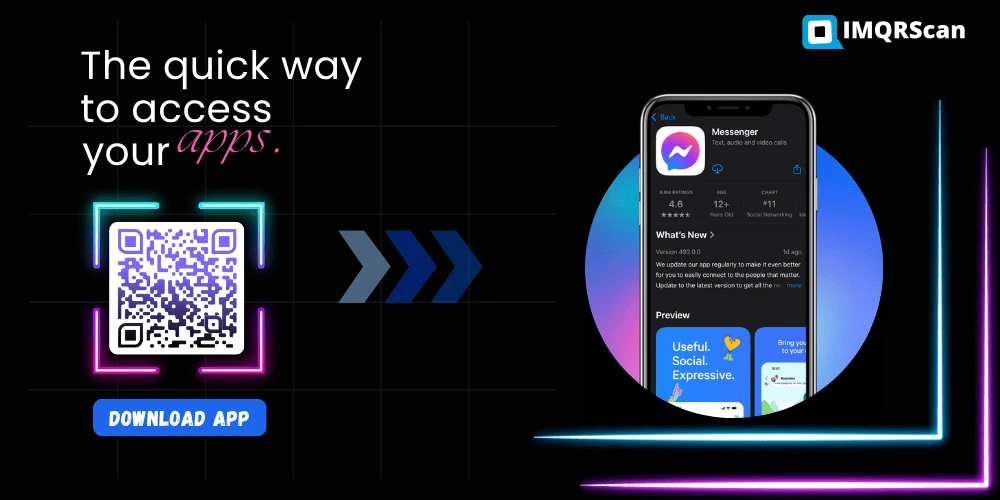QR Codes in Print: Minimum Size, DPI, Quiet Zone & Best Practices
For print, use SVG/EPS (best) or PNG at 300 DPI+. Keep a quiet zone of 4 modules, strong contrast (dark code on light background), and don’t place on folds or glossy glare. Minimum size: 2×2 cm for close scans; for posters, scale by distance (about 10:1 distance-to-size). Always print a sample and test on multiple phones before mass printing.
Get StartedTable of Contents
Recent posts

Businesses want faster and more innovative ways to connect offline customers to online content. One of the very best tools for this job is the QR code. Short for Quick Response, it bridges the gap between print and digital. From flyers and brochures to packaging and posters, QR codes in print are everywhere. But correctly printing them is vital for them to work.
What is a Printed QR Code?
A printed QR code is a type of barcode. People scan it with their mobile phone camera. After scanning, they can open a website, a video, a PDF, or a social media page.
QR codes can be printed on flyers, stickers, or product boxes. Make sure the code looks clean. It has to work well and also look fine.
Why Use QR Codes in Printed Materials?
There are lots of valid reasons to add QR codes to your print campaigns:
- Connect print to digital instantly (menu, offer, video, form)
- Save space vs long URLs
- Update destination later with dynamic QR
- Track scans, locations, devices
- Increase conversions with clear CTA

Best Practices for QR Code Printing
To make sure your printed QR code works every time, follow these verified steps:
Use High-Resolution Files
Always export your QR code in a high-quality format like PNG, SVG, or EPS. Avoid low-resolution or blurry QR Code that may blur when printed.
Maintain a Minimum Size
The minimum QR code size for print is 2 x 2 cm (0.8 inches) for close scanning. Use a larger size for posters and signage based on viewing distance.
Choose Strong Contrast
Use a dark QR code on a light background for reliable scanning. Avoid low-contrast color combinations. If you use brand colors, test a printed sample first.
Leave a Quiet Zone
Add a clean area (margin) around your QR code, called the quiet zone. It’s vital for dependable scanning. Usually, 4 modules of padding (small blocks) are enough.
Test Before Mass Printing
Test on different smartphones and in different lighting conditions. Make sure it results in the right web page and loads fast.

Where to Use QR Codes in Print?
There are infinite locations in which printed QR codes add value. Some of the most effective print materials include:
Business Cards
Don’t fill your card with too much textual content. Just add a QR code on vCard. It can be linked to your profile, portfolio, or LinkedIn page.
Flyers and Posters
Perfect for events or product launches. Readers can experiment with tickets, RSVP forms, etc.
Product Labels and Packaging
Use QR codes on products to link to tutorials, instructions, purchaser reviews, or discounts.
Brochures
Let readers scan to download virtual versions, watch videos, or explore more details.
Print Ads
QR code advertising when scans takes customers to a product web page or a limited-time offer.

Can You Change a QR Code Link After Printing?
Yes—if you use a dynamic QR code. Dynamic codes let you update the destination URL after printing, so you don’t need to reprint your materials.
Static QR codes are permanent. Once printed, their destination cannot be changed.
What About 3D Print QR Code Options?
Some businesses now use 3D printing to add QR codes. They print them immediately on products, trophies, or machine parts. While they look cool, the code nonetheless desires to be scannable. The same policies apply: proper comparison, spacing, and surface clarity.

QR Code Printer vs. Standard Printer
A daily printer can do the process if you use top-notch files and the proper settings. For many stickers or labels, use a QR code Sticker or thermal printer.
Tips for Print QR Code Stickers
- Use waterproof, tear-resistant substances
- Stick them on smooth, flat surfaces
- Avoid folds or curves that distort the code
- Ensure the decal length is appropriate for the scanning distance
- Always check some samples earlier than mass manufacturing
- Stickers are perfect for packaging, takeaway packaging containers, or unsolicited mail pieces.
- QR stickers are a low-priced alternative in case you’re offering time-limited discounts.
How to Print QR Code Correctly: Quick Checklist
- Use high-definition QR code documents (SVG, PNG)
- Maintain a minimum length of 2 x 2 cm
- Keep a high contrast between code and background
- Include a quiet region around the QR code
- Test on diverse gadgets before printing
- Choose the proper cloth and end (especially for stickers or labels)
Why Choose IMQRScan.com?
At IMQRScan.com, we assist you in generating easy, scannable, and custom QR codes for free. Want to print QR code on a product? Need to create QR code stickers? Do you need to check how to print QR codes in huge sizes? We have the right tools for you.
You can download your QR codes in a transparent PNG layout. This method does not use white bins, so they can easily be located on any design or print layout.

Make Your Print Smarter with QR Codes
QR codes in print are more than just a trend. They are a smart way to link the real world to the digital one. You can use them to sell a product, run a marketing campaign, or collect contact information. But you have to use them the right way. Good printing makes a big difference.With IMQRScan, you can make your printed campaigns clearer, faster to launch, and easier to measure.
SignUp now and enjoy a 7 days free trial plan
Create Your QR Code NowFrequently Asked Questions
QR Codes in Print: For Marketers and Designers
Here's What You Need to Know
Use PNG, SVG, or EPS for sharp, high-resolution printing.
Yes, but take a look at them first. Too much glare can affect scanning.
The blank area around the QR code helps scanners read it effectively.
Yes,as long as the surface and contrast make it scannable.
At least 2 x 2 cm, or larger if scanned from a distance.
Only with dynamic QR codes. Static ones are fixed
It’s a specialized printer for high-quality barcode and QR code printing.
Yes, but keep a strong contrast. A dark foreground on a light background works best.
Yes, with a good inkjet or laser printer and the right recorder.
Use QR codes with analytics from systems like IMQRScan.com.