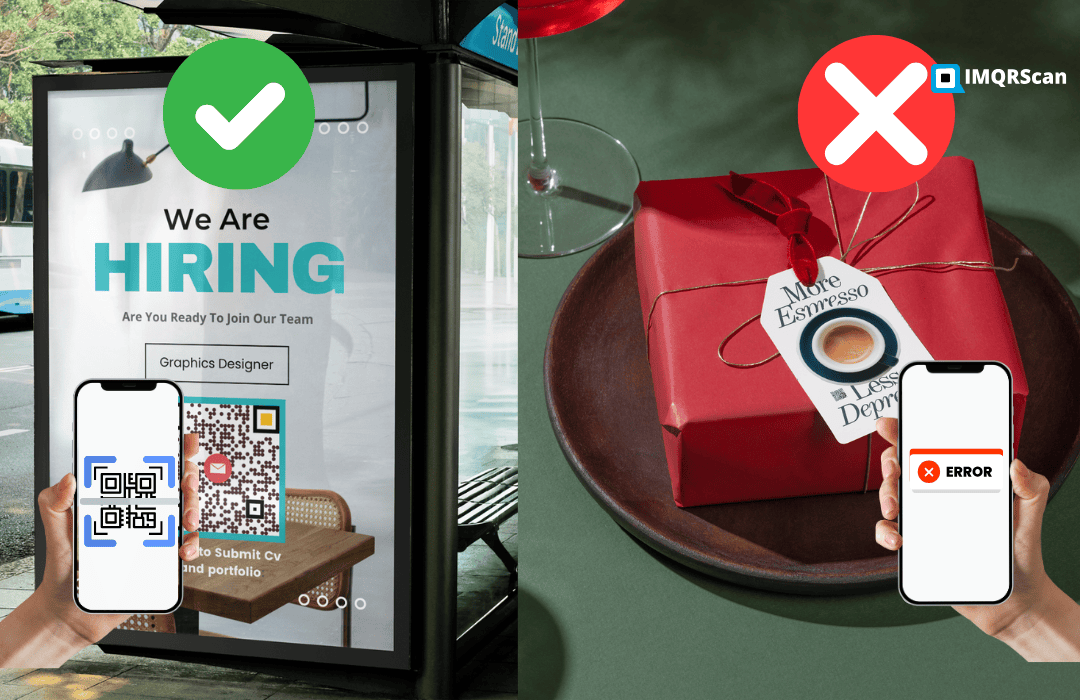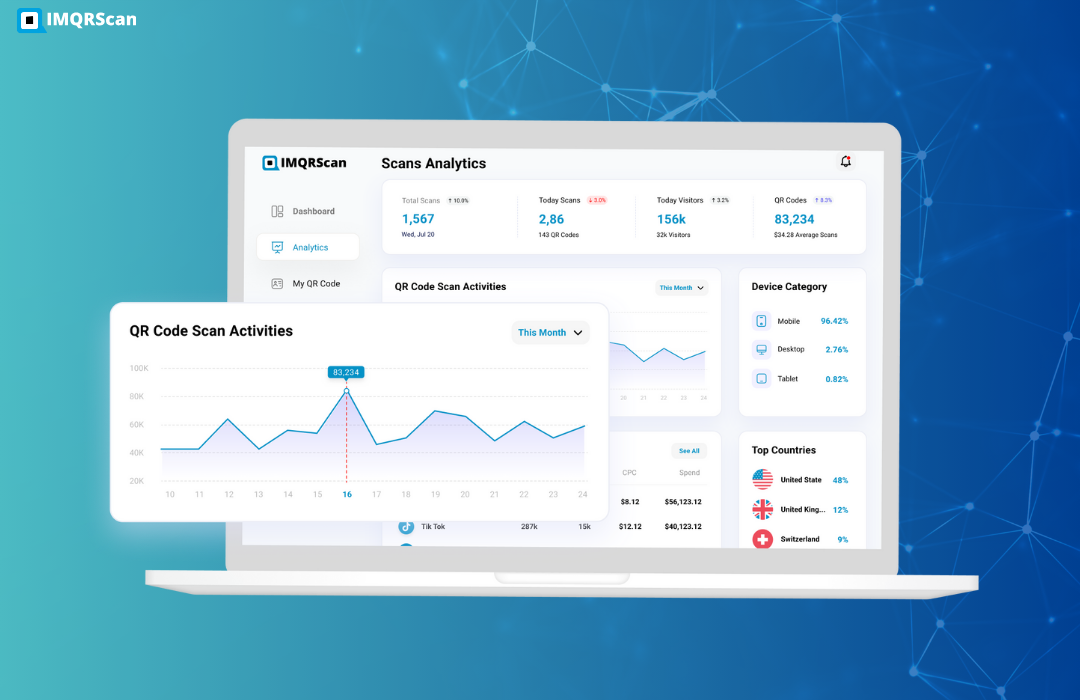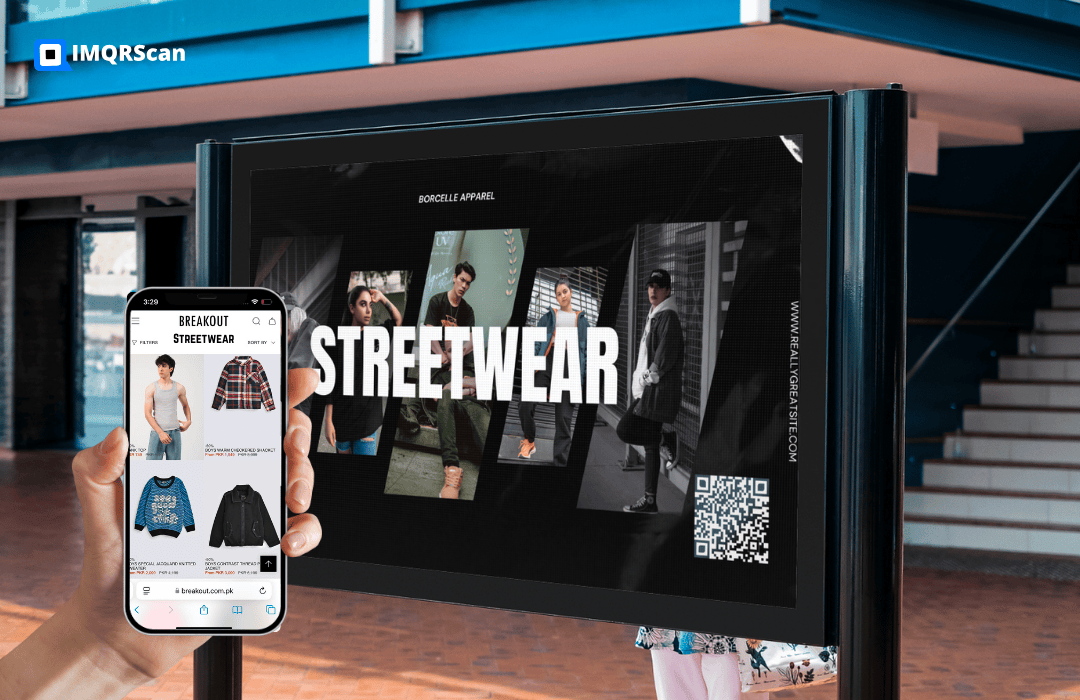QR Code Stickers: Custom, Printable & Trackable for Business
QR code stickers are adhesive printable labels with scannable codes that link to digital content like webpages, files, or actions. For close-range use, start at ~2×2 cm and print at 300 DPI with ≥4-module quiet zone. Use vinyl for outdoor durability and dynamic codes to update links without reprinting. They’re commonly used on packaging, posters, and products to connect offline items to online actions.
Try Now For Free
Table of Contents
- What Are QR Code Stickers?
- Why Choose QR Code Stickers?
- How to make a QR code sticker?
- Benefits of IMQRScan
- Applications of QR Code Stickers For Business
- Comparison Table: IMQRScan vs Vistaprint vs QR Chimp
- Customer Reviews of IMQRScan QR Code Stickers
- QR Code Users to Explode to 100 Million by 2025
- Why IMQRScan Is a Game-Changer in the Digital World
QR code stickers will revolutionize how companies and people connect the physical and digital realms. From improving product packaging to streamlining event check-ins, these versatile tools provide an unbroken bridge between tangible objects and online content. This comprehensive guide delves into creating, customizing, and applying QR code stickers, highlighting their benefits and supplying practical insights for effective implementation.
What Are QR Code Stickers?
Adhesive labels affixed with QR codes direct users to specific digital content when scanned using a cellphone or QR code reader. This content can range from websites and movies to contact records and promotional offers. The adaptability of sticker QR codes makes them beneficial across various sectors, including retail, hospitality, schooling, and personal use.
QR Code Stickers: Quick Answers
- Best size: Minimum QR Code size is 2 × 2 cm for close-range scanning
- Best material: Vinyl for outdoor, paper for indoor
- Print resolution: 300 DPI or higher resolution for QR Codes in print
- Best use: Packaging, promotions, reviews, events
- Static vs dynamic: Dynamic allows link updates without reprinting
Why Choose QR Code Stickers?
- Instant Access:
- Provide customers with on-the-spot access to digital content without manual entry.
- Versatility:
- Applicable throughout industries, retail, hospitality, education, and more.
- Cost-Effective:
- Consolidating records into a single sticky label reduces the need for published substances.
- Enhanced Engagement:
- Interactive factors like videos or surveys can be incorporated to enhance consumer interaction

How to make a QR code sticker?
Choose IMQRScan.com, a reliable QR code generator that provides you with QR codes including a call-to-action (CTA) and the exact size required for printing, making them perfect as usable QR code stickers.
Step 1. Generate Your QR Code
- Choose a QR Code Generator: Utilize systems like IMQRScan to create your QR code
- Select the QR Code Generator type: Determine the purpose of your QR code, whether it is to share a URL, then select URL QR Code Generator type, show textual content, offer contact details, then select Vcard Plus QR Code Generator type, or multi-links to media content then choose Multi-links QR Code Generator type.
- Input the Desired Information:Enter the unique data you want the QR code to deliver.
Step 2: Custom QR code Stickers with logo
- Incorporate Branding Elements: Add your personalized QR code stickers with logo or brand color to the QR code to decorate your reputation, and consider it.
- Adjust Colors and Patterns: Modify the QR code's appearance to align with your emblem's aesthetic.
- Ensure Readability: Maintain a high assessment of the QR code and its heritage to facilitate easy scanning.
Step 3: Print the Stickers
- Select Appropriate Materials: Choose long-lasting substances suitable for the surroundings: vinyl for outside use, and paper for indoor applications.
- Determine the QR Code Sticker Size: Ensure the QR code is large enough to scan easily, commonly at least 1 x 1 inch.
- Use Quality Printing Services: Opt for professional QR code sticker printing offerings or high-resolution printers to maintain clarity.
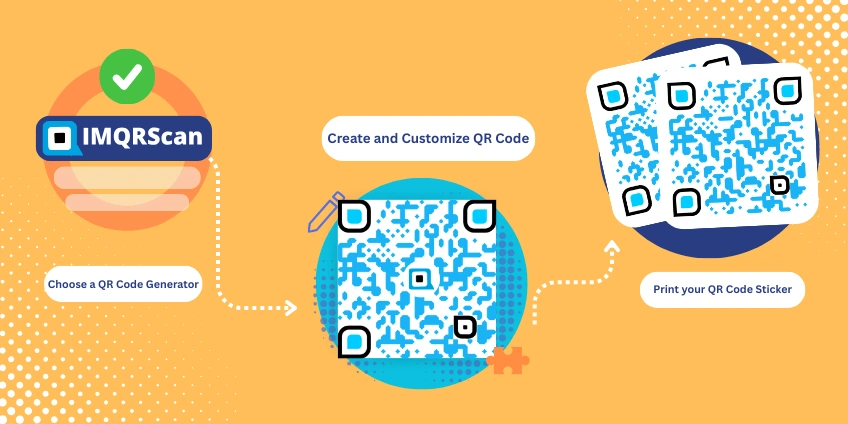
Benefits of IMQRScan:
- Enhanced Engagement: A sticker with QR code facilitates online access to virtual content, increasing personal interaction.
- Cost-Effective Marketing: They offer an inexpensive way to disseminate information without needing massive resources.
- Versatility: Applicable across numerous industries and purposes, from product packaging to event management.
- Real Time Updates: Dynamic QR codes allow content updates without reprinting the stickers.
- Data Tracking: Monitor user engagement via experiment QR code tracking and analytics to inform advertising strategies.
Ready to Create QR Code Stickers
IMQRScan offers Ready to Print QR codes with sticker, Brand colors, Frames, Logo, CTA.
Create QR codes NowApplications of QR Code Stickers For Business:
Hospitality and Events
Restaurants and event organizers extensively use stickers to streamline services. In hospitality, they function as contactless menu QR Code, helping clients scan and skim meal objects from their devices. QR codes provide access to event schedules, speaker bios, and venue maps. They additionally simplify ticketing by enabling rapid, scannable entry points.
Retail and E-commerce
In retail and e-commerce, and used in Instagram QR code stickers, stickers are an effective device for boosting the shopping experience. They can be positioned on product packaging to link clients to designated descriptions, consumer manuals, or educational films. Retailers also use them to direct shoppers to extraordinary promotions and discount codes and inspire customer reviews through linking to review systems like snapchat qr code stickers, Google Review QR code stickers, or Trustpilot.

Healthcare
It has become increasingly commonplace in healthcare. Hospitals and clinics use them to offer patients brief access to care instructions, medicinal drug suggestions, or follow-up sources. Appointment QR codes hyperlink at once to booking portals, while health campaigns use them to distribute reliable statistics on public well-being tasks, vaccines, and disease prevention.
Education
The sticker QR code bridges the distance between bodily and virtual mastering in schooling. Teachers can provide college students with instant access to gaining knowledge of materials, venture links, or films. They’re extensively utilized around campuses to help with navigation through interactive maps. QR codes ease the registration system for activities like workshops or guest lectures.

Fun & Creative Uses of QR Code Sticker!
While QR code stickers are often used for serious business and advertising needs, they also offer a playful side. For instance, you could create a QR code sticker label to prank buddies like Rick roll QR Code or add humor to your emblem campaign. Platforms like IMQRScan make it easy to generate custom stickers with QR codes for any content material, even a conventional internet joke.
When QR Code Stickers May Not Be Ideal
- Very long-distance scanning (billboards)
- Low-contrast surfaces like reflective metal
- Use cases requiring sensitive personal data
Comparison Table: IMQRScan vs Vistaprint vs QR Chimp
| Feature | IMQRScan | Vistaprint | QR Chimp |
|---|---|---|---|
| Customization with Logo | Advanced logo, brand colors | Basic options | Limited but usable |
| Waterproof & Durable | Yes, vinyl & weatherproof | Mostly paper-based | Available at higher cost |
| Dynamic QR Codes | Yes (real-time updates) | No | Yes |
| Analytics & Tracking | Detailed scan reports | Not offered | Basic analytics |
| Price (Cheap Options) | Affordable Pricing Plans | Higher pricing | Mid-range |
| Use Cases | BUSINESS CARDS, lost & found, OnlyFans, social media, events | Business branding | Social media & campaigns |

7 Common Mistakes to Avoid with QR Code Stickers: Powered by IMQRScan
At IMQRScan, a splendid QR code sticker is only as good as its execution. Here are seven not-unusual mistakes to avoid to make sure your stickers are compelling, scannable, and on-brand:
- Poor Placement: Don’t hide your decal! Always place your QR code in visible, high-traffic regions where customers can easily scan.
- Over-Designing the Code: Too many styles, colorations, or factors may also interfere with scanning. Stick to easy, readable designs using IMQRScan’s optimized templates.
- Low-Resolution Files: Low-Resolution, pixelated or blurry QR Codes stickers reduce credibility and capability. IMQRScan also offers print-prepared QR code sticker design.
- Skipping Device Testing: Not all QR scanners are painted the same. Test your code on multiple devices before printing or dispensing. IMQRScan’s preview device makes this easy.
- Wrong Size: Too small, and it won’t test. Too big, and it’s wasted space. Use the precise QR code poster design decal length based on your floor location. IMQRScan will guide you here.
- Using Static Codes Only: Static QR codes can’t be updated or tracked. Choose dynamic QR codes from IMQRScan to make changes without reprinting and display your scans in real time.
- No Clear CTA (Call-to-Action): “Scan Me” isn’t enough. Always inform customers why they should scan, whether for a discount, a video, or a review.

Customer Reviews of IMQRScan QR Code Stickers
Cheap and good quality; just the way we wanted! They're small, waterproof, and always scan fine.
IMQRScan has great custom options for a fair price, considering it against competitors like Amazon sellers and QR Chimp.
We used custom QR code stickers for OnlyFans promo,quick on the scan and discreet. Amazing printing quality!
QR Code Users to Explode to 100 Million by 2025
Promotions in Retail the US
In 2012, a survey reported by 45% of American shoppers used QR codes to unlock promotions or discounts while shopping. It is as simple as walking into a store, scanning a small sticker on a product shelf, and instantly receiving a discount code. That's exactly how the scenario plays out across U.S. malls and retail chains. Statista
The Future of Daily Scanning
By 2025, almost 100 million smartphone users in the U.S. will be regularly scanning QR codes. That hits almost one-third of the population. Imagine things that way: the same as everybody carrying credit cards, people today are expected to interact with QR stickers everywhere-from restaurant menus to event tickets.Source
Museums Bringing History Alive
At the American Alliance of Museums forum, curators showed off QR code stickers on the walls of their museums. Visitors could scan the codes and learn about the exhibits in English and Spanish or take an audio tour. One museum professional said, “We have QR codes in each week, our signs link to both English and Spanish pages.” This demonstrates that stickers aren’t just saving printing costs, they are making culture more accessible. Source
Why IMQRScan Is a Game-Changer in the Digital World
This is revolutionizing how we share and gain access to statistics. With systems like IMQRScan.com, creating custom-designed, steady, and trackable QR codes has never been simpler. Integrating these stickers into your operations enhances user engagement and streamers' information dissemination in an increasingly virtual world.
Frequently Asked Questions
About QR Code Stickers
Everything You Need to Know About QR Code Stickers