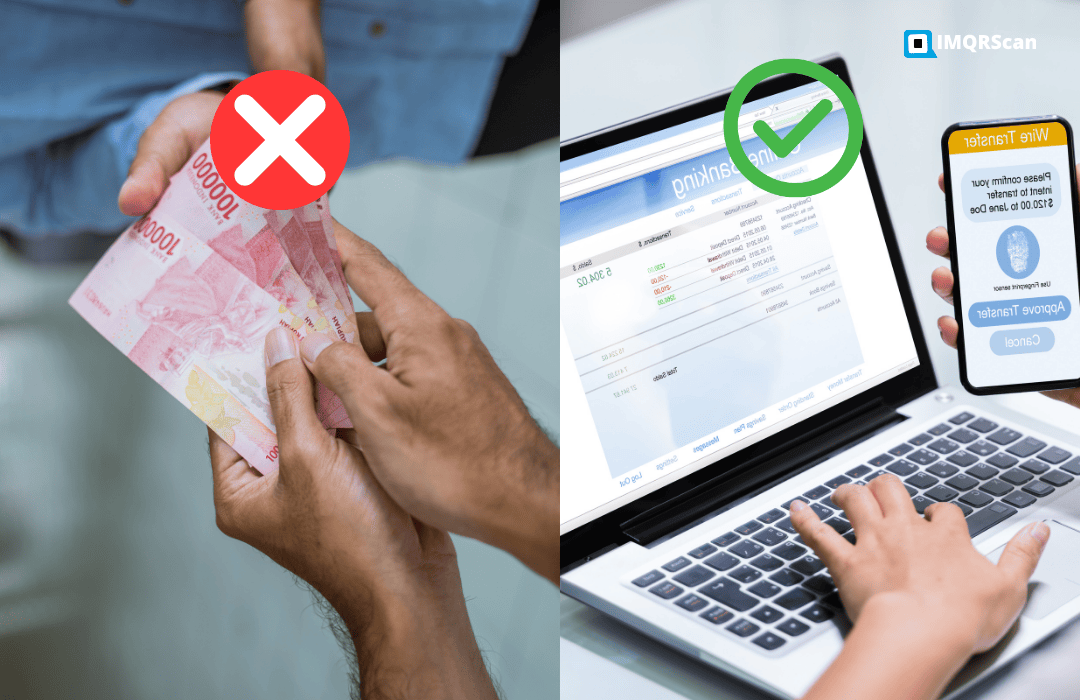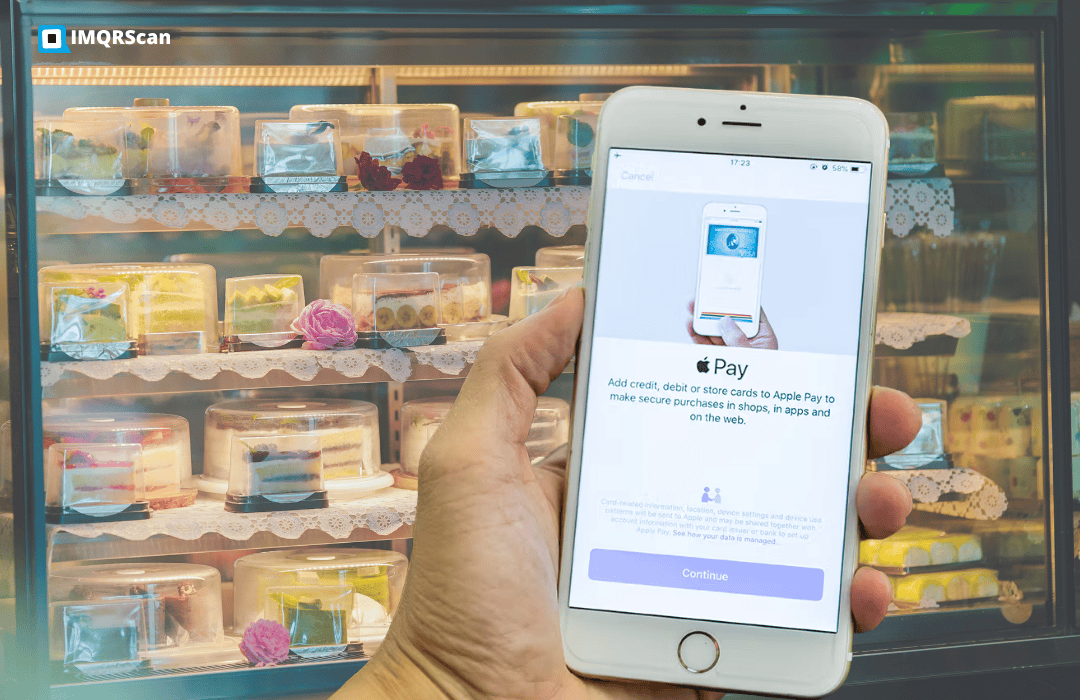Zelle QR Code Guide: Instantly Send & Receive Money
A Zelle QR code is created inside your Zelle-enabled banking app. To find it, open Send or Request, tap the QR icon, and choose My Code.
- To pay: open Zelle → Send → scan QR → enter amount → confirm name → send.
- To get paid: show My Code so others can scan it in their bank app.
- If QR isn’t available: your bank may not support it—use your enrolled email or U.S. phone number.
Table of Contents
Recent Posts
In today's increasingly virtual world, where speed and convenience take precedence, Zelle lets you send money directly from your bank app, often in minutes, while QR codes are being used. Zelle does have a QR code designed to facilitate cash transfer while avoiding errors. Whether you’re paying friends, clients, or customers, a freelancer or a small business, using a Zelle QR code guarantees swifter, safer, and hassle-free transactions.
So, how does it work, and what role does the QR code generator play in this scenario? Let's take a plunge and look into it!
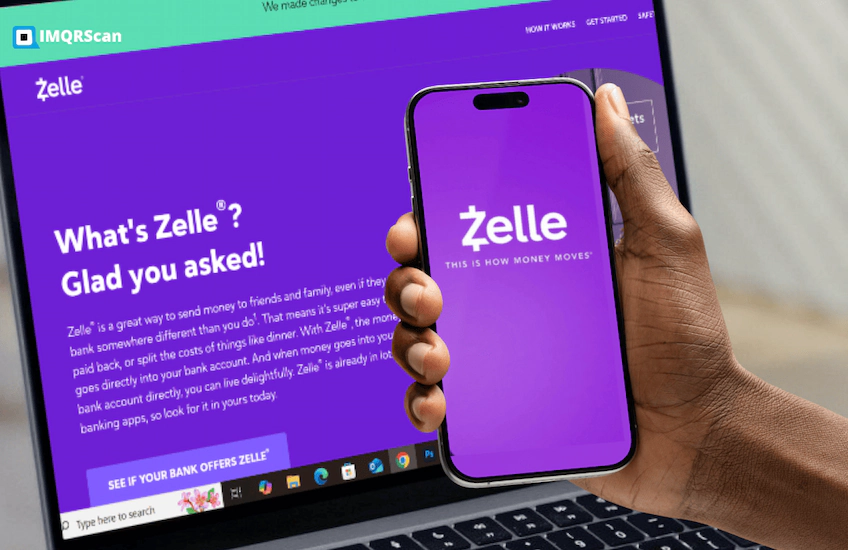
What is Zelle Pay, and how can you use it?
Zelle is an easy, fast, and secure way to send money. It works instantly through your financial institution's cellular app or the standalone Zelle app. Once you verify your email or phone number, you can send and receive money. Zelle typically doesn’t charge fees, but your bank or mobile carrier may apply charges depending on your plan/policies.
With Zelle, there's no need to wait for payments to clear. Funds are typically transferred within minutes, which makes it ideal for both personal and informal business use.
Zelle is most optimal for individuals or small business owners to use.
Does Zelle have QR codes?
Yes, it absolutely does. It's a built-in feature designed to eliminate the need to enter a recipient's mobile number or email manually. It simplifies the process for both senders and receivers.
Yes, Zelle QR codes are a built-in feature inside many Zelle-enabled banking apps. You can’t generate the official Zelle QR code outside your bank app. However, you can use IMQRScan to create a trackable QR code that links to a “How to pay me with Zelle” page (instructions + your payment details), which is perfect for invoices, signage, receipts, and menus.
How to get a Zelle QR code?
- Open your Zelle-enabled app (either Zelle or your banking app).
- Tap on "Send" or "Request".
- On the recipient screen, look for and tap the QR code icon.
- Select "Show My Code".
- Your personalized QR code is ready for scanning, saving, or sharing.
There is no need for an external generator; one is built-in for you. Yet, for an impeccable and minimal user experience. IMQRScan will customized, manage and display aspects of your zelle QR code like real-time scan analytics.
Find Zelle QR code in popular bank apps
Chase
- Open Chase Mobile → Send Money with Zelle
- Go to Zelle settings → Zelle QR code → My Code
Bank of America
- Open BofA app → Pay & Transfer → Zelle
- Tap the QR option → My QR Code / share / print
Menus and names may vary by app version and account type. If you don’t see the QR option, your bank may not support it yet.

How do you discover your Zelle Pay QR code?
To discover and share your QR code:
- Tap "My Code" inside the app.
- From right here, you could:
- Save it as a photograph.
- Print QR Code for display.
- Send it through text, Email, or messaging apps.
How to scan QR code for Zelle?
- Open the Zelle app or your cell banking app.
- Tap "Send", then click the QR code scanner icon.
- Point your phone's digital camera at the recipient.
- Enter the quantity and hit "Send".
- Confirm the recipient's name before finalizing.
Zelle QR code not showing? Fixes
- Update your bank app (QR feature may require the latest version).
- Not supported yet: some banks don’t offer Zelle QR codes—use email/U.S. phone instead.
- Wrong screen: QR usually appears under Send or Request, then the QR icon.
- Feature rollout: availability can vary by account type and region.
Create a trackable Zelle instructions QR page with IMQRScan”
Generate Trackable QR codeUse cases of the use of Zelle Pay QR Code
Zelle for business
You don't want to be a massive employer to benefit from Zelle. If you're a small business owner, you may use your cashless and contactless payment option. Display it at checkout, and customers can pay immediately, eliminating the need to swipe cards or wait for invoices. Read more about QR Code for small business.
For online purchases
Selling merchandise online? You can share your QR code for your website, email QR code, or even on virtual invoices. This removes friction for your customers. They simply scan and pay; they don't want to ask, "How do I set up my Zelle link?" The QR code is the quickest answer.
For eating places
Restaurants and meal companies can print their QR code on menus, receipts or on table they place Google Reviews QR code to increase reviews. This touchless approach isn't the most effective and convenient, but it is additionally hygienic, especially in today's global environment. The fewer contact factors, the better.
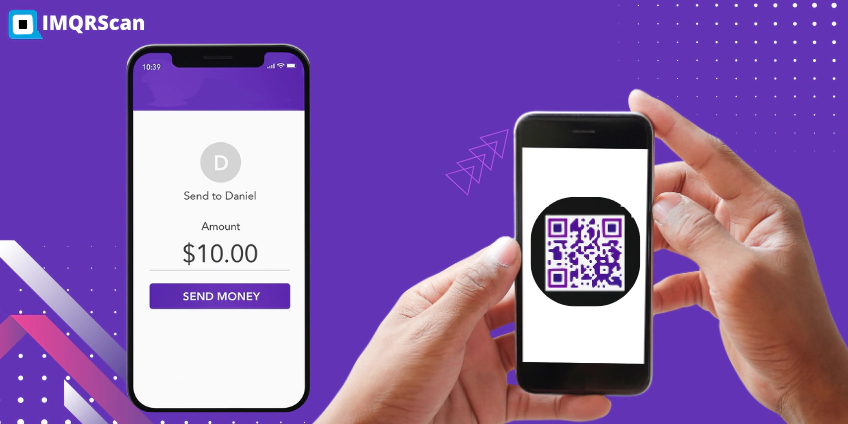
Creating a QR Code For Zelle (Step-By-Step)
If you are wondering how to generate a QR code for Zelle, read the steps below:
- Open Zelle or your banking app.
- Head to the Request section.
- Then tap on the QR icon.
- Select Show My Code.
- Save it or screenshot it.
- You can use IMQRScan to store and display your QR code ideas professionally for sharing.
This allows you to receive payment from clients, customers, or friends effortlessly, without typing or sharing personal information. For professional use, a dynamic QR codes lets you edit links, track scans, and reuse the same QR across invoices and signage.
How Do I Share My Zelle Link Without A QR Code?
If you don't fancy QR codes, you can still share your email or mobile number registered on Zelle with anyone willing to send you money. Better, easier, and cleaner: shorten your Zelle payment link with IMQRScan and embed it into: Business cards with a VCard QR code, Websites, Email footers, Invoices.
Nevertheless, QR codes can be recorded as the fastest and most error-free.

Use Zelle safely
- Only send money to people or businesses you know and trust.
- Always confirm the recipient name shown in your app before sending.
- Treat Zelle like cash—payments may be difficult to reverse if sent to the wrong person.
Go Fully Digital
It is a convenient device in a modern, contactless world. Whether you're splitting a bill with a friend, accumulating bills for freelance work, or accepting in-person or online transactions as a small business, QR Code Payment option makes the payment process simple, speedy, and secure.
Now that you know how to create a QR code for Zelle and that the built-in Zelle QR code generator makes it convenient, it's time to embrace this innovative, digital-first solution for all your fee needs.
So the next time someone wonders, "Does Zelle have a QR code?" You won't only be able to confirm it, you'll be able to demonstrate just how short and convenient it is.
Create Payment QR Code now, it's fast, free, and secure!
You can test and complete a transaction without typing an email or smartphone number.
Generate a Dynamic QR codeFrequently Asked Questions
About Zelle QR Codes
Fast answers for scanning, finding, and using Zelle QR codes.
But you can use IMQRScan to generate a QR code that links to a “How to pay me with Zelle” page (instructions + invoice details). This is ideal for receipts, menus, posters, and invoices—and you can track scans and update the destination anytime.
For business use, many people choose a URL or dynamic QR code that explains how to pay with Zelle, since the instructions can be updated anytime without reprinting.
Businesses and freelancers often use a dynamic payment QR code that links to step-by-step Zelle payment instructions, which works across all banks and helps avoid payment mistakes.