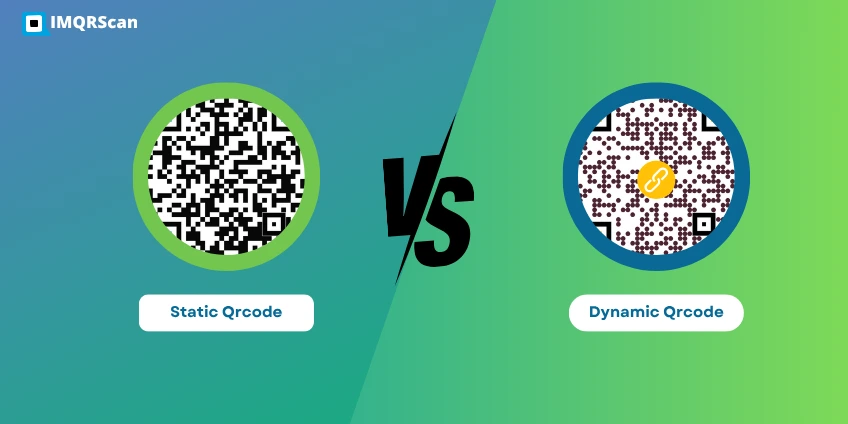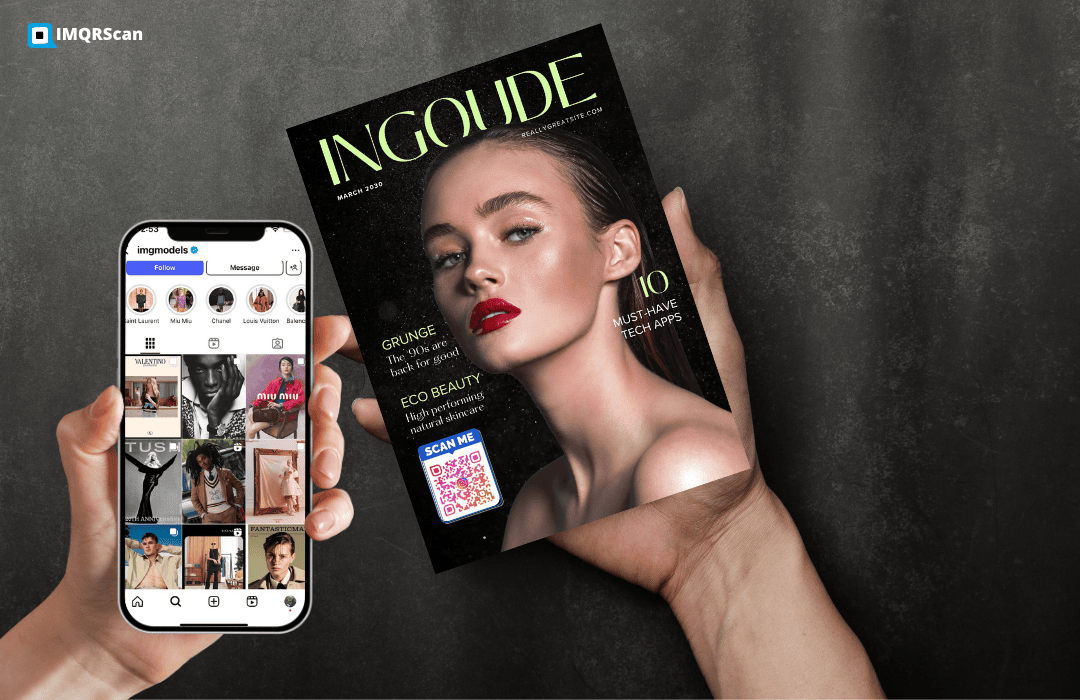How to Use an Event Photo Upload QR Code for Easy Guest Photo Sharing
At any great event, whether these are weddings, birthday parties and corporate events, memories are abundant and they are worth recording. However, whereas professional photographers are busy posing close together to get the best shots, hundreds of original, candid shots have been taken on guests' phones and never have much chance of being seen.
What then is the issue? It is normally a chore to get all those great pictures of guests in a single location. You are sitting and running around trying to track people through WhatsApp, emails, or any other social media. It is chaotic, wastes time and quite simply a lot of good shots end up lost in the process.
The solution? QR code of an event photo upload. A single scan, and visitors are able to post their photographs in the communal gallery immediately or view all the event photos with zero confusion of technology.
If you are organizing an event then it would be the right time to know how you can make a chaotic process of sharing photos into a smooth one with the help of event photos QR codes.

What is an Event Photo Upload QR Code?
An upload QR code of the event photo is a scannable code which allows those attending to do one of the following as these specialized QR codes can link to:
- Cloud storage galleries (Google Photos, Dropbox)
- Dedicated photo-sharing platforms (smugmug)
- Custom event websites
- Social media albums or groups
Such QR codes are placed at the event, on welcome signs, tables, or on digital invites so that everyone can take advantage of these codes. No downloads of the app. No sign-ins. When guests scan the code with their smartphone camera, they're immediately directed to a simple upload interface where they can select photos from their device and share them to your collection.
Dynamic and Static QR Codes
Static QR Codes:
The destination URL created becomes immutable. You can use it best with final photo galleries.
Dynamic QR Codes:
These can be upgraded later on. Good in the course of the directory where the upload or gallery link may change or require a QR code tracking. It can be a regular QR gallery of a corporate event or photo sharing with QR code of a wedding event, which means that this technology is changing the way we preserve memories.
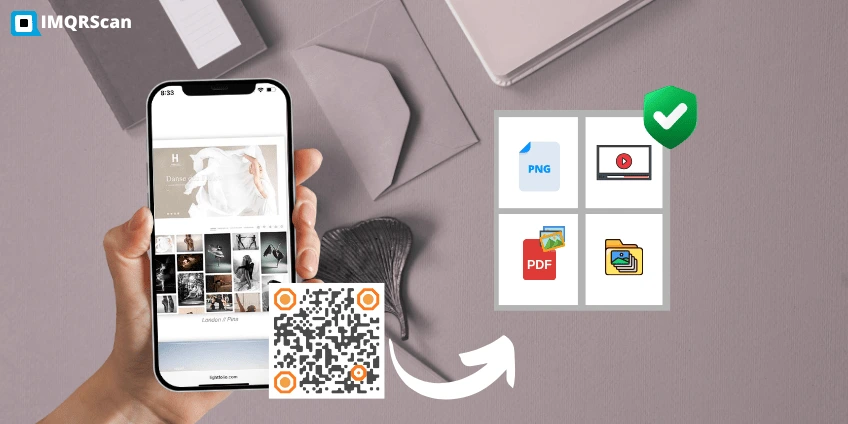
How Event Photo Upload QR Codes Work?
So this is how QR code works:
Guest Scan the QR Code
The guest scans the QR code with a phone camera or an app designed to read QR codes. They are to be directed to:
- An upload form (where they are allowed to upload numerous photos)
- An events photo gallery (view and download) in real-time
Photo synchronisation Instantly:
There is an instant sync of photos so everyone can view new photos in real-time when they are uploaded.
Optional Features:
- Password protection.
- Upload approval gates.
- Administrator only download authority.
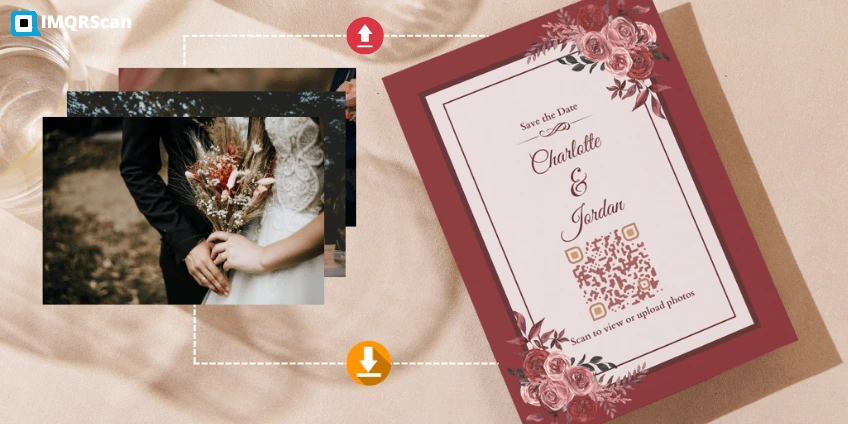
Use Cases: QR Code Photo Sharing for Different Events
An event photo upload QR code can be valuable for virtually any gathering. Here's how this technology can be applied to different types of events:
Weddings
Don t lose any of the emotional moments by running behind guests. Turnover a wedding event photo sharing using QR code in every table card. Weddings benefit tremendously from QR code gallery sharing for weddings and events . While professional photographers capture formal moments, guests often snap candid photos that show different perspectives of your special day. A QR code allows you to collect these precious moments without interrupting the celebration.
Place QR codes on reception tables, near the guest book, or include them in wedding programs. Many couples also display a slideshow of uploaded photos during the reception, creating an interactive experience for guests.

Birthday Parties
For birthdays, birthday event photo sharing with QR code options work perfectly. Guests can capture candid moments of gift opening, cake cutting, and spontaneous interactions. This is especially useful for milestone birthdays where you want to preserve every memory. Visitors are able to take and share whilst on the move. When you use a birthday event photo sharing with QR code, you are able to gather tens of behind the scenes, jovial moments.Consider placing QR codes on centerpieces, near the cake table, or on thank-you cards. For children's parties, instruct parents about the QR code at the beginning of the event so they can share their photos throughout.
Another good one was we placed a QR code on a birthday cake table. We ended up with more than 130 photos of our friends that we would not have gotten any other way after a night out!
Baby Showers
Sentimental images can be posted by family and friends immediately, in particular, heartwarming expressions when opening gifts.
SCHOOL EVENTS
School events like graduations, performances, or sports days benefit from shared photo collections. Parents and students can contribute their perspectives, creating a comprehensive memory book. Include QR codes in event programs, on posters around the venue, or send them in pre-event communications to parents. This is especially valuable when professional photography isn't provided. Proud families include graduates and they can make use of their opinion. It is a communal party.
Corporate Events
Business unlike any other, suitable to start or to promote brands, fairs or large groups. A QR code gallery of corporate events can make sure that none of the marketing experiences is forgotten
Corporate events can leverage event photography QR code technology to collect photos from team-building activities, conferences, or holiday parties. This creates a comprehensive visual record of the event while encouraging engagement.
Display QR codes on event badges, in conference programs, or on table tents during meals. For multi-day events, remind attendees about the photo sharing option during daily announcements.
We used QR codes during our annual summit and we had an album of more than 500 photos through it. Our marketers were delighted with it.

Benefits of Using QR Codes for Event Photo Collection
Instant Access
The simplicity of QR codes encourages more guests to share their photos, giving you a comprehensive collection of memories from every angle of your event.
Real-Time Collection
Photos appear in your gallery as they're uploaded, allowing you to enjoy guest perspectives even during the event or immediately afterward.
Centralized Storage
All photos are stored in one location, eliminating the need to gather images from multiple sources or social media platforms after your event.
Privacy Control
Most event photo sharing with QR code solutions offer privacy controls, allowing you to decide who can view and contribute to your photo collection.
Still unsure? The following are some of the reasons why you should change:
- No WhatsApp madness.
- One scan, one location
- Centralized Gallery:
- The images will be on the same album.
- No App required:
- It works in any browser.
- Increased Participation:
- The customers will share more photos and comments.
- Immediate Social Media Sharing:
- Instagram or Facebook can be linked to share on the social medium easily.
Wait, It is better than Dropbox: No sign-up to enter, no links expire. 76% of those who have been to an event say that they are more inclined to upload photos had the process been frictionless. QR codes eliminate all of the friction.

How to Create a Photo Upload QR Code with IMQRScan?
Option 1:
IMQRSCAN enables creating an event photo QR code in the fastest way. Here’s how:
Step-by-Step:
- Visit IMQRSCAN
- Choose either Event QR Code generator, File Upload QR Code Generator Upload your picture by visitors, or URL QR Code Generator where Visitors view and download pictures from Gallery Link
- Customise You QR Code:
- Include the name of the event, colors, logo, shape
- Utilize the frame or call-to-action like scan to post photographs.
- Optional settings:
- Expiry dates
- Password protection
- Create your QR and download it
- Print it or show it in a digital mode
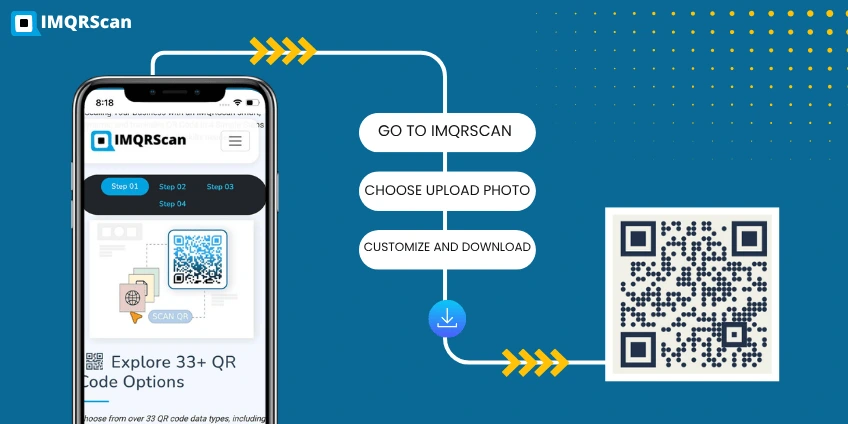
Option 2: DIY Approach with Cloud Storage
If you prefer a more customized solution or want to avoid subscription fees, you can create your own QR code for event pictures using cloud storage services:
- Create a shared folder in Google Drive, Dropbox, or similar service
- Set permissions to allow anyone with the link to upload files
- Copy the sharing link for your folder
- Visit a QR code generator like IMQRScan
- Paste your sharing link and generate the QR code
- Download the QR code image and share it with your guests
Integration of Event QR code was the best decision, we received all the pictures of moments we missed…
Option 3: Using Social Media Groups
For casual events where privacy is less of a concern, you can create a QR code that links to a social media group or album:
- Create a private Facebook group,Instagram group, or WhatsApp group
- Copy the invitation link to your group
- Use IMQRScan- QR code generator to convert this link into a QR code
- Share the QR code with your guests
Real Case: QR Code of Wedding Gallery
- Case Study: Goa Wedding of Rohan and Meera
- The size of the company:
- QRWH: On invitations of weddings and table tents during weddings
- Scan rate: 198 non duplicate busts
- Images: 850+
The couple saved a fortune on not having to spend a lot of money on cloud solutions and now they also have a full photo narrative with all of the angle variations.
Creative Ways to Display Your Event QR Code
Once you've created your event photography QR code , you'll need to make it visible and accessible to your guests. Here are some effective ways to display your QR code:
Event Programs
Print your QR code in event programs or brochures that guests will reference throughout the day.
Table Cards
Place small tent cards with your QR code on each table, making it easy for guests to scan while seated.

Photo Booth Props
Display your QR code near photo booths or designated photo areas, encouraging immediate uploads.
Welcome Signs
Include your QR code on welcome signs at the entrance to your event, encouraging guests to start sharing from the beginning.

Digital Displays
Show your QR code on digital screens or projectors throughout your venue, rotating with other event information.
Favor Tags
Attach small tags with your QR code to party favors, ensuring guests take the code home with them for post-event uploads.

We printed our photo sharing QR code on small business cards and placed them at each table setting. By the end of our wedding, we had over 300 photos from our guests—moments our photographer couldn't possibly have captured!
Using QR Codes for Event Check-In and Photo Sharing
For a comprehensive event management approach, consider integrating your photo sharing QR code with your check-in process. Using QR codes for event check in creates a streamlined experience for guests while maximizing photo collection.
Some advanced event platforms allow you to create a single QR code that serves multiple purposes:
- Guests scan once to check in to your event
- The same code provides access to the photo sharing gallery
- Check-in data helps you track attendance
- Photos are automatically tagged with guest information
This integration creates a seamless experience while providing valuable data about which guests contributed photos.
Benefits of Combined QR Code Systems
Advantages
- Streamlined guest experience with QR codes to scan
- Higher participation rates in photo sharing
- Ability to track which guests uploaded which photos
- Simplified event management with integrated systems
- Potential for personalized photo galleries for each guest
Considerations
- May require more advanced (and potentially costlier) platforms
- Slightly more complex setup process
- Guests may need brief instructions on the dual functionality
- Requires reliable internet connection at check-in points
Best Practices for Successful Event Photo QR Codes
To maximize participation and create a seamless experience with your event photo upload QR code, follow these proven best practices:
Before the Event
- Test thoroughly:
- Scan your QR code on different devices and browsers to ensure it works universally.
- Include clear instructions:
- Add simple directions near your QR code explaining how to scan and upload.
- Pre-communicate:
- Let guests know about the photo sharing option before the event in invitations or emails.
- Create visual appeal:
- Design attractive displays for your QR codes that match your event theme.
- Prepare backup options:
- Have a direct URL ready for guests who have trouble with the QR code.
During the Event
- Multiple placements:
- Display your QR code in several locations throughout the venue.
- Verbal reminders:
- Have your MC or host mention the photo sharing option during announcements.
- Designated helpers:
- Assign someone to assist guests who need help with the QR code.
- Show live uploads:
- If possible, display a slideshow of uploaded photos to encourage participation.
- Check functionality:
- Periodically verify that the QR code and upload system are working properly.
After The Event
- Send reminders:
- Email guests with the QR code or direct link to add photos they didn't upload during the event.
- Download all content:
- Save all uploaded photos to your personal storage as soon as possible.
- Share the collection:
- Provide guests access to view the complete photo gallery.
- Express gratitude:
- Thank guests who contributed photos to your collection.
- Create keepsakes:
- Consider using the collected photos to create albums, thank-you cards, or other mementos.
The key to successful event photo collection is making the process as frictionless as possible for your guests. A well-placed QR code with clear instructions removes barriers and encourages everyone to contribute their unique perspectives.
Providing of Photo Galleries with QR Codes of Events
As soon as your event is done, you can reverse the QR codes guesswork by converting an upload purpose to a viewing one:
- Place QR code in the new gallery on the thank-you cards or email.
- Security policy password protection.
- Track analytics on the viewer data of the gallery.
Retargeting: Targeting the content to the potential attendees with the data:
- Thank-you messages.
- Future invites.
- Personalized offers
This is ideal in weddings, corporate and even school events.
Start Collecting Event Photos with QR Codes Today
Implementing an event photo upload QR code is one of the most effective ways to capture comprehensive memories of your special occasion. By eliminating barriers to sharing and creating a centralized collection point, you'll gather perspectives from every corner of your event—moments that might otherwise be lost or scattered across countless devices.
Whether you're planning a wedding, birthday celebration, corporate gathering, or school function, QR code photo sharing offers a simple, intuitive solution that guests of all technical abilities can use with ease.
Table of Contents
- How to Use an Event Photo Upload QR Code for Easy Guest Photo Sharing
- What is an Event Photo Upload QR Code?
- Dynamic and Static QR Codes
- How Event Photo Upload QR Codes Work?
- Use Cases Of QR Code Photo Sharing for Different Events
- Benefits of Using QR Codes for Event Photo Collection
- How to Create a Photo Upload QR Code with IMQRScan?
- Best Practices for Successful Event Photo QR Codes
- Providing of Photo Galleries with QR Codes of Events
- Start Collecting Event Photos with QR Codes Today
Frequently Asked Questions
About Event Photo Sharing QR Codes
Here's What You Need to Know
Are the guests allowed to add several photos?
Yes! It allows batch uploads- the guests can put up 5, 10 or even 20 and more photographs at a time through IMQRSCAN.
Is the QR code gallery safe?
Approaches to security can include the use of password protection, disallowing any downloads or even restricting access past a specific date.
Is it possible to establish a cap on the uploads?
Absolutely. Put a limit in terms of size (MB) or photos or user sessions.
Is it possible to change destination later after printing QR code?
When you have a dynamic QR code, you are able to change the destination link after printing it.
Do guests need to download an app to use an event photo upload QR code?
No, most modern event photo sharing with QR code solutions work directly in your guests' mobile browsers. When they scan the QR code with their phone's camera, they're taken directly to an upload page where they can select and share photos without downloading any additional apps.
How do I make sure my QR code is easy for guests to scan?
For optimal scanning, ensure your QR code is: Printed at least 1 inch (2.5 cm) in size, has good contrast (ideally black on white), placed on a flat, non-reflective surface, not distorted or stretched, has adequate lighting for scanning. Also, include brief scanning instructions for guests who may be unfamiliar with QR codes.
How long will guests have access to upload photos?
This depends on the platform or service you choose: Most dedicated photo sharing platforms offer access for 6-14 months, DIY solutions using cloud storage can remain active indefinitely, some services allow you to set a specific timeframe for uploads. Check the terms of your chosen solution and communicate the upload window clearly to your guests.
Can I control who sees the uploaded photos?
Yes, most event qr code gallery solutions offer privacy controls that allow you to: Restrict viewing access to only those with the link,require a password for viewing the gallery, moderate uploads before they appear publicly, control download permissions for the photos. Check the terms of your chosen solution and communicate the upload window clearly to your guests.